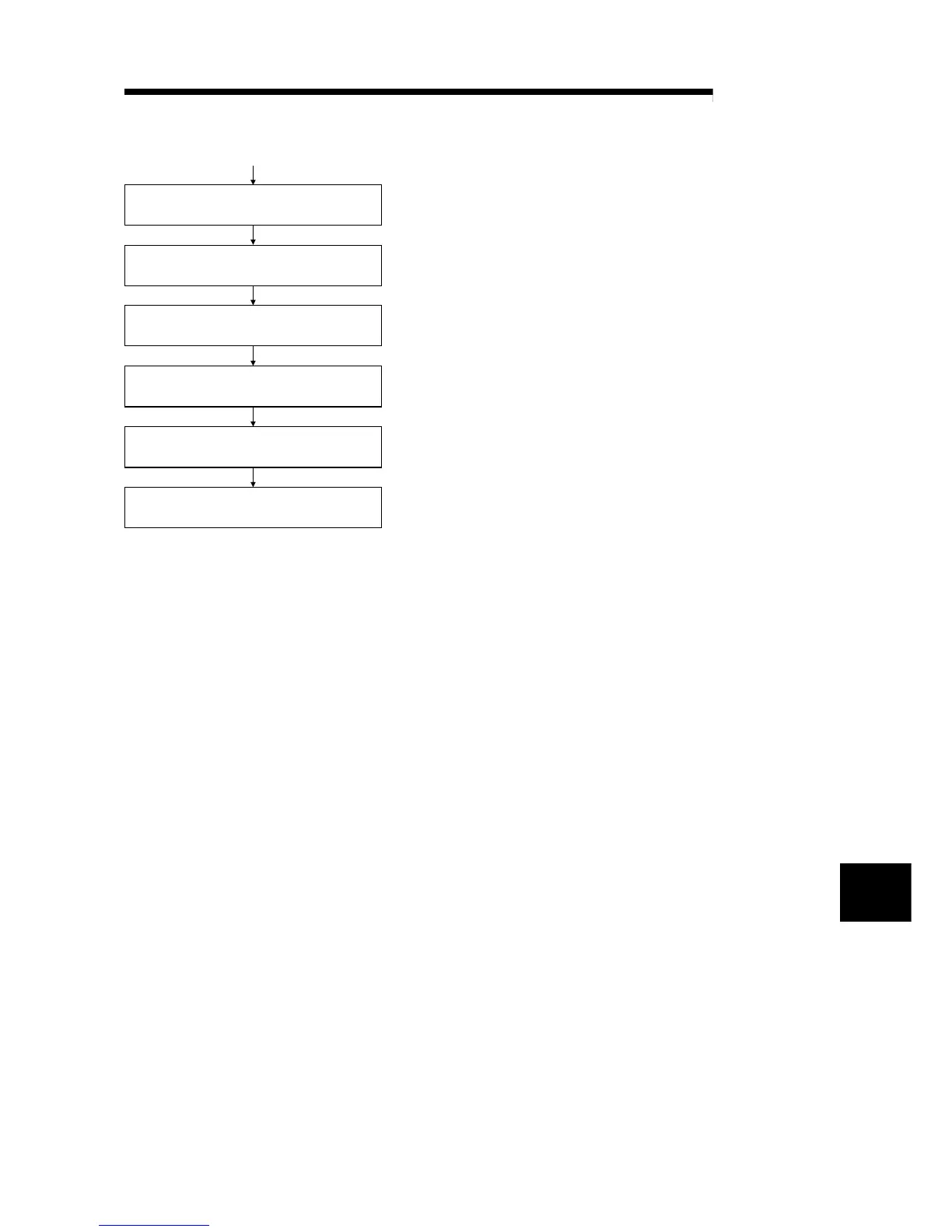19 - 2 19 - 2
MELSEC-Q
19 STARTING UP THE MULTIPLE PLC SYSTEM
Status confirmation of all PLCs
Confirmation and recovery of errors
All QCPUs debugged
Start of actual operations
Check to see if a RUN status error has occurred with all
PLCs on the mulitple PLC system when the reset status
for the PLC No.1 is canceled.
If errors occurs, confirm the details and recover the situation
with the GX Developer's system monitor.
PLC No.1 to PLC No.4 on the multiple PLC system debugged
individually.
1)
••••••••••••••••••••
••••••••••••••••••••
••••••••••••••••••••
••••••••••••••••••••
•••••••••••••••••••• RUN/STOP switch setting of all PLCs
Select RUN at the RUN/STOP switch of the QCPU for PLC
No.1 to No.4.
Cancellation of resetting of QCPU of
PLC No.1
Set the RESET/L. CLR switch of the QCPU for the PLC No.1
in the OFF position to cancel resetting.
19
