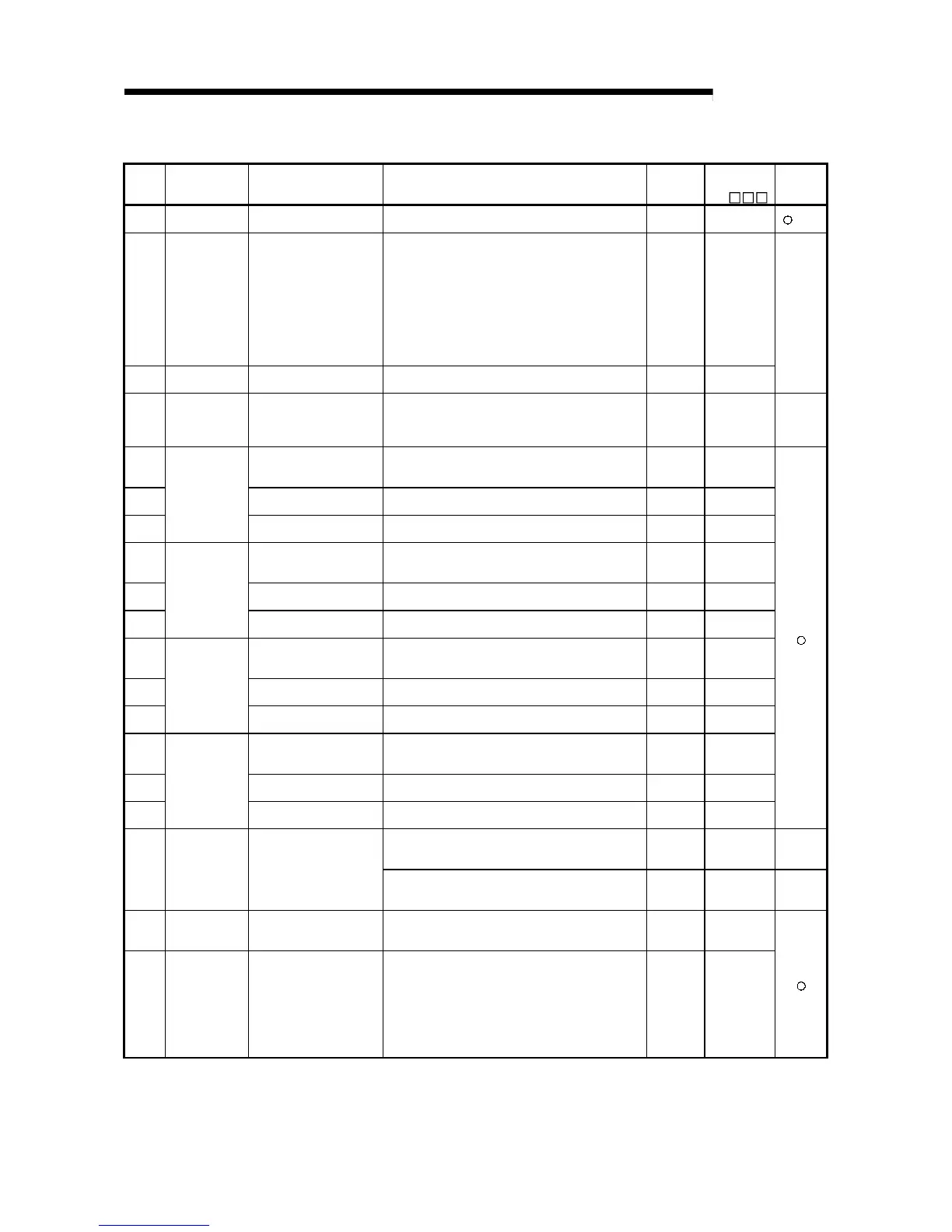App - 4 App - 4
MELSEC-Q
APPENDICES
Special Relay List (Continued)
Number Name Meaning Explanation
Set by
(When Set)
Corresponding
ACPU
M9
Applicable
CPU
SM250
Max. loaded I/O
read
OFF: Ignored
ON : Read
• When this relay goes from OFF to ON, maximum loaded
I/O number is read to SD250.
UNew
+Rem
SM251 I/O change flag
OFF: No replacement
ON : Replacement
• After the head I/O number of the I/O module being
replaced is set in SD251 is set, on-line I/O module
replace ment is enabled when this relay is ON.
(Only one module can be replaced at each setting.)
• To replace an I/O module in the RUN status, use the
program or a peripheral device to turn this relay ON; to
replace an I/O module in the STOP status, turn this relay
ON in the test mode of a peripheral device.
• Do not switch between RUN and STOP status until I/O
module replacement is completed.
U (END) M9094
SM252 I/O change OK
OFF: Replacement prohibited
ON : Replacement enabled
• Goes ON when I/O replacement is OK. S (END) New
Q2A (S1)
Q3A
Q4A
Q4AR
SM254
All stations
refresh command
OFF: Refresh arrival station
ON : Refresh all stations
• Effective for the batch refresh
(also effective for the low speed cyclic)
• Designate whether to receive arrival stations only or to
receive all slave stations.
U (Every
END)
New QCPU
SM255
OFF: Operative network
ON : Standby network
• Goes ON for standby network
(If no designation has been made concerning active or
standby, active is assumed.)
S (Initial) New
SM256
OFF: Reads
ON : Does not read
• For refresh from link to CPU (B, W, etc.) indicate whether
to read from the link module.
UNew
SM257
MELSECNET/10
module 1
information
OFF: Writes
ON : Does not write
• For refresh from CPU to link (B, W, etc.), designate
whether to write to the link module.
UNew
SM260
OFF: Operative network
ON : Standby network
• Goes ON for standby network
(If no designation has been made concerning active or
standby, active is assumed.)
S (Initial) New
SM261
OFF: Reads
ON : Does not read
• For refresh from link to CPU (B, W, etc.) indicate whether
to read from the link module.
UNew
SM262
MELSECNET/10
module 2
information
OFF: Writes
ON : Does not write
• For refresh from CPU to link (B, W, etc.), designate
whether to write to the link module.
UNew
SM265
OFF: Operative network
ON : Standby network
• Goes ON for standby network
(If no designation has been made concerning active or
standby, active is assumed.)
S (Initial) New
SM266
OFF: Reads
ON : Does not read
• For refresh from link to CPU (B, W, etc.) indicate whether
to read from the link module.
UNew
SM267
MELSECNET/10
module 3
information
OFF: Writes
ON : Does not write
• For refresh from CPU to link (B, W, etc.), designate
whether to write to the link module.
UNew
SM270
OFF: Operative network
ON : Standby network
• Goes ON for standby network
(If no designation has been made concerning active or
standby, active is assumed.)
S (Initial) New
SM271
OFF: Reads
ON : Does not read
• For refresh from link to CPU (B, W, etc.) indicate whether
to read from the link module.
UNew
SM272
MELSECNET/10
module 4
information
OFF: Writes
ON : Does not write
• For refresh from CPU to link (B, W, etc.), designate
whether to write to the link module.
UNew
• Goes ON when a CC-Link error is detected in any of the
installed QJ61QBT11. Goes OFF when normal operation
is restored.
S (Status
change)
New
QCPU
Remote
SM280 CC-Link error
OFF: Normal
ON : Error
• Goes ON when a CC-Link error is detected in any of the
installed A(1S)J61QBT11. Stays ON even after normal
operation is restored.
S (Error) New QnA
SM320
Presence/absenc
e of SFC
program
OFF: SFC program absent
ON : SFC program present
• ON if SFC program is correctly registered, and OFF if not
registered.
• Goes OFF if SFC dedicated instruction is not correct.
S (Initial) M9100
SM321
Start/stop SFC
program
OFF: SFC program stop
ON : SFC program start
• Initial value is set at the same value as SM320.
(Goes ON automatically if SFC program is present.)
• SFC program will not execute if this goes OFF prior to
SFC program processing
• Starts SFC program when this relay goes from OFF to
ON.
• Stops SFC program when this relay goes from ON to
OFF.
S (Initial)
U
M9101
format change
