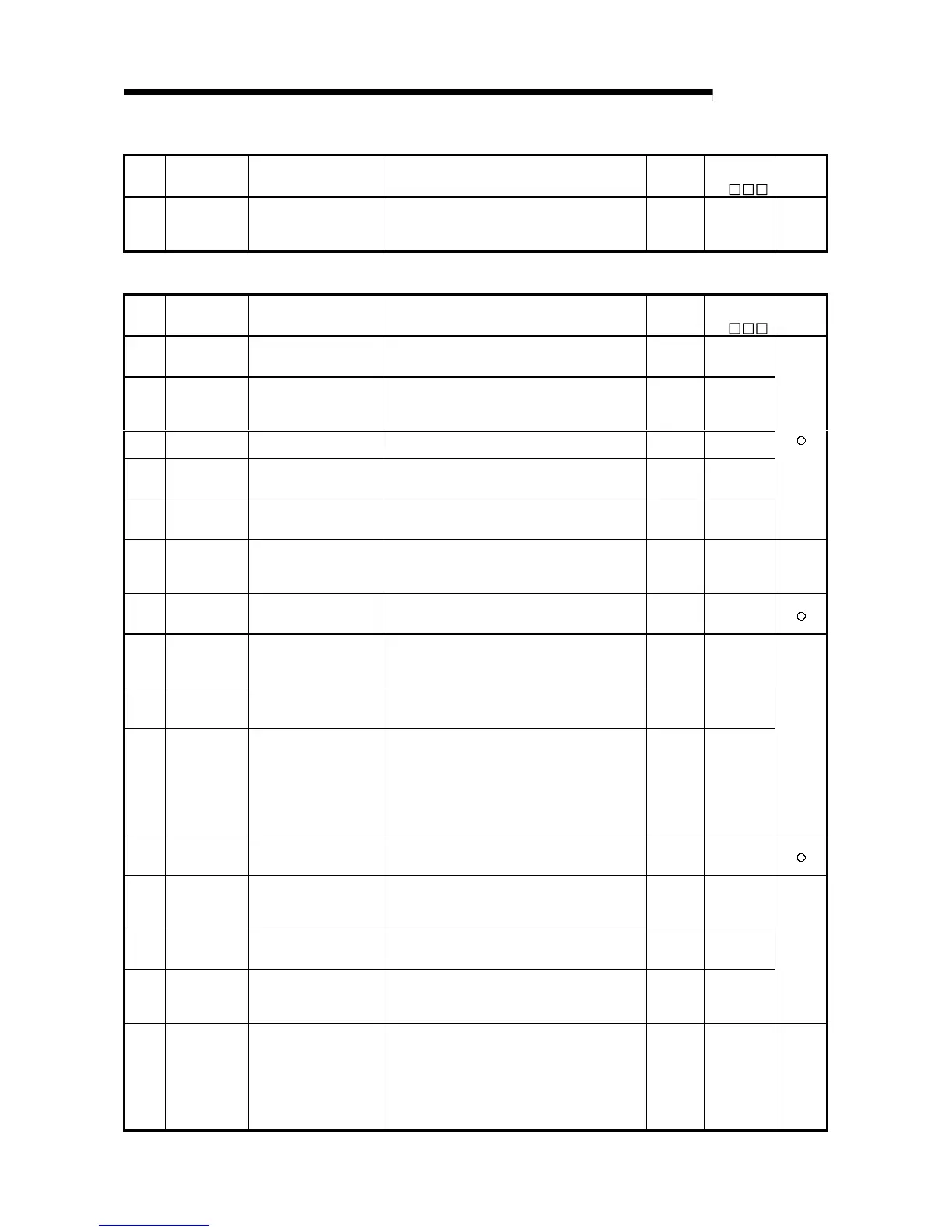App - 8 App - 8
MELSEC-Q
APPENDICES
Special Relay List (Continued)
Number Name Meaning Explanation
Set by
(When Set)
Corresponding
ACPU
M9
Applicable
CPU
SM673
Memory card B
file register
access range flag
OFF: Within access range
ON : Outside access range
• Goes ON when access is made outside the range of file
registers, R. of memory card B.
(Set within END processing.)
• Reset at user program
S/U New
Q2A (S1)
Q3A
Q4A
Q4AR
(6) Instruction-Related Special Relays
Number Name Meaning Explanation
Set by
(When Set)
Corresponding
ACPU
M9
Applicable
CPU
SM700 Carry flag
OFF: Carry OFF
ON : Carry ON
• Carry flag used in application instruction
S
(Instruction
execution)
M9012
SM701
Number of output
characters
selection
OFF: 16 characters output
ON : Outputs until NUL
• When SM701 is OFF, 16 characters of ASCII code are
output.
• When SM701 is ON, output conducted until NUL (00H)
code of ASCII code is encountered.
U M9049
SM702 Search method
OFF: Search next
ON : 2-part search
• Designates method to be used by search instruction.
• Data must be arranged for 2-part search.
UNew
SM703 Sort order
OFF: Ascending order
ON : Descending order
• The sort instruction is used to designate whether data
should be sorted in ascending order or in descending
order.
UNew
SM704 Block comparison
OFF: Non-match found
ON : All match
• Goes ON when all data conditions have been met for the
BKCMP instruction.
S
(Instruction
execution)
New
SM707
Selection of real
number
instruction
processing type
OFF: Speed oriented
ON : Accuracy oriented
• When SM707 is OFF, real number instructions are
processed at high speed.
• When it is ON, real number instructions are processed
with high accuracy.
UNewQ4AR
SM710
CHK instruction
priority ranking
flag
OFF: Conditions priority
ON : Pattern priority
• Remains as originally set when OFF.
• CHK priorities updated when ON.
S
(Instruction
execution)
New
SM711
Divided
transmission
status
OFF: Other than during
divided processing
ON : During divided
processing
• In processing of AD57(S1), goes ON when screen is split
for transfer, and goes OFF when split processing is
completed
S
(Instruction
execution)
M9065
SM712
Transmission
processing
selection
OFF: Batch processing
ON : Divided processing
• In processing of AD57(S1), goes ON when canvas
screen is divided for transfer.
S
(Instruction
execution)
M9066
SM714
Communication
request
registration area
BUSY signal
OFF: Communication
request to remote
terminal module
enabled
ON : Communication
request to remote
terminal module
disabled
• Used to determine whether communications requests to
remote terminal modules connected to the AJ71PT32-S3
can be executed or not.
S
(Instruction
execution)
M9081
QnA
SM715 EI flag
OFF: During DI
ON : During EI
• ON when EI instruction is being executed.
S
(Instruction
execution)
New
SM720
Comment read
completion flag
OFF: Comment read not
completed
ON : Comment read
completed
• Switches ON for only one scan when COMRD or PRC
instruction is completed.
S (Status
change)
New
SM721
File being
accessed
OFF: File not accessed
ON : File being accessed
• Switches ON while a file is being accessed by the
S.FWRITE, S.FREAD, COMRD, PRC, or LEDC
instruction.
S (Status
change)
New
SM722
BIN/DBIN
instruction error
disabling flag
OFF: Error detection
performed
ON : Error detection not
performed
• Turned ON when "OPERATION ERROR" is suppressed
for BIN or DBIN instruction.
UNew
QCPU
SM730
BUSY signal for
CC-Link
communication
request
registration area
OFF: Request for
communication with
intelligent device
station enabled
ON : Request for
communication with
intelligent device
station disabled
• Used for determination whether to enable or disable the
communication request for the intelligent device station
connected with A(1S)J61QBT11.
S
(Instruction
execution)
New QnA
