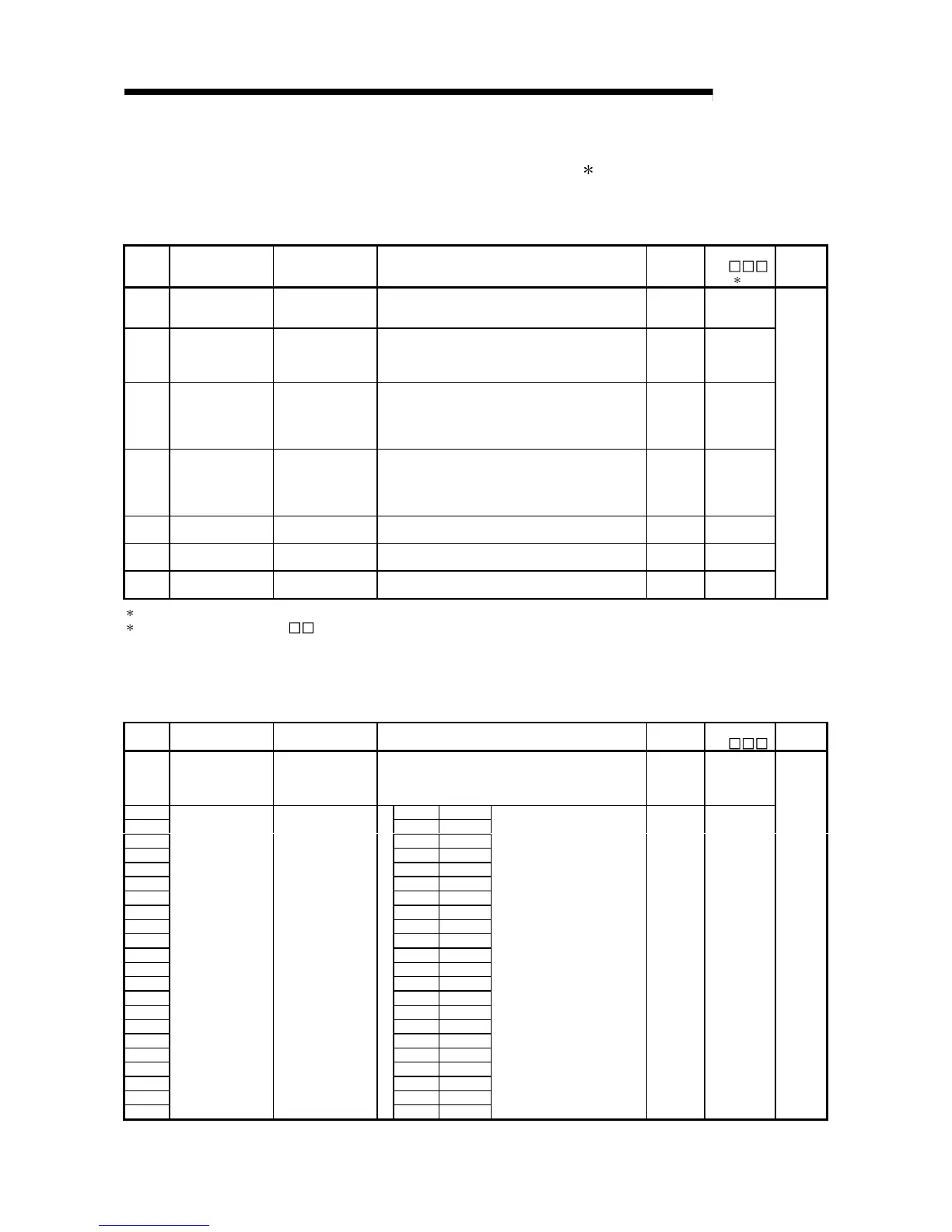App - 20 App - 20
MELSEC-Q
APPENDICES
Special Relay List
(11) For redundant system (Other system CPU information
1) for Q4AR onlySM1600 to SM1650
only valid for the CPU redundant system backup mode, so they cannot be refreshed during
the separate mode.Either the backup mode or the separate mode is valid for the SM4651 to
SM1699. SM1600 to SM1699 are all turned off for standalone system.
Number Name Meaning Explanation
Set by
(When Set)
ACPU
M9
2
Applicable
CPU
SM1600 Diagnosis error
OFF: No error
ON : Error
• Turns on if a error occurs in the diagnosis results.
(Including external diagnosis)
• Remains on even if returns to normal thereafter.
S
(Each END)
New
SM1601 Self diagnosis error
OFF: No self
diagnosis error
ON : Self diagnosis
error
• Turns on when an error occurs in the self-diagnosis
results.
• Remains on even if returns to normal thereafter.
S
(Each END)
New
SM1605
Error common
information
OFF: No error
common
information
ON : Error common
information
• Turns on when there is error common information and the
SM1600 is on.
S
(Each END)
New
SM1616
Error individual
information
OFF: No error
individual
information
ON : Error individual
information
• Turns on when there is error individual information and the
SM1600 is on.
S
(Each END)
New
SM1653 STOP contact STOP status • Turns on when in the STOP status.
S
(Each END)
New
SM1654 PAUSE contact PAUSE status • Turns on when in the PAUSE status.
S
(Each END)
New
SM1655 STEP-RUN contact STEP-RUN status • Turns on when in the STEP-RUN status.
S
(Each END)
New
Q4AR
1 Stores other system CPU diagnostic information and system information.
2 This shows the special relay(SM ) for the host system CPU.
(12) For redundant system (tracking) for Q4AR only
Either the backup mode or the second mode is valid for SM1700 to SM1799. All is turned off
for standalone system.
Number Name Meaning Explanation
Set by
(When Set)
ACPU
M9
Applicable
CPU
SM1700
Tracking execution
flag
OFF: Execution not
possible
ON : Execution
possible
• Turns on when tracking is executed normally.
S (status
change)
New
SM1712 SM1712 Block 1
SM1713 SM1713 Block 2
SM1714 SM1714 Block 3
SM1715 SM1715 Block 4
SM1716 SM1716 Block 5
SM1717 SM1717 Block 6
SM1718 SM1718 Block 7
SM1719 SM1719 Block 8
SM1720 SM1720 Block 9
SM1721 SM1721 Block 10
SM1722 SM1722 Block 11
SM1723 SM1723 Block 12
SM1724 SM1724 Block 13
SM1725 SM1725 Block 14
SM1726 SM1726 Block 15
SM1727 SM1727 Block 16
SM1728 SM1728 Block 17
SM1729 SM1729 Block 18
SM1730 SM1730 Block 19
SM1731 SM1731 Block 20
SM1732 SM1732 Block 21
SM1733
Transmission trigger
end flag
OFF: Transmission
uncompleted
ON : Transmission
end
SM1733 Block 22
• One scan turns on when the
corresponding data transmission
has been completed.
S (status
change)
New
Q4AR
