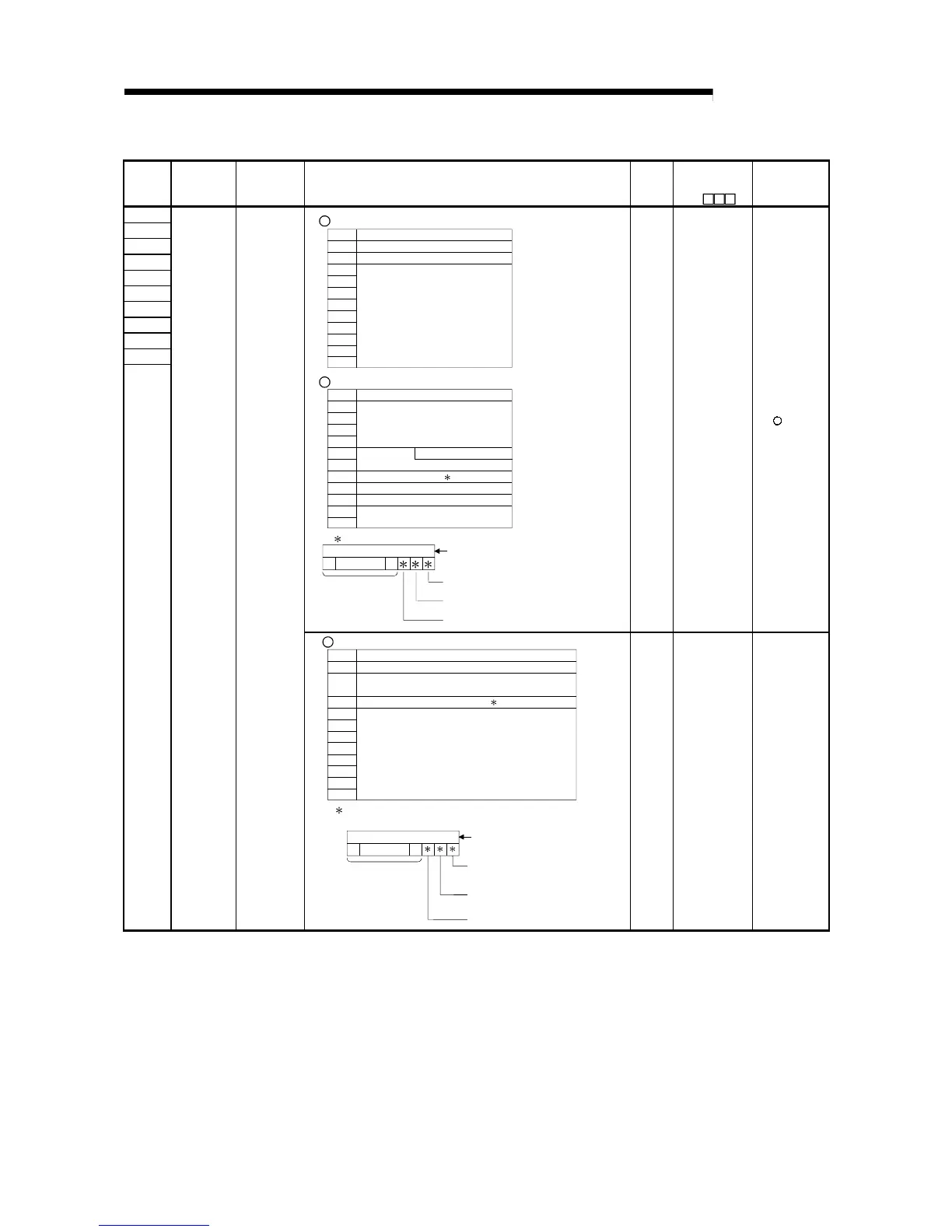App - 25 App - 25
MELSEC-Q
APPENDICES
Special Register List (Continued)
Number Name Meaning Explanation
Set by
(When
set)
Corresponding
ACPU
D9
Corresponding
CPU
SD5
SD6
SD7
SD8
SD9
SD10
SD11
SD12
SD13
SD14
3
Time (value set)
Number
SD5
SD6
SD7
SD8
SD9
SD10
SD11
SD12
SD13
SD14
SD15
Meaning
Time : 1
µ
s units (0 to 999
µ
s)
(Vacant)
Time : 1 ms units (0 to 65535 ms)
4
Program error location
Number
SD5
SD6
SD7
SD8
SD9
SD10
SD11
SD12
SD13
SD14
SD15
Meaning
2E
H
(.)
File name
(ASCII code: 8 characters)
Extension
(ASCII code: 3 characters)
Pattern
Block No.
Step No./transition No.
Sequence step No. (L)
Sequence step No. (H)
4
4 Contents of pattern data
SFC block designation present
(1)/absent (0)
0000 to
0123415 14 to
SFC step designation present
(1)/absent (0)
SFC transition designation
present (1)/absent (0)
(Not used)
(Bit number)
S (Error) New +Rem
SD15
Error
common
information
Error common
information
5
Switch cause
Switch direction (0:standby system to control
system/ 1: control system to standby system)
Number
SD5
SD6
SD7
SD8
SD9
SD10
SD11
SD12
SD13
SD14
SD15
Meaning
Switch cause (0: automatic switch/ 1: manual switch)
(Vacant)
Tracking flag
5
5 Tracking flag contents
Shows whether or not the tracking data is valid.
Invalid work data
invalid (0) /valid (1)
00
0
0to
0123415 14 to
System data
(SFC active step information)
invalid (0)/ valid (1)
Switching cause invalid (0)/
valid (1)
(Not used)
(Bit number)
S (Error) New Q4AR
