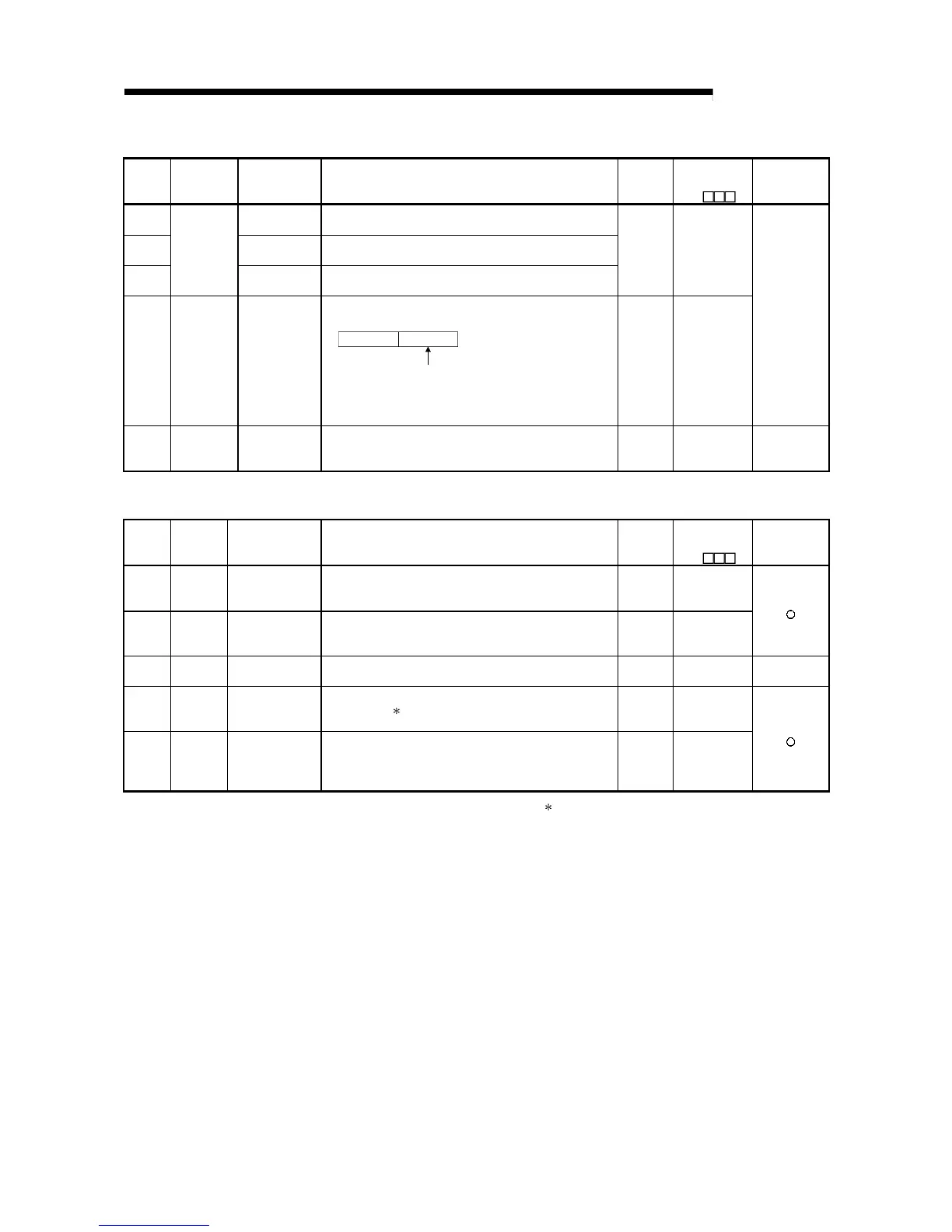App - 35 App - 35
MELSEC-Q
APPENDICES
Special Register List (Continued)
Number Name Meaning Explanation
Set by
(When set)
Corresponding
ACPU
D9
Corresponding
CPU
SD381
Information from
2nd module
• Configuration is identical to that for the first module.
SD382
Information from
3rd module
• Configuration is identical to that for the first module.
SD383
Ethernet
instruction
reception
status
Information from
4th module
• Configuration is identical to that for the first module.
S (Initial) New
SD392
Software
version
Internal system
software version
• Stores the internal system software version in ASCII code.
Higher byte
Lower byte
The data in the lower byte
position is indefinite.
The software version is stored
in the higher byte position.
For version "A", for example, "41H" is stored.
Note: The internal system software version may differ from the
version indicated by the version symbol printed on the
case.
S (Initial) D9060
QnA
SD395
Multiple PLC
number
Multiple PLC
number
• In a multiple PLC system configuration, the PLC number of the
host CPU is stored.
PLC No. 1: 1, PLC No. 2: 2, PLC No. 3: 3, PLC No. 4: 4
S (Initial) New
QCPU function
Ver. B or later
(3) System clocks/counters
Number Name Meaning Explanation
Set by
(When set)
Corresponding
ACPU
D9
Corresponding
CPU
SD412
1 second
counter
Number of counts in
1-second units
• Following programmable controller CPU module RUN, 1 is
added each second
• Count repeats from 0 to 32767 to -32768 to 0
S (Status
change)
D9022
SD414
2n second
clock
setting
2n second clock
units
• Stores value n of 2n second clock (Default is 30)
• Setting can be made between 1 and 32767
UNew
SD415
2nms clock
setting
2nms clock units
• Stores value n of 2nms clock (Default is 30)
• Setting can be made between 1 and 32767
UNewQCPU
SD420
Scan
counter
Number of counts in
each scan
• Incremented by 1 for each scan execution after the CPU module
is set to RUN.
• Count repeats from 0 to 32767 to -32768 to 0
S(Every
END
processing)
New
SD430
Low speed
scan
counter
Number of counts in
each scan
• Incremented by 1 for each scan execution after the CPU module
is set to RUN.
• Count repeats from 0 to 32767 to -32768 to 0
• Used only for low speed execution type programs
S(Every
END
processing)
New
: Not counted by the scan in an initial execution type program.
