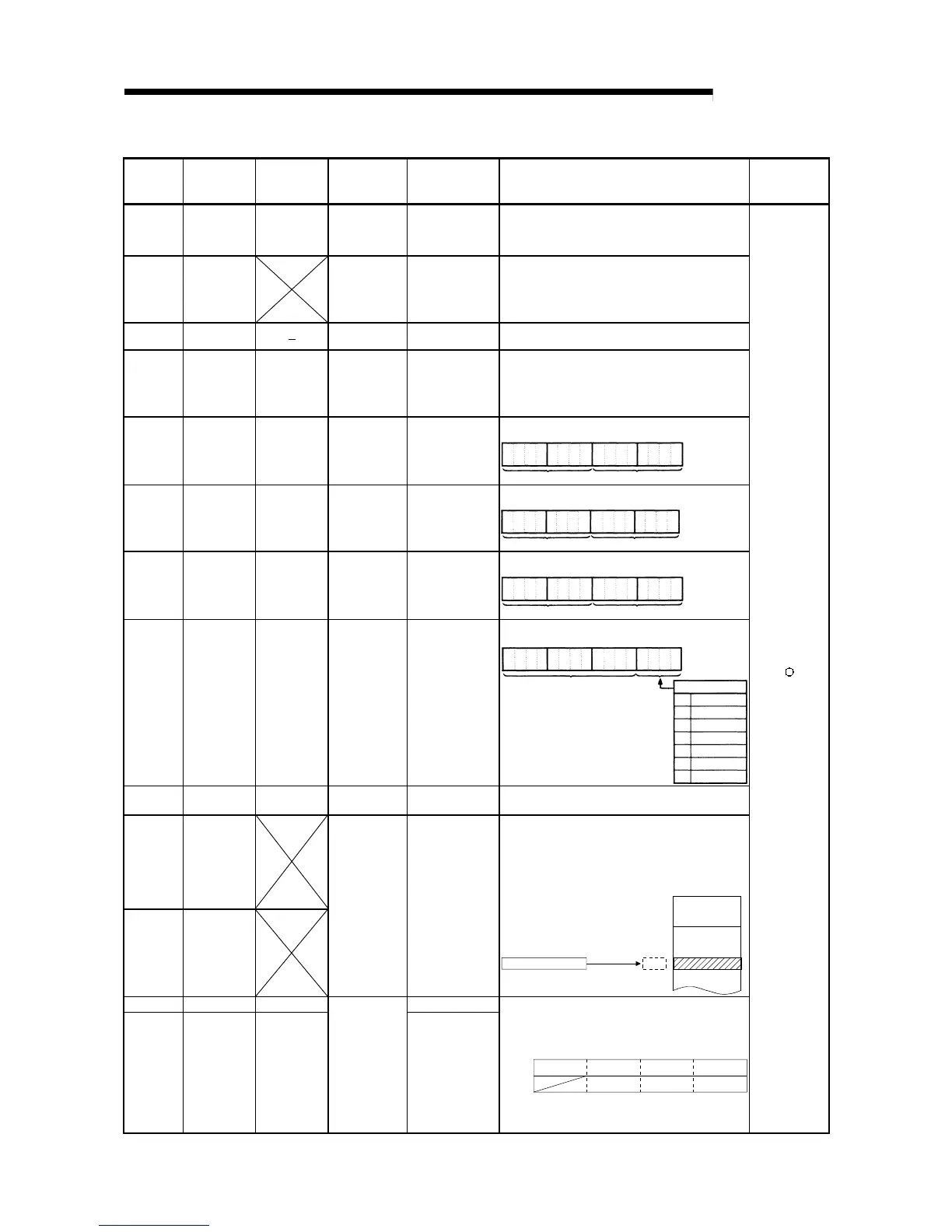App - 47 App - 47
MELSEC-Q
APPENDICES
Special Register List (Continued)
ACPU
Special
Conversion
Special
Register after
Conversion
Special
Register for
Modification
Name Meaning Details
Corresponding
CPU
D9019 SD1019 SD526 Scan time
Maximum scan
time (10 ms units)
• If scan time is larger than the content of SD526, the
value is newly stored at each END. Namely, the
maximum value of scan time is stored into SD526 in
BIN code.
D9020 SD1020 Constant scan
Constant scan time
(User sets in 10 ms
units)
• Sets the interval between consecutive program starts
in multiples of 10 ms.
0: No setting
1 to 200: Set. Program is executed at intervals of
(set value)
×
10 ms.
D9021 SD1021 Scan time
Scan time
(1 ms units)
• Scan time is stored and updated in BIN code after
every END.
D9022 SD1022 SD412
1 second
counter
Count in units of
1ms.
• When the PC CPU starts running, it starts counting 1
every second.
• It starts counting up from 0 to 32767, then down to
-32768 and then again up to 0. Counting repeats this
routine.
D9025 SD1025 SD210 Clock data
Clock data
(year, month)
• Stores the year (2 lower digits) and month in BCD.
B15 B12 B11 B8
B7 B4 B3 B0
Example:
1987, July
H8707
Year
Month
to to to to
D9026 SD1026 SD211 Clock data
Clock data
(day, hour)
• Stores the day and hour in BCD.
B15 B12 B11 B8
B7 B4 B3 B0
Day
Hour
Example
31th, 10 o'clock
H3110
to to to to
D9027 SD1027 SD212 Clock data
Clock data
(minute, second)
• Stores the Minute and second in BCD.
B15 B12 B11 B8 B7 B4 B3 B0
Minute Second
Example:
35 minutes,
48 seconds
H3548
to to to to
D9028 SD1028 SD213 Clock data
Clock data
(day of week)
• Stores the day of the week in BCD.
B15 B12 B11 B8 B7 B4 B3 B0
Example:
Friday
H0005
0 must be set.
Day of the week
0
1
2
3
4
5
6
Sunday
Monday
Tuesday
Wednesday
Thursday
Friday
Saturday
to to to to
D9035 SD1035 SD648
Extension file
register
Use block No.
• Stores the block No. of the extension file register
being used in BCD code.
D9036 SD1036
D9037 SD1037
Extension file
registerfor
designation of
device number
Device number
when individual
devices from
extension file
register are directly
accessed
• Designate the device number for the extension file
register for direct read and write in 2 words at SD1036
and SD1037 in BIN data.
Use consecutive numbers beginning with R0 of block
No. 1 to designate device numbers.
SD1036,SD1037
0
16383
16384
Block No.2 area
Device No. (BIN data)
Exetension file register
Block No.1 area
to
to
to
D9038 SD1038 SD207 Priorities 1 to 4
D9039 SD1039 SD208
LED display
priority ranking
Priorities 5 to 7
• Sets priority of ERROR LEDs which illuminate (or
flicker) to indicate errors with error code numbers.
• Configuration of the priority setting areas is as shown
below.
SD207
SD208
B15 B12 B11 B8 B7 B4 B3 B0
Priority 4 Priority 3 Priority 2
Priority 1
Priority 5
Priority 6
Priority 7
to to to to
• For details, refer to the applicable CPUs User’s
Manual and the ACPU Programming manual
(Fundamentals).