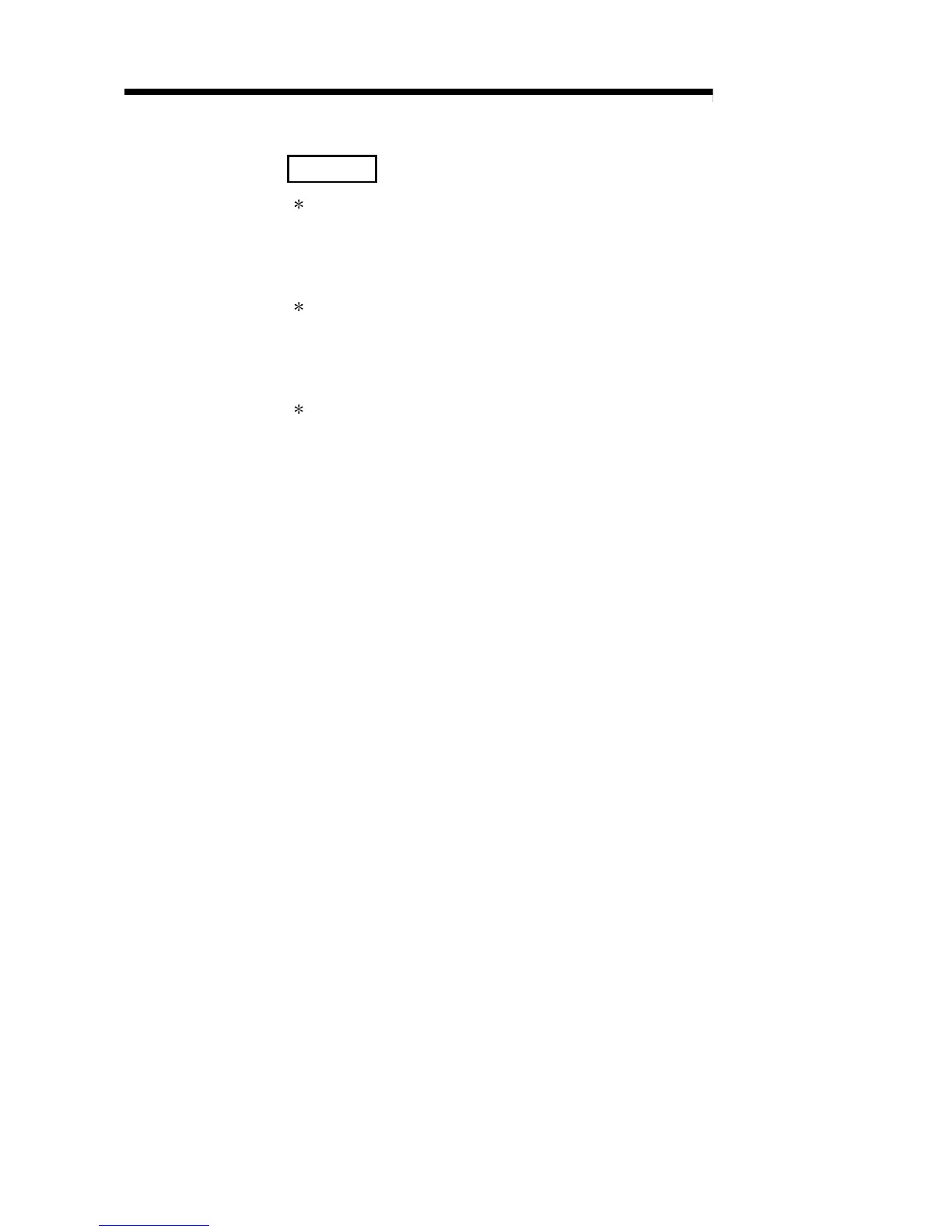4 - 40 4 - 40
MELSEC-Q
4 SEQUENCE PROGRAM CONFIGURATION AND EXECUTION
CONDITIONS
REMARK
1: The peripheral device input area can be switched ON and OFF by the following:
• Test operation by the GX Developer
• A network refresh by the MELSECNET/H network system
• Writhing from a serial communication module
• CC-Link automatic refresh
2: The output (Y) device memory can be switched ON and OFF by the following:
• Test operation by GX Developer
• A network refresh by the MELSECNET/H network system
• Writhing from a serial communication module
• CC-Link automatic refresh
3: The remote I/O refresh area indicates the area used when automatic refresh
setting is made to the input (X) with MELSECNET/H and CC-Link.
Automatic refresh of the remote input refresh area is executed during END
processing.
