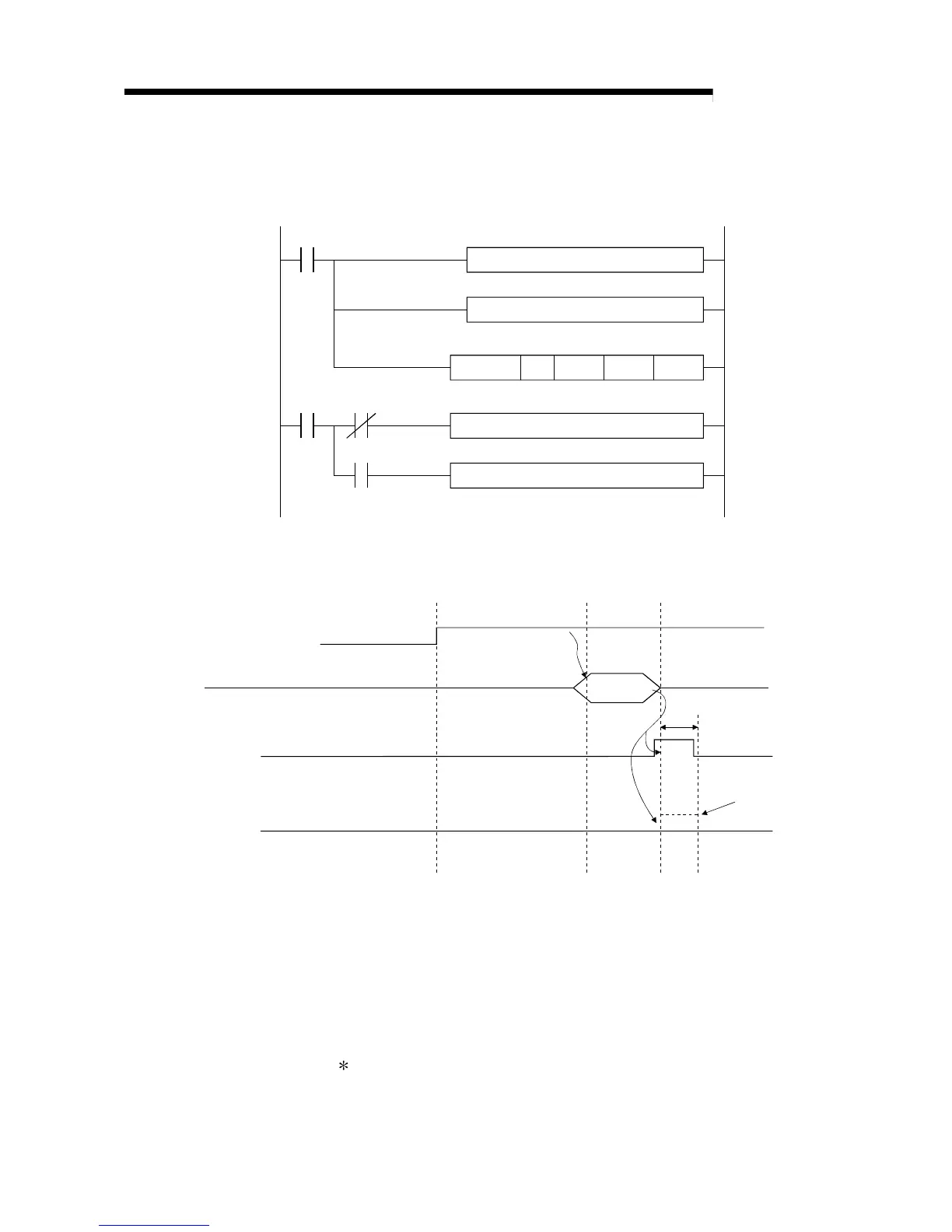2 - 16 2 - 16
MELSEC-Q
2 USING THE E-MAIL FUNCTION
(1) Send using the sequence program
The following explains how an e-mail is sent by the sequence program.
See Chapter 6 MSEND for detail.
Send the e-mail
Direction
Create control data at D20 and on
Create send data at D200 and on
Processing program when normal completion
Processing program when abnormal completion
ZP.MSEND
"U0"
D20 D200 M10
M11
M11M10
(2) Execution timing of the instruction
Initial normal completion signal
(X19)
MSEND
instruction
MSEND instruction
completion device
MSEND instruction
completion device + 1
(Normal completion/abnormal completion)
Initial processing E-mail sending
MSEND
Abnormal
completion
1 scan
1)
2)
3)
1) Start the local station PLC.
The parameters for the e-mail function are stored in the Ethernet module.
2) Execute the MSEND instruction.
The e-mail designated with the MSEND instruction is sent to the mail server.
3) When the e-mail sending to the send mail server is completed, the MSEND
instruction completion device turns on.
When the completion device + 1 (abnormal completion signal) turns on, the
error code is stored in the control data completion status ((S1)+1).
For details on the causes of errors, see "Troubleshooting" in the Q
Corresponding Ethernet Interface Module User's Manual (Basic).
