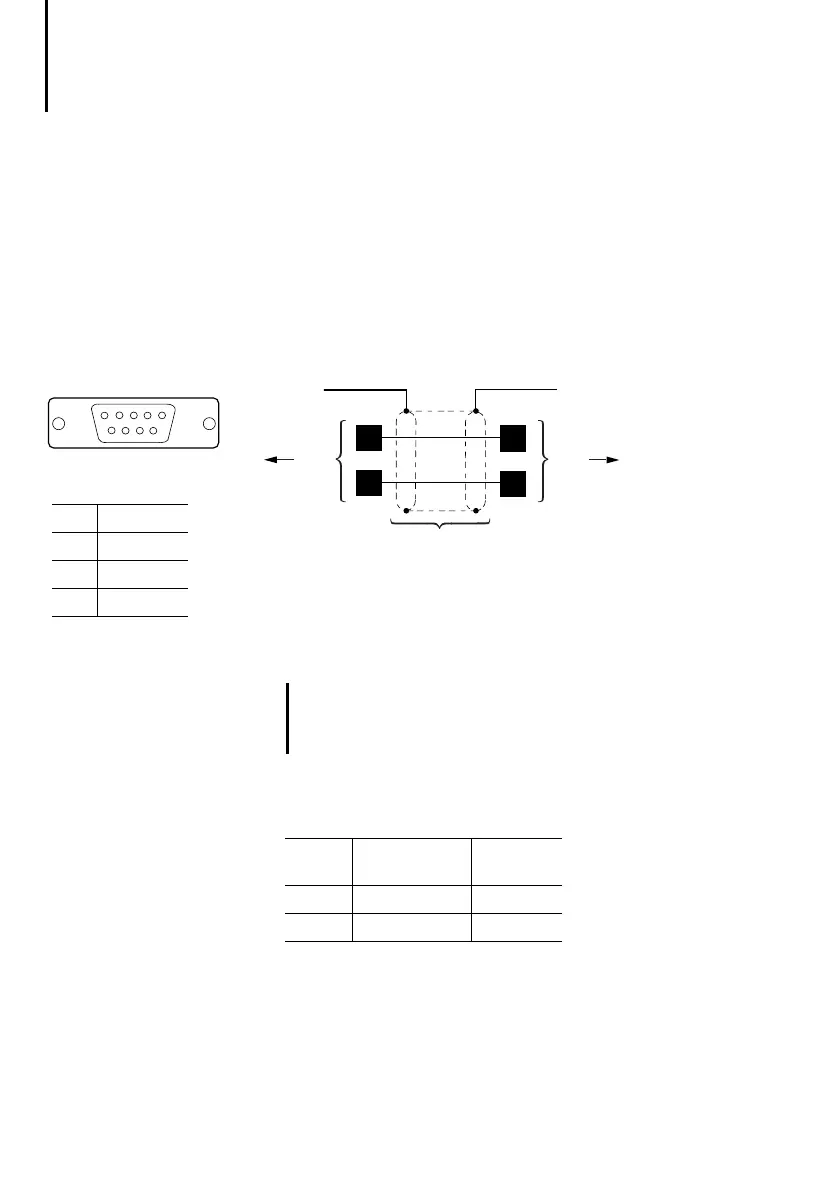Engineering
16
12/03 AWB-C27-1293GB
PROFIBUS-DP protocol
Precondition: To use the MI4 units with
PROFIBUS-DP, the ZB4-504-IF1/-IF2 interface
module must be connected (see Section “Interface
module”, page 30).
The connection to a PLC with the PROFIBUS-DP
protocol is made through the AUX PORT of the MI4.
The AUX PORT supports RS 485 communications.
Figure 5: PROFIBUS-DP communication cable
Cables and plugs must be ordered and assembled
separately.
햲 Connection to data plug housing
햳 ZB4-209-DS2
쎱 Plug
1
SUB D
AUX PORT
9
3
8
3
8
ZB4-900-KB1
a
b
a
b
MI4
AUX PORT
PS416-NET-440
LE4-504-BS1
RS 485
3RxD/TxD-P
5DGND
6VP (+5 V)
8RxD/TxD-N
)
Non-designated pin connectors may not be
assigned because they are specified in the
PROFIBUS-DP standard.
Type
designation
Article No.
Cable ZB4-900-KB1 206983
Plug ZB4-209-DS2 206982