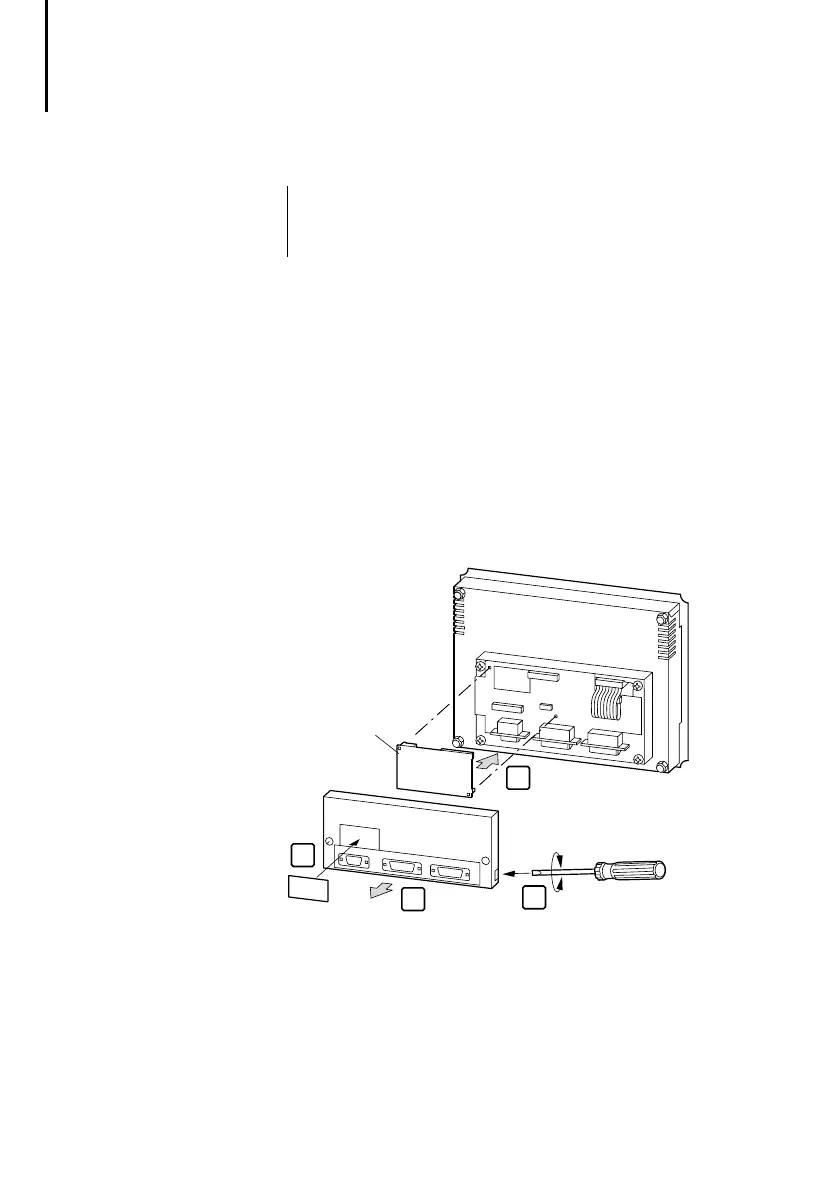Installation
30
12/03 AWB-C27-1293GB
Interface module MI4...
왘 Remove the fixing screws on the back of the MI4
and lift off the cover. On some models, the cover
has to only be levered off with a screwdriver.
왘 If a module is already fitted, remove it.
왘 Plug the required interface module into the red
connector.
왘 Refit the back cover with the two screws, or snap
the cover back into place.
왘 Attach the accompanying marking label over the
plate labelled AUX PORT.
Figure 13: Installing the interface module
)
During installation of the interface module, the
MI4 must be voltage-free and its reverse side
freely accessible.
ZB4-5xx-IF1/2
1
2
4
3