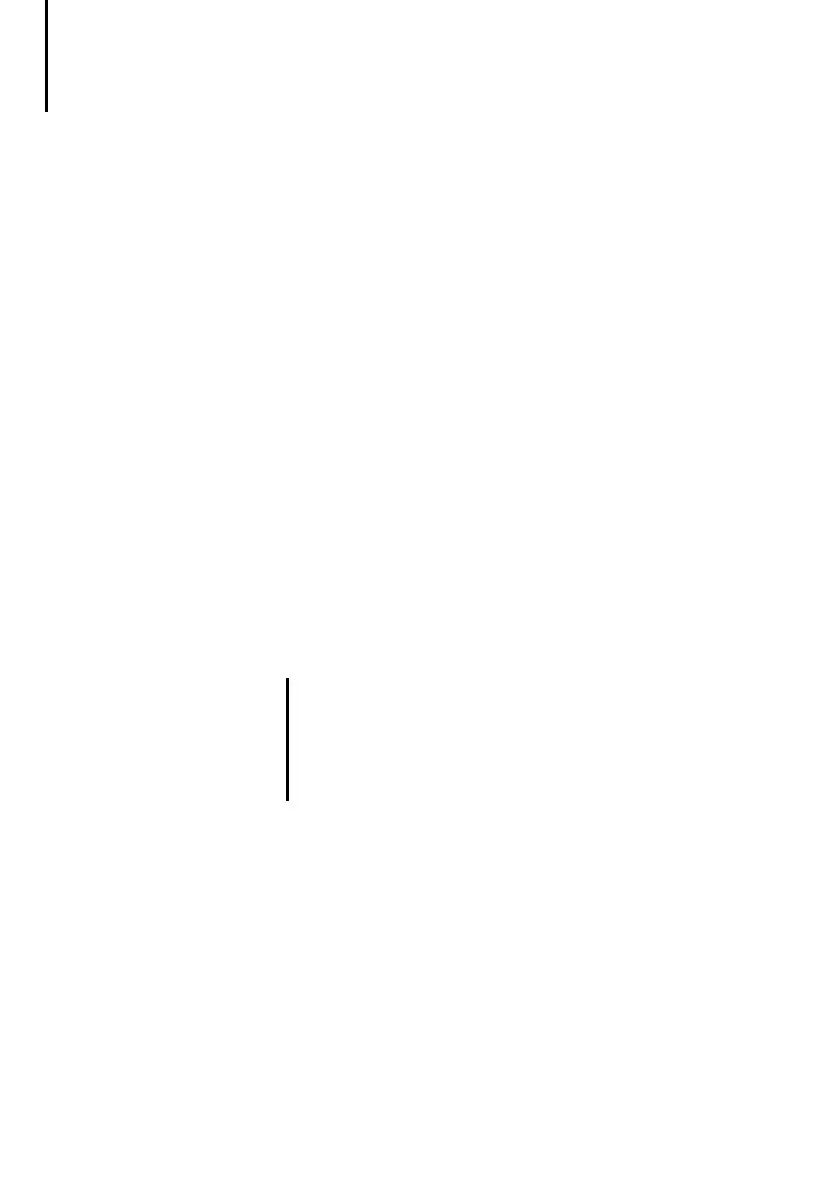Operation
38
12/03 AWB-C27-1293GB
Configuration Irrespective of the MI4 model, configuration of the
MI4 panels is always carried out using the MI4
configurator software. The completed configuration
is loaded into the MI4. The following conditions
apply:
The MI4 unit is in configuration mode
1)
(delivery
state).
The PC is connected to the MI4 unit.
The PC port (PORT) COM 1, COM 2, COM 3 or
COM 4 must first be selected in the Configurator
“Options/Communication” menu and the
communications parameters “Baud rate”,
“Parity” and “Stop bit” specified. Transfer rates of
9600, 19200 and 38400 bit/s
can be preselected:
1) If the device is not already in configuration mode,
do the following: Press the Enter key for three
seconds and, in the menu, select Config. On touch
operator panels, touch the screen for three seconds
and select Config.
)
With the ZB4-510-EG1 SSFDC downloader
(Order No. 230617), which can be connected to
the PC’s parallel port, the configuration settings
can be downloaded to the SSFDC memory card
in just a few seconds.