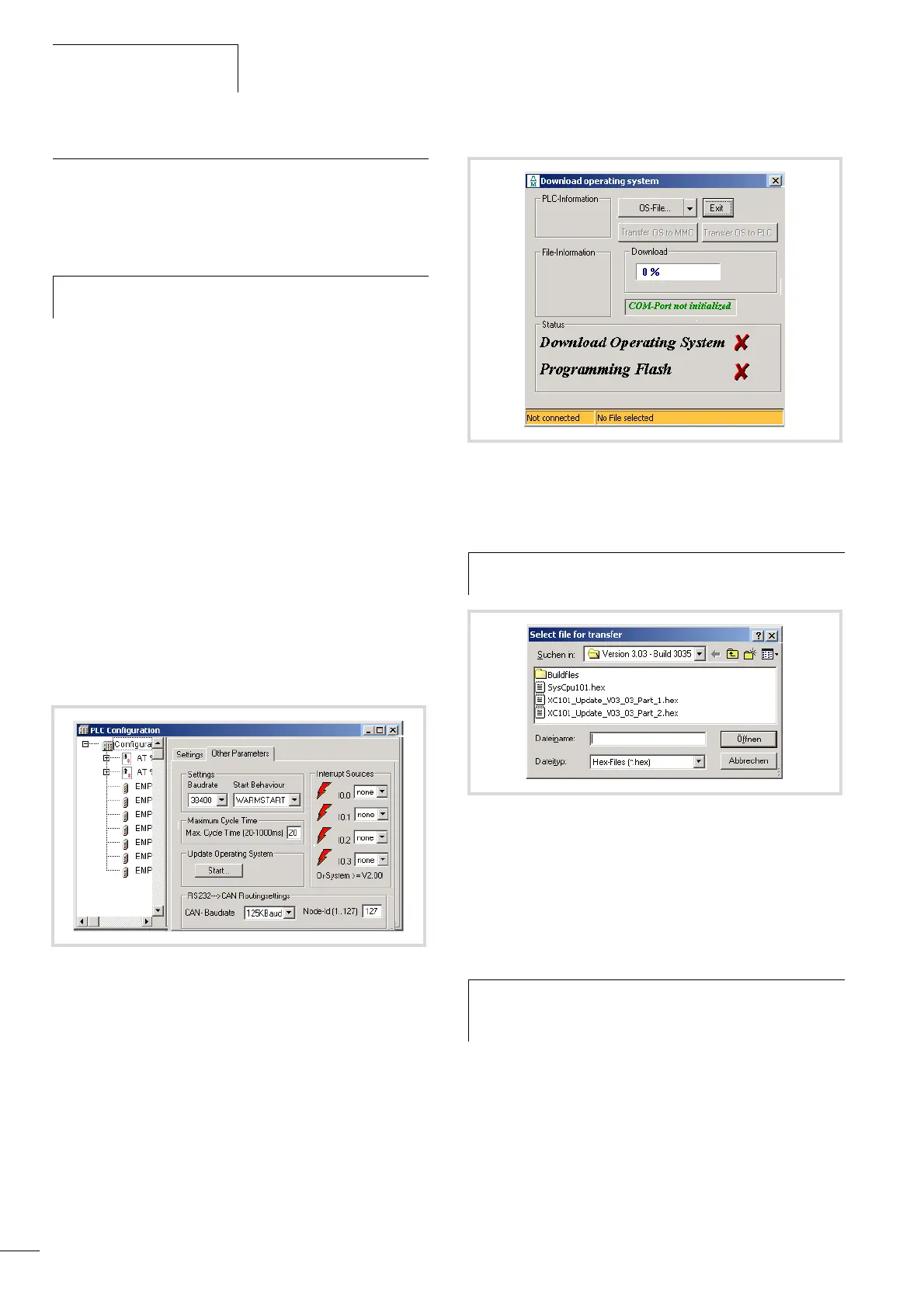CPU operation
03/05 AWB2724-1453GB
22
Updating the operating system (OS)
With the XC100, you have the possibility of replacing the
operating system (OS) supplied with the PLC by a more recent one.
Moeller offers the most recent operating system version for
download on the Internet.
You have two options to transfer the OS.
• Directly from the PC to the PLC
• From the PC into the MMC.
A transfer of the OS from the PC to the MMC of the PLC is possible
only when the PLC has an OS from version 03.03 or higher.
Transferring the operating system from the PC into the PLC
If an operating system (OS) is loaded into the PLC, the existing
operating system (OS) as well as the user program are deleted.
Procedure:
X Insert an MMC into the “MEM Card” slot of the CPU.
X Establish a serial connection via the RS232 interface of the PC
with the XC100, see a page 45.
X Activate the “Other Parameters” tap in the “PLC
Configuration” window.
X Click on the “Start” button.
The “Download” window opens.
X Press the “Operating System File” button and select the
required operating system file (*.hex).
After the operating system file has been selected (from version
V03.03) you receive information concerning the target type and
file version.
X Press the “Transfer OS to MMC” button.
Transfer commences.
h
Not all of the functions of the new operating system (OS)
are supported by the older XC100 versions.
Figure 21: Start the download of the XC100 operating system
Figure 22: Download: Selection and information
h
The files opened last can be selected via the drop-down
menu.
Figure 23: Operating system file selection
h
If a warning symbol appears in the “Download operating
system - Status” field, the supply voltage may not be
switched off!
