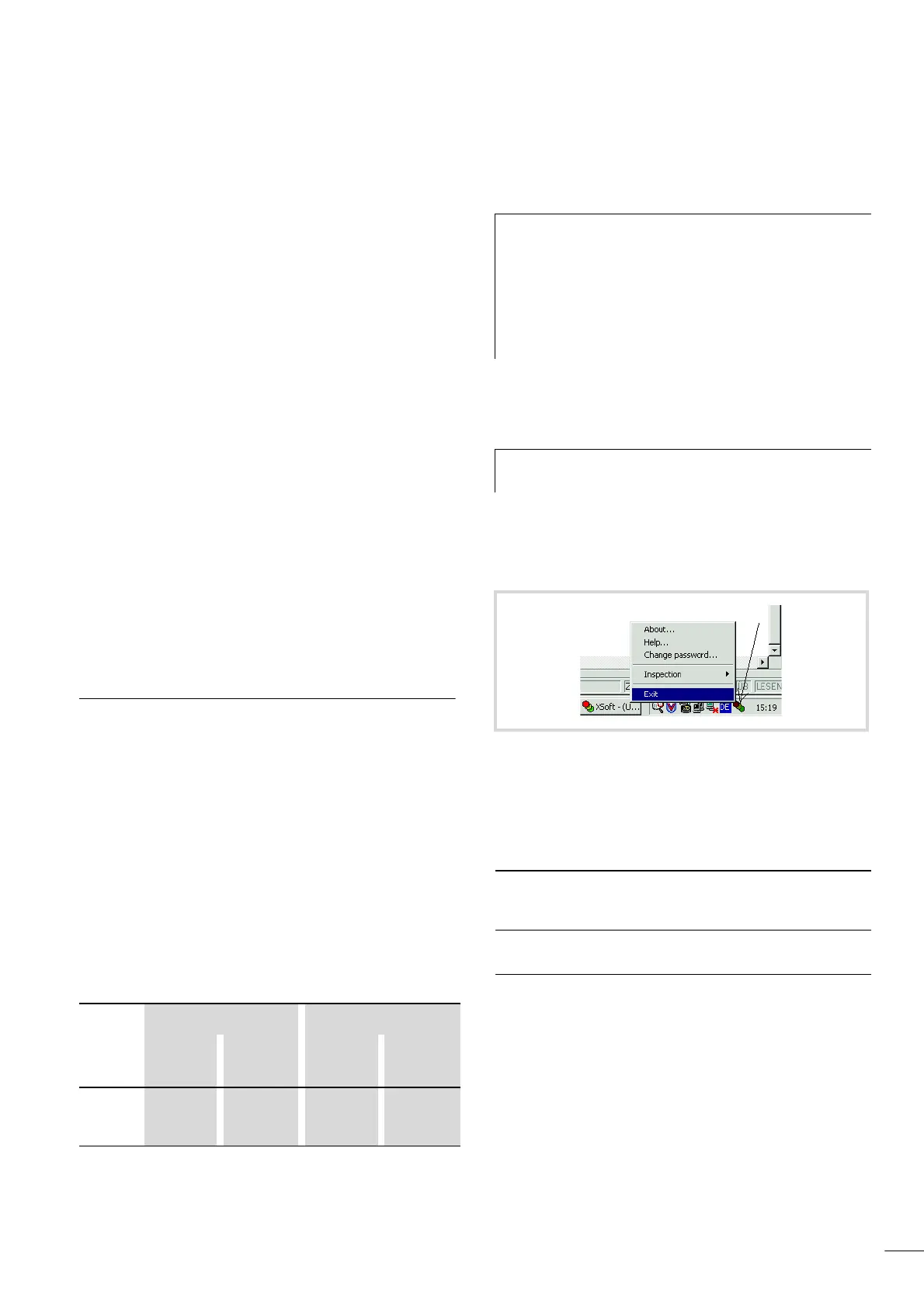03/05 AWB2724-1453G
55
7 Programming via CANopen network (Routing)
“Routing” is the capability to establish an Online connection from
a programming device (PC) to any desired (routing capable)
control in a CAN network, without having to directly connect the
programming device directly with the target PLC. The target can
instead be connected to any other PLC in the network. All actions
that are available through a direct PC–PLC connection can also be
implemented through the routing connection:
• Program download
• Online modifications
•Program test (Debugging)
• Generation of boot projects
• Writing files in the PLC
• Reading files from the PLC
Routing offers an advantage which makes it is possible to access
all routing capable PLCs on the CAN bus from any PLC which is
connected with the programming device. The selected project
determines the PLC to communicate with. This provides an easy
way of controlling remote PLCs.
However, the data transfer from routing connections is signifi-
cantly slower than with direct (serial or TCP/IP) connections. This
results, for example, in slower display refresh rates of variables
and longer download times.
Prerequisites
The following prerequisites must be fulfilled to use routing:
• The routing PLC and the target PLC must both support routing.
• Both PLCs must be connected via the CAN bus.
• The PLCs must both have the same active CAN baud rate.
• The valid routing node ID must be set on both PLCs.
Routing through XC200
To perform a program transfer or routing using TCP/IP through a
connection between XC200 and PC, you must first set the block
size for the transferred data. The packet size (4 Kbyte or
128 Kbyte) depends on the transfer type (program transfer or
routing) and the operating system, a table 11.
Table 11: Block size for data transfer
Routing with the XC200 is possible from BTS version 1.03.02.
The block size can be changed only directly in the Windows
Registry.
Changing the block size
X Close all XSoft applications.
X Close the CoDeSys gateway server.
X Change the block size to the required value.
The XSoft installation folder contains the following *.reg files for
entering the block size in the Windows Registry:
Program/file transfer Routing
BTS
< V1.03.02
BTS
f V1.03.02
BTS
< V1.03.02
BTS
f V1.03.02
Block size
Default:
128 Kbyte
128 Kbyte 128/4 kByte Routing
not possible
4 kByte
h
Important
The program download with a block size of 4 Kbyte to a
PLC with an operating system version earlier than 1.03.02
will cause faulty behaviour!
If a program download is performed, the progress bar on
the programming device monitor will only change errati-
cally (about every 10 seconds).
h
You can change this setting only if you have administrator
rights on your PC.
Figure 75:Closing the CoDeSys gateway server
BlockSizeDefault.reg Enters a block size of 20000
hex
=128 Kbyte (default value) in the
Registry.
BlockSizeRout.reg
Enters a block size of 1000
hex
= 4 Kbyte
in the Registry.
