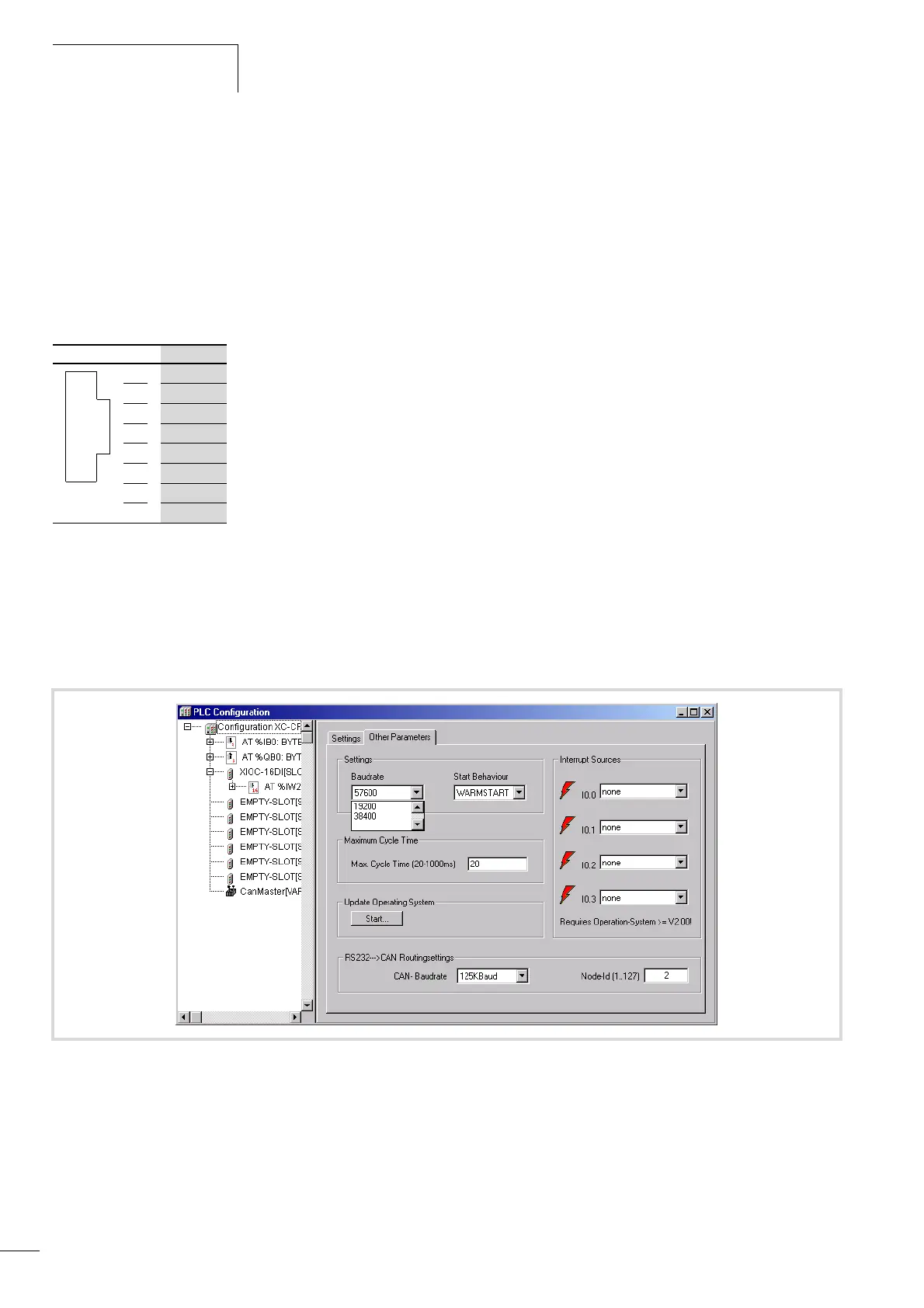Layout of the XC100
03/05 AWB2724-1453GB
12
Programming device interface
The CPU is fitted with an RS232 interface. This serial interface
enables a point-to-point connection. The handshake lines are not
available. Communication between the controller and the
programming device takes place through this RS232 interface.
Physically, the interface is an RJ45 socket. This means that normal
commercial RJ45 connectors or Ethernet patch cables can be used.
This interface is not electrically isolated.
Interface assignment
Modification of the data transfer rate
X Open the ‹Resources r PLC Configuration› dialog field.
X Activate the “Other parameters” tab.
X Select the required data transfer rate in the “Baudrate” list
field. In the example, this is 38400 kBit/s.
X Close the “Other Parameters” window.
X Select the menu ‹Online r Login›.
RS232
8 RxD
7
GND
6
–
5
TxD
4
GND
3
–
2
–
1
–
1
2
3
4
5
6
7
8
Figure 8: Controller configuration – “Other parameters”
