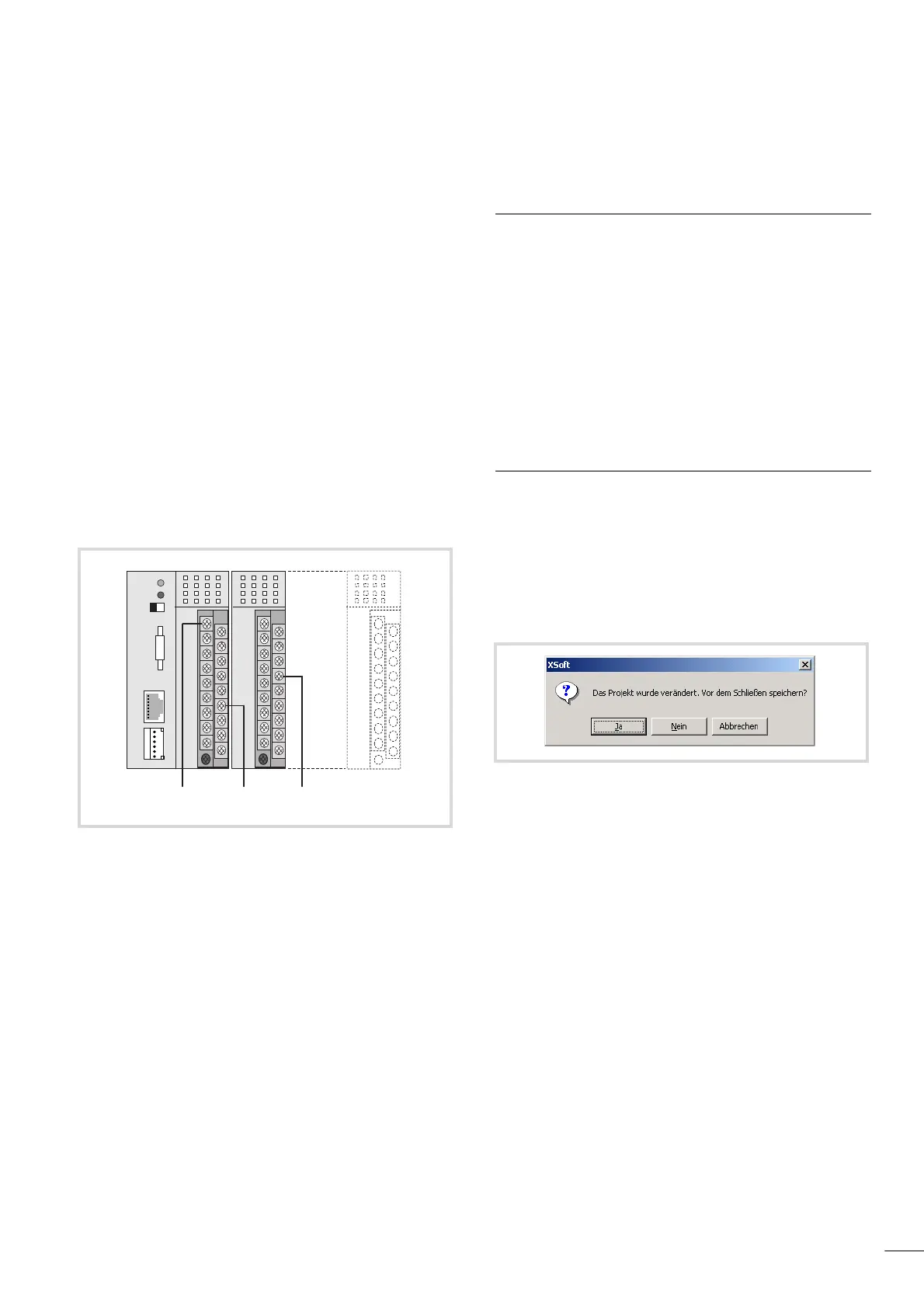03/05 AWB2724-1453G
47
6 Create sample project
In the following example you will learn how to use the XSoft soft-
ware. We will create a project consisting of a configuration and a
program, which you can then load and test.
The configuration is created in the XSoft configuration editor. A
distinction is made between local and central I/Os:
The local (digital) inputs and outputs are integral parts of the CPU
module, implemented on the power supply board. They are
already pre-configured in the configuration editor.
The central inputs/outputs are implemented in the signal modules,
which can be joined up via the backplane. Configure them to suit
the requirements of the application. The available XI/OC signal
modules can be used.
Connect appropriate CANopen fieldbus participants to the
CANopen interface.
Our configuration assumes the following hardware layout:
Task
Make a logical AND linkage of inputs I0.0 and I2.7 on the XC100.
The result of this logical operation should be presented at output
Q0.3.
The second step is to read in the inputs/generate the outputs,
using a CAN Master.
Activate the appropriate CAN libraries before linking the CAN
Master [VAR] module into the controller configuration. This
sequence will not take place automatically, but must be explicitly
carried out by the user.
Procedure
Set up target system
After starting XSoft, create a new file:
X Select the menu item ‹File r New›.
X Answer the query about saving the old project.
Select the target system. In the example, the system XC-CPU101-
C64K-8DI-6DO has been selected.
Figure 59: Hardware layout for the sample project
%IX0.0 %QX0.3 %IX2.7
Figure 60: Save old project?
