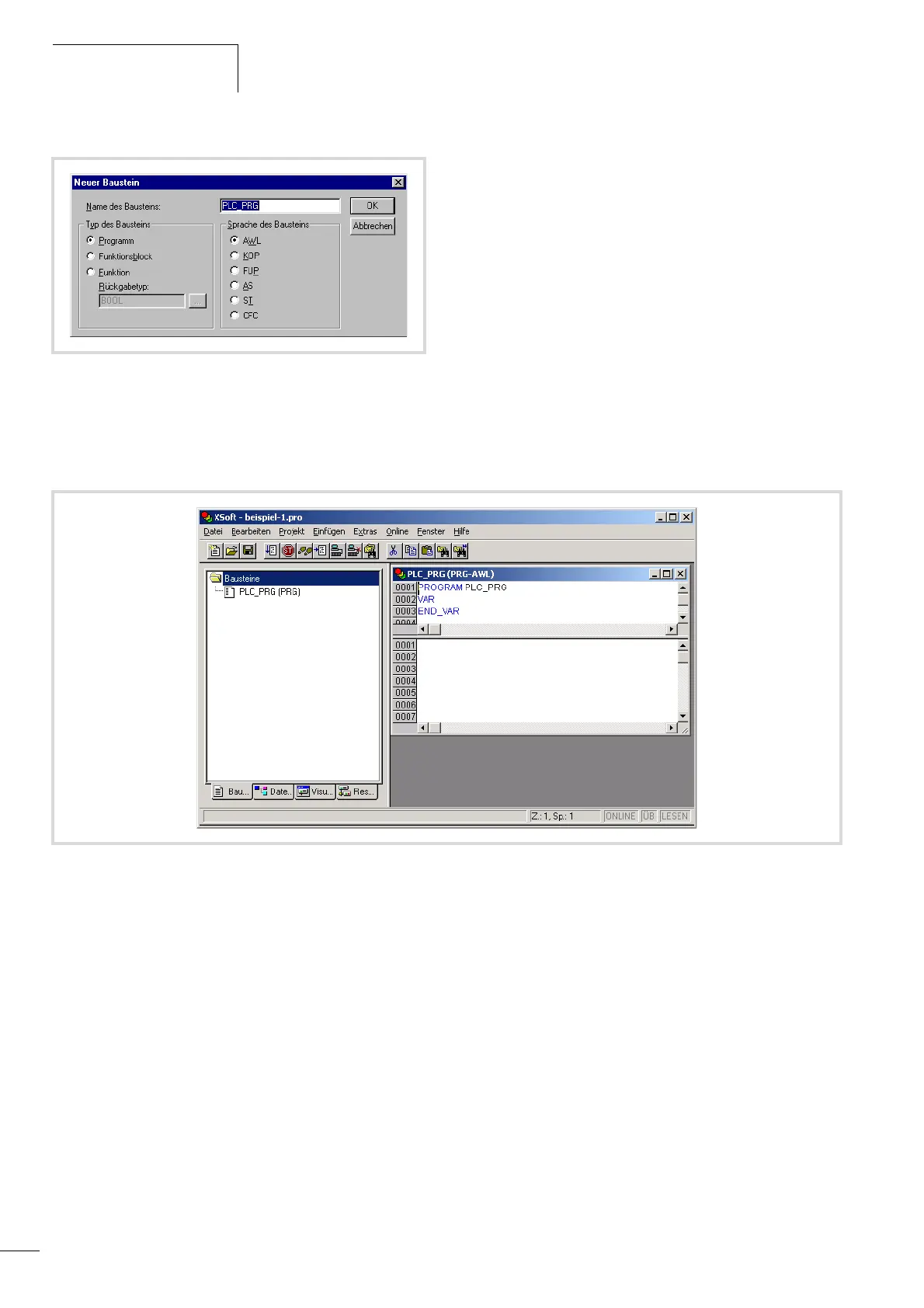Create sample project
03/05 AWB2724-1453G
50
X Confirm with “OK” and save the file under “sample-1”.
A window will now appear, in which you can continue with the
programming or configuration:
Configure the XC100
The example makes use of the “XC-CPU101-C64K-8DI-6DO”.
X Select the “Resources” register (left half of window, at bottom),
to configure the XC100 with the local and central inputs and
outputs.
Figure 65: Select POU type
Figure 66: POU type “Program” in IL representation
