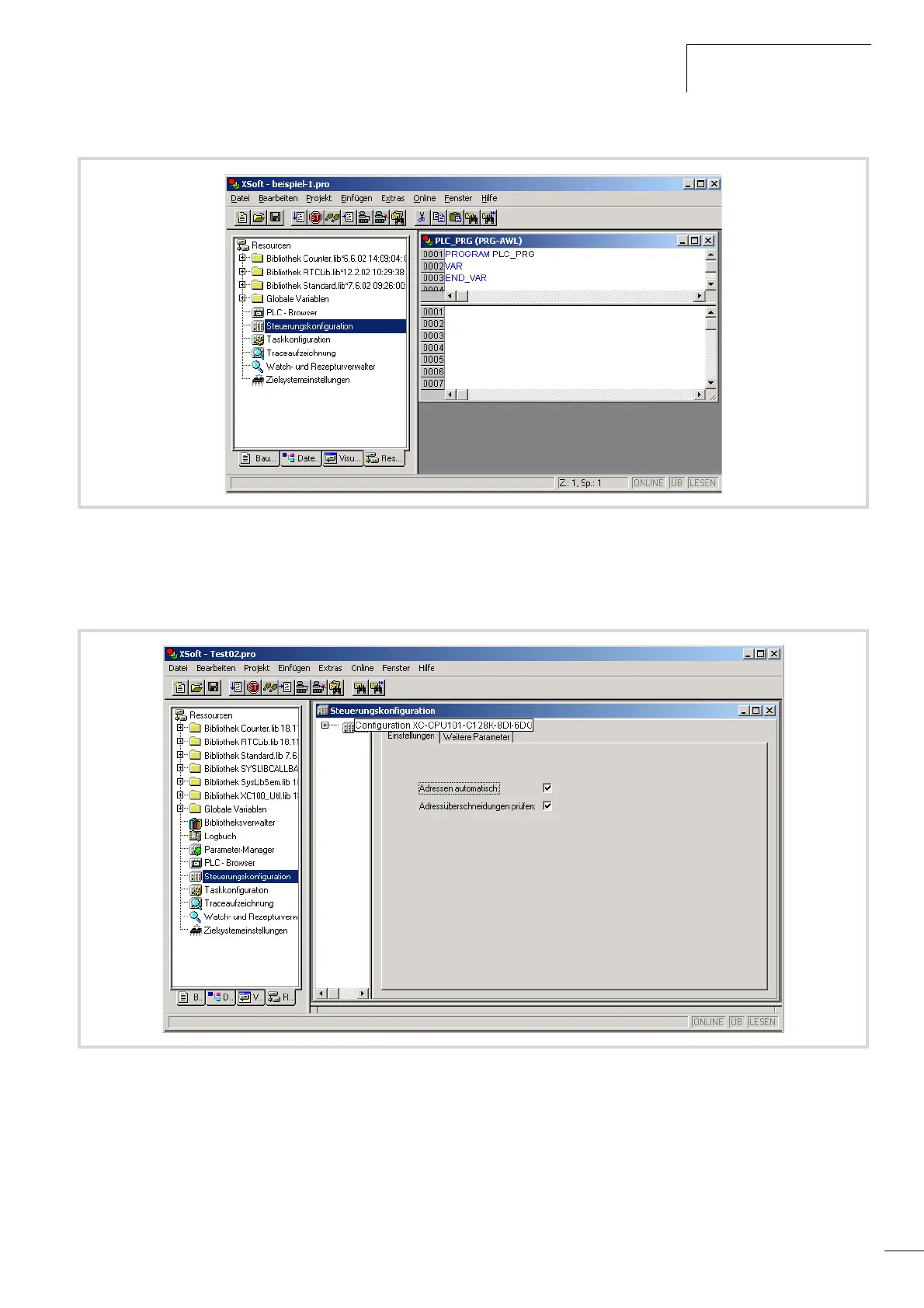03/05 AWB2724-1453G
Procedure
51
X Double-click on the directory “Controller configuration”.
Another window is opened: “PLC configuration”:
:
X Click on the register card “Additional parameters“.
A window appears with the default values for the “XC-CPU101-
C64K-8DI-6DO”.
Figure 67: Configure XC100 controller
Figure 68: Basic configuration of the XC100 – settings