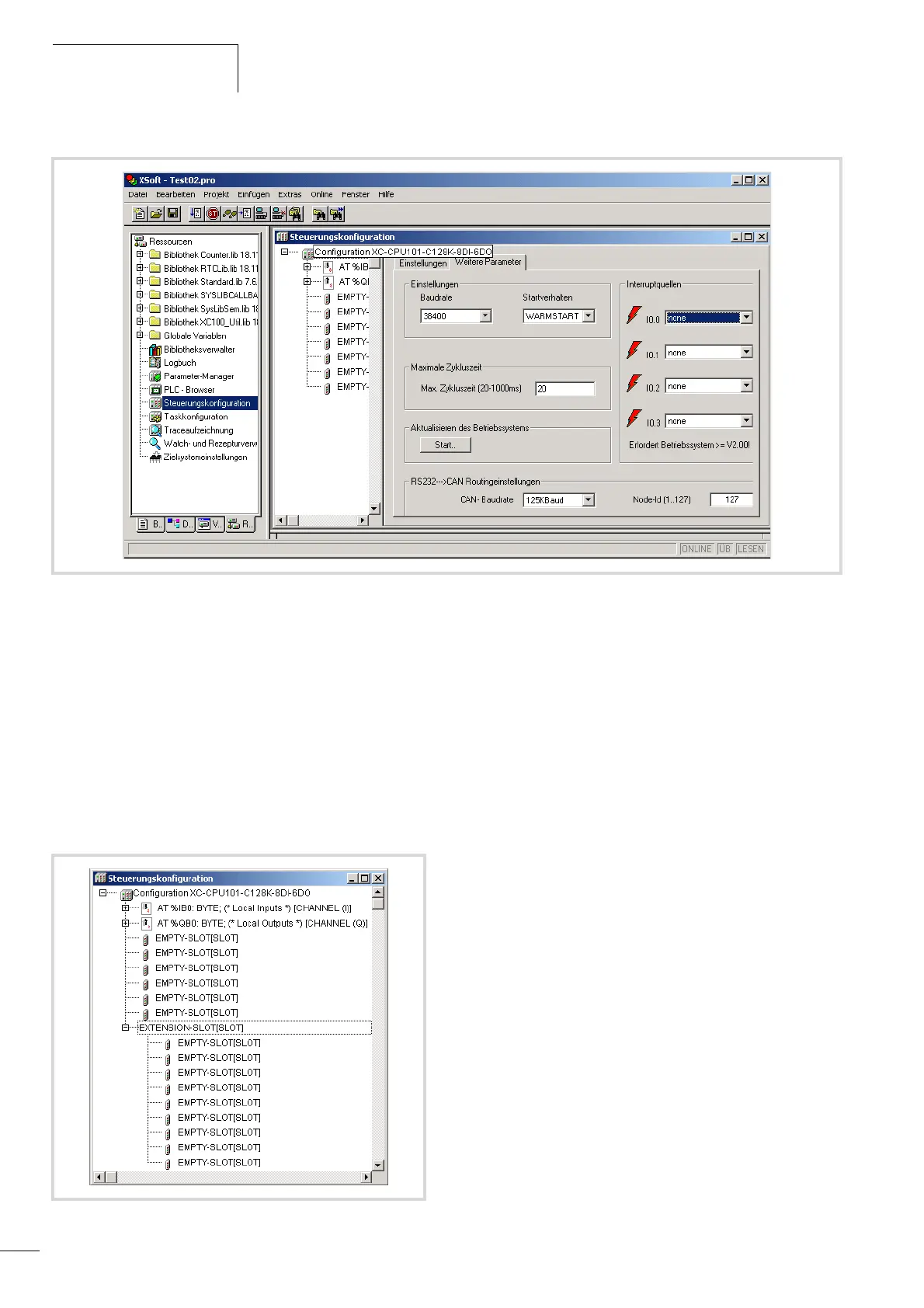Create sample project
03/05 AWB2724-1453G
52
X To display the I/O configuration, click on the plus sign in front
of the directory “XC-CPU101-C64K-8DI-6DO”.
The local inputs and outputs (integral parts of the CPU) are already
configured:
• “AT %IB0;Byte; (*Local Inputs*)”
• “AT %QB0;Byte; (*Local Outputs*)”
You can also set the parameters for up to 15 central signal
modules. The slots “EMPTY-SLOT” are wildcards for central
expansion of the signal modules.
If you want to join up a central digital input module with 16 inputs,
right next to the CPU, then carry out the following steps:
X Mark the first “EMPTY-SLOT” and then click the right mouse
button.
A window is opened
X Select the field “Replace element”.
The window that is now opened lists the signal modules which are
available.
X Select the module “XIOC-16DI”.-
The configuration now looks as follows:
Figure 69: Basic configuration of the XC100 – additional parameters
Figure 70: Basic configuration of the XC100 – local I/Os
