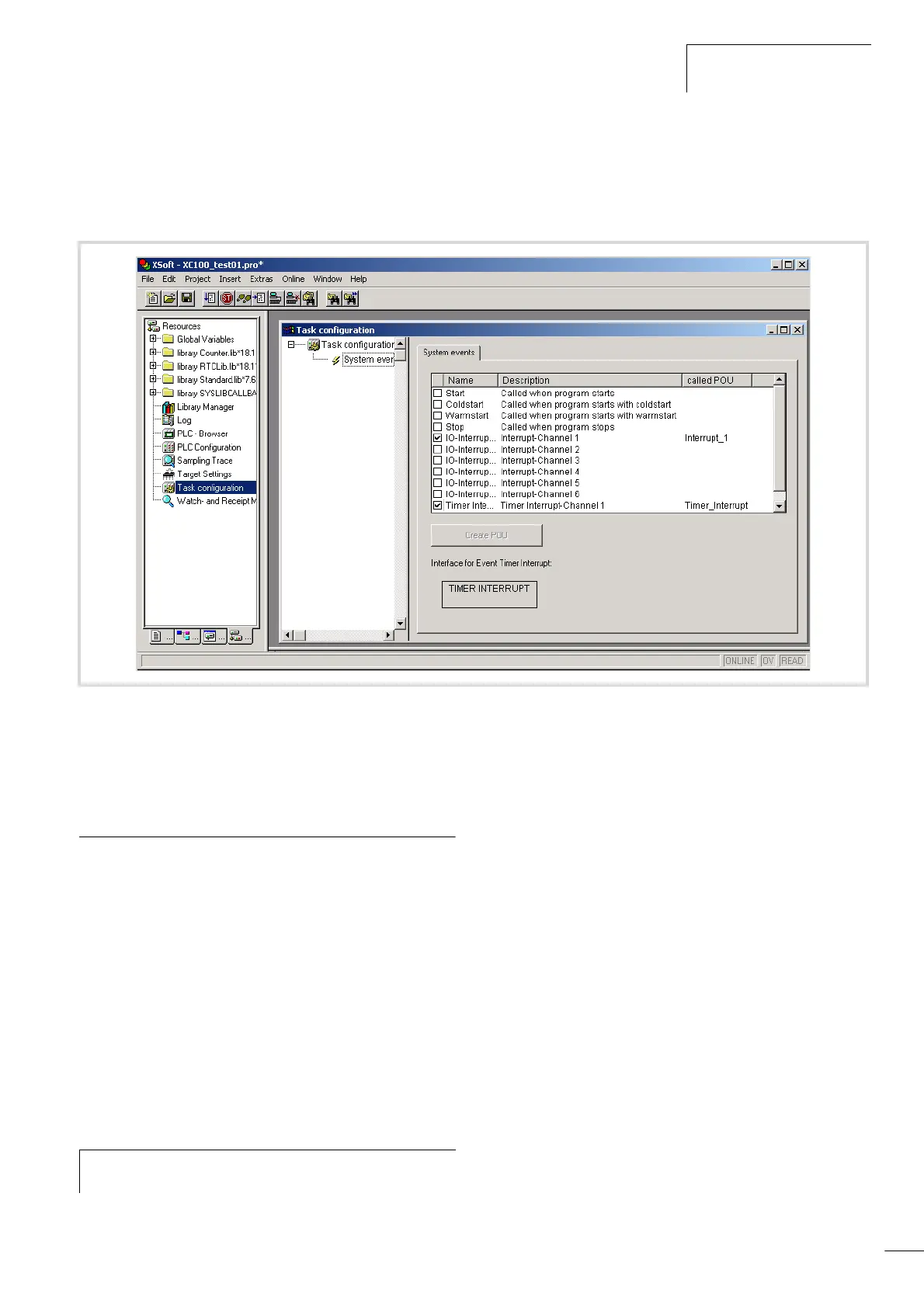03/05 AWB2724-1453GB
System events
39
X Select the “Interrupt_1 (PRG)” POU with a double click and
then the POU “Timer_Interrupt (PRG)”.
The following window appears:
X Save the program created, compile it and logon to the PLC and
test the functions of the program modules which you have
created.
System events
Not only can a task call up a project module for processing, a
system event (event) can also call it up. The system events which
can be used for the purpose are target system dependant. They are
comprised of the standard system and the target system
dependant events. Possible events are e.g.
• STOP
•Start
•COLDSTART
• Warm start
• IO interrupt
• Timer interrupt
• Online modification
See also figure 51.
Figure 51: Interrupt module completed task configuration
h
The single step mode is not possible with program
modules of the system events.
