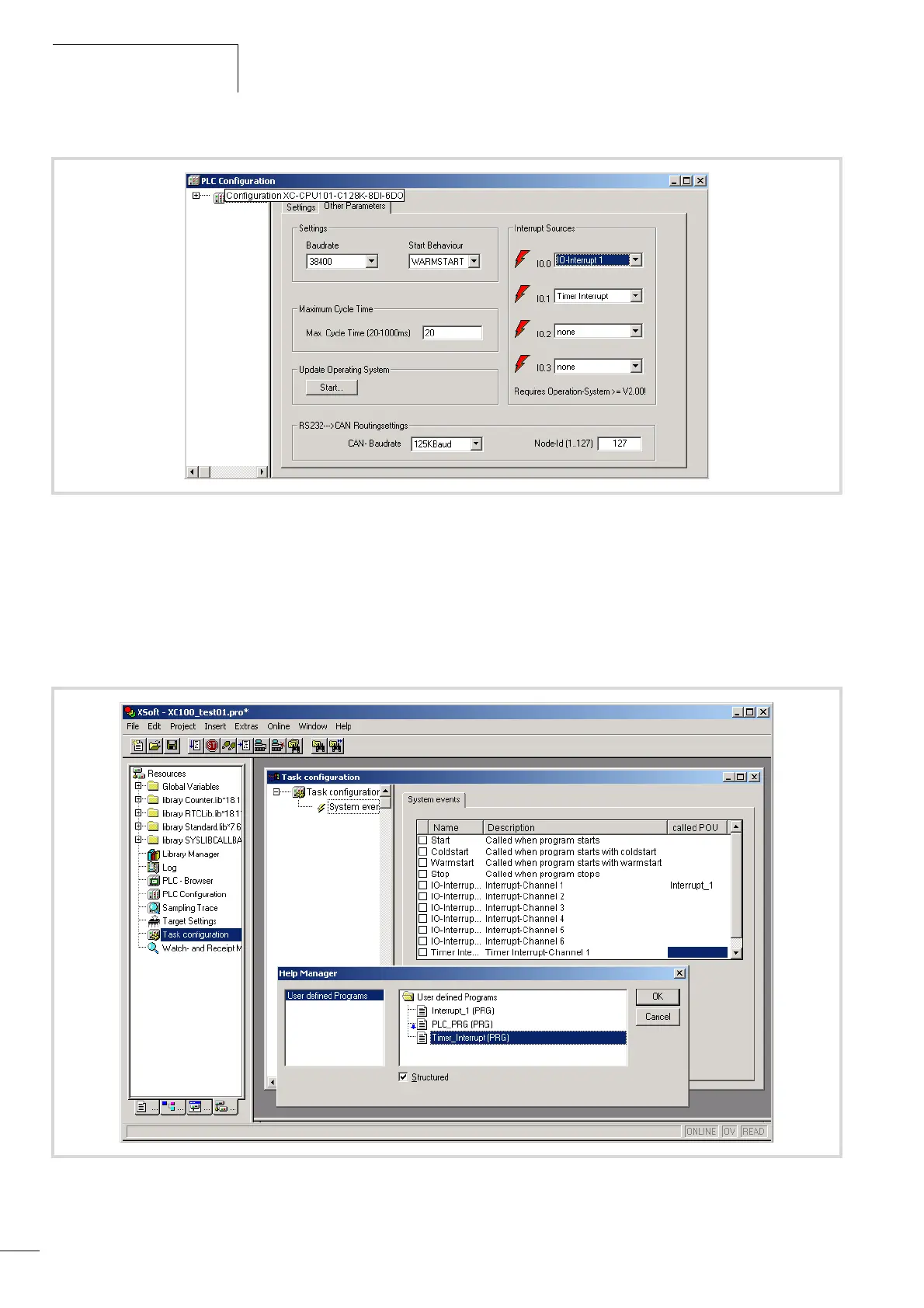Program processing and
system time
03/05 AWB2724-1453GB
38
X Changeover to the “Task configuration” and tick the box in the
“System events” input field for “IO-Interrupt1”.
X Now stay on the same row and mark the “called POU” field
with the left-hand mouse key and press function key “F2”.
The “Help Manager” window opens in which all predefined
programs are listed:
Figure 49: Assign input I0.0 with interrupt 4
Figure 50: Parameterization of the interrupt source
