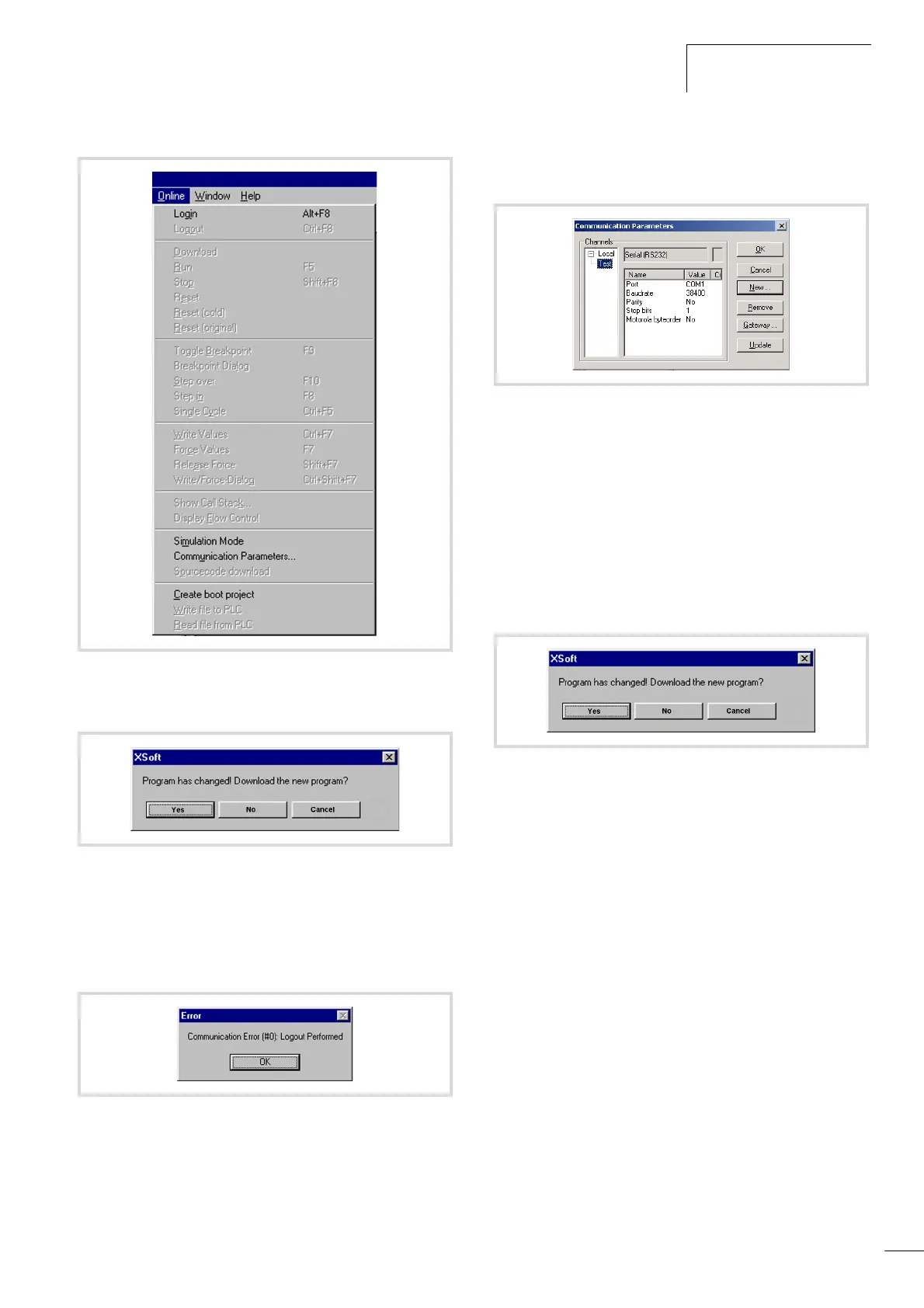03/05 AWB2724-1453GB
CPU
13
The query as illustrated in (a figure 10) appears:
X If you answer this query with “Yes”, and you see the following
error message shown below for a communication error, the
baud rates for XC100 and XSoft do not match. The next steps
show you how to set the baud rate.
X Acknowledge the error message, with “OK”.
X Select the menu ‹Online r Communication parameters›
(a figure 9).
Now you will see the “Communication window”, as shown in the
next diagram.
X Use a double-click to select the field with the preset baud rate.
This field now has a grey background.
X Select the required baud rate, e.g. 38 400 Bit/s, with further
clicks in this field. Confirm with “OK”.
X Select the menu ‹Online r Log-in› again.
Once again, you will see the following message:
X Again, answer this query with “Yes”.
X Select the menu ‹Online r Start› (a figure 9). This puts the
controller into the RUN mode.
The subsequent communication between the XC100 and the PC
(as the programming device) will be made at the selected
transmission rate.
Figure 9: Menu “Online”
Figure 10: Query concerning program change
Figure 11: Communications fault
Figure 12: Communication parameters
Figure 13: Query concerning program change
