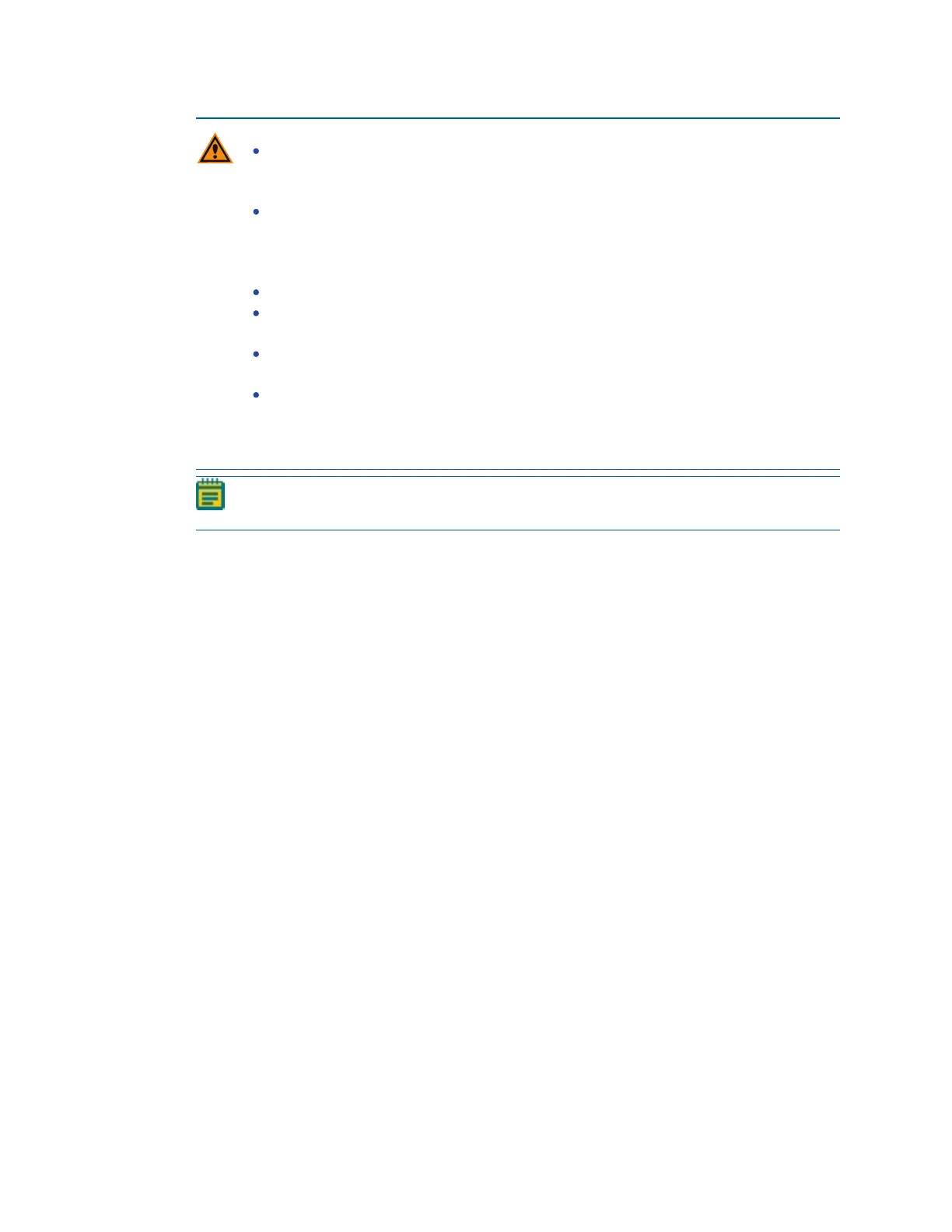ImageXpress Pico Automated Cell Imaging System Installation Guide
60 5063666 K
CAUTION!
Do not operate humidity level control if the water level is below the minimum
indicator. Operating without enough water can damage the instrument and the
humidifying column.
Before and during an experiment with humidity level control, check the water level
in the humidifying column and refill as needed. (Be aware that refilling the
humidifying column during an experiment can reduce the humidity level for several
minutes.)
Use only 18 Mohm•cm ultrapure water to fill the humidifying column.
It can be easy to overfill the humidifying column. When filling the humidifying
column, use care not to fill beyond the maximum indicator.
Confirm that the rubber stopper is firmly seated in the humidifying column. A loose
stopper can allow gas leakage and other environmental control system issues.
If you need to empty the humidifying column, be sure to disconnect all
tubing/wiring before you begin. Trying to empty the humidifying column with the
tubing/wiring connected can damage the instrument and the humidifying column.
See Connecting and Disconnecting Tubing on page 58 for details.
Note: If the humidifying column does run dry, restart the instrument after refilling the
column.
To fill the humidifying column:
1. Remove the rubber stopper from the top of the humidifying column.
2. Fill the humidifying column with 18 Mohm•cm ultrapure water to the maximum indicator
(approximately two-thirds full). At the maximum indicator, the humidifying column holds
130ml (4.4oz).
3. Replace the rubber stopper at the top of the humidifying column.
