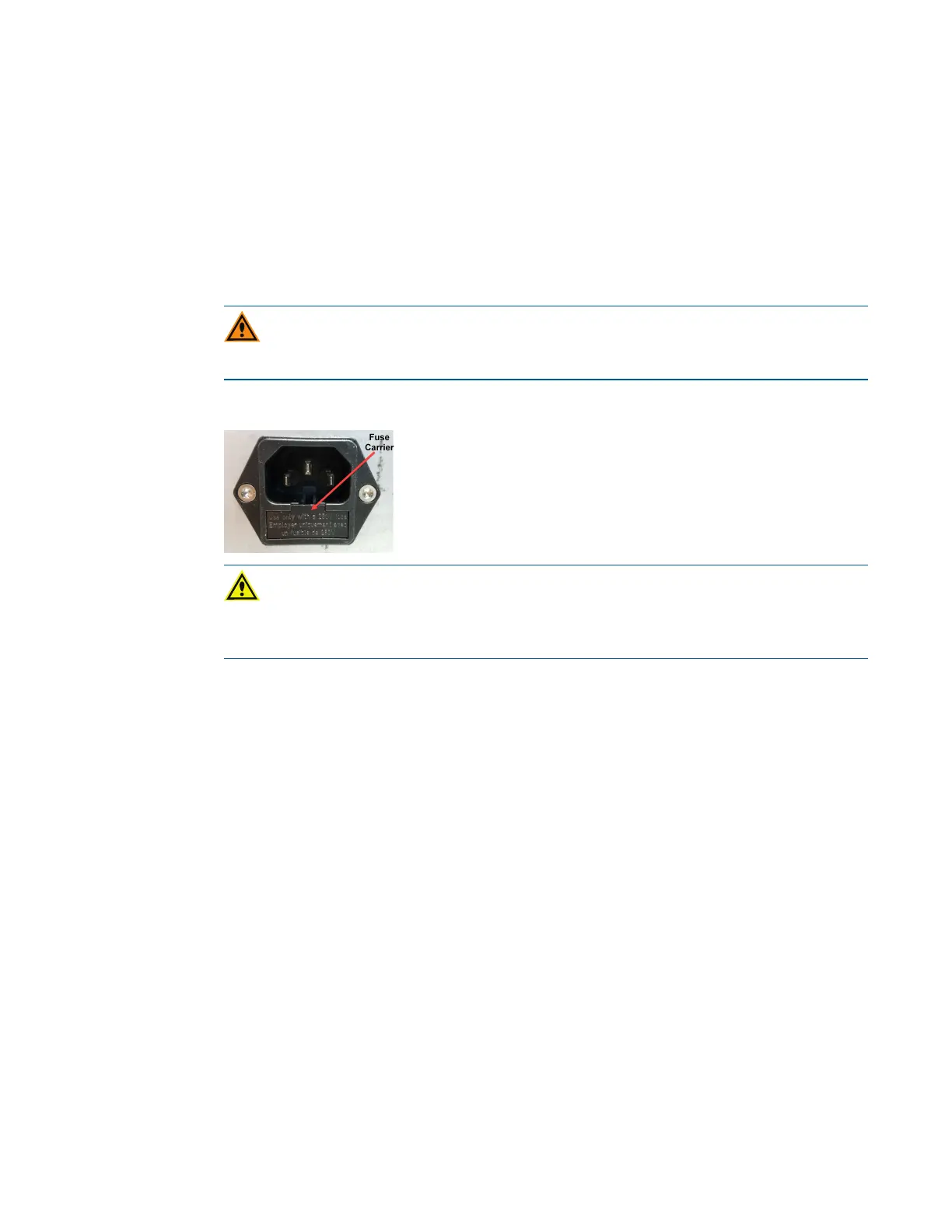Safety Information
5063666 K 9
Replacing Fuses
If the instrument does not power on when you press the Power button, confirm that the power
cord is securely connected to a functioning power outlet and to the power port on the rear of
the instrument.
If the power fails while the instrument was running, verify that the power cord is not loose or
disconnected and that power to the power outlet is functioning properly.
If these checks fail to remedy the loss of power, replace the fuses. See Instrument
Specifications on page 65 for fuse details.
CAUTION! Do not touch or loosen screws or parts other than those specifically
designated in the instructions. Doing so could cause misalignment and possibly void the
warranty.
The fuses are located in the fuse carrier, which is below the power port at the rear of the
instrument.
WARNING! HIGH VOLTAGE Always power off the instrument and disconnect the
power cord from the main power source before you perform a maintenance
procedure that requires removal of a panel or cover or disassembly of an interior
instrument component.
