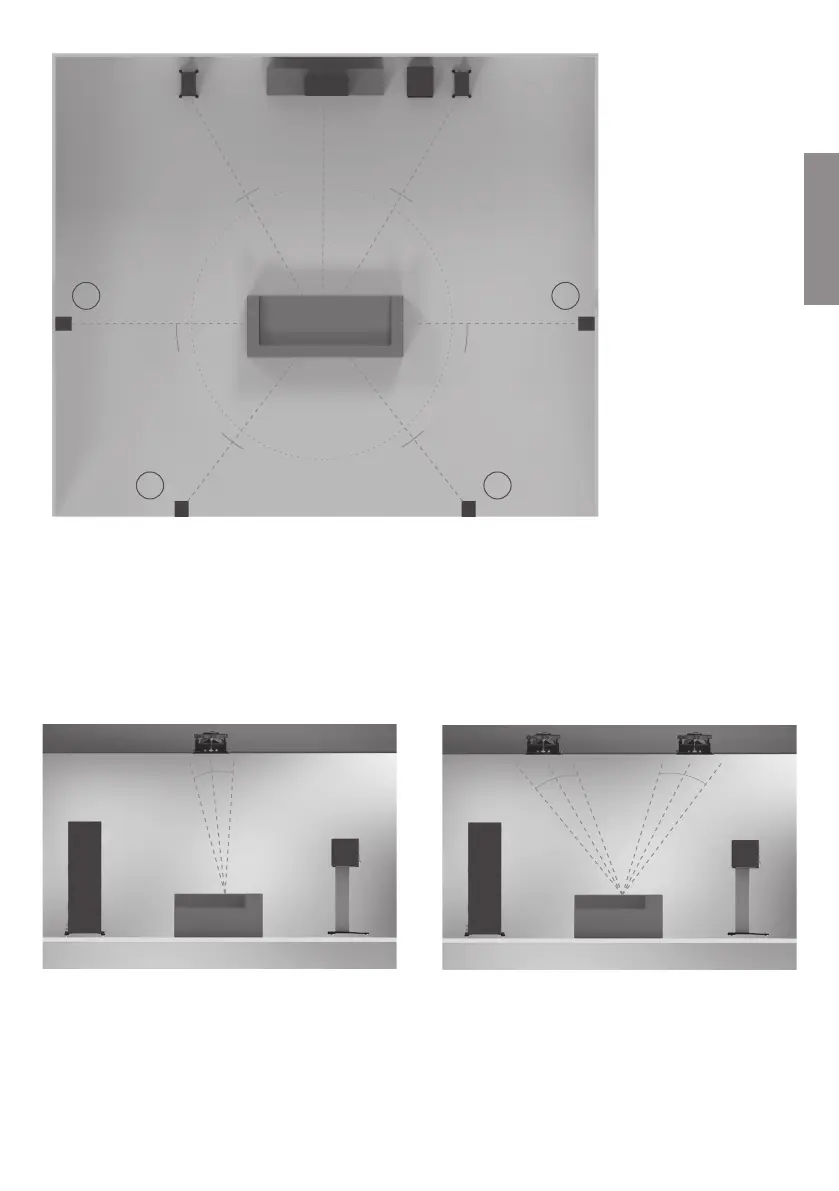日本語
monitoraudio.com 111
1.サイドサラウンドスピ
ーカー
2.リアサラウンドスピ
ーカー
A7.1サラウンドシステム
は、サイド(ポジション1)
およびリアスピーカー(ポ
ジション2)を使用し、完
全な360°サウンドステー
ジを作り出します。5.1シ
ステムをセットアップする
場合は、ポジション(1)ま
たは(2)にサラウンドを
配置することができます。
Atmos
Atmosシステムの設置では、Atmosチャンネルには弊社のC265-IDCの使用をお勧めします。このスピ
ーカーはより幅広い分散特性を持ち、ユニークなピボット式IDC(InvertedDualConcentric)ミッドレン
ジ/ツイーターモジュールを装備しており、Atmosに最適です。C265-IDCについての詳細は弊社サイト
monitoraudio.comをご参照ください。
次の図は、2または4スピーカーシステムの理想的な配置です。
90°-90°
110°-110°
135°-135°
150°-150°
0°
30°-30°
22°-22°
1 1
22
65°
100°
30°
125°
150°
135°
45°
55°
2Atmosスピーカー(前面左右と一列に配置)
4Atmosスピーカー(前面左右と一列に配置)