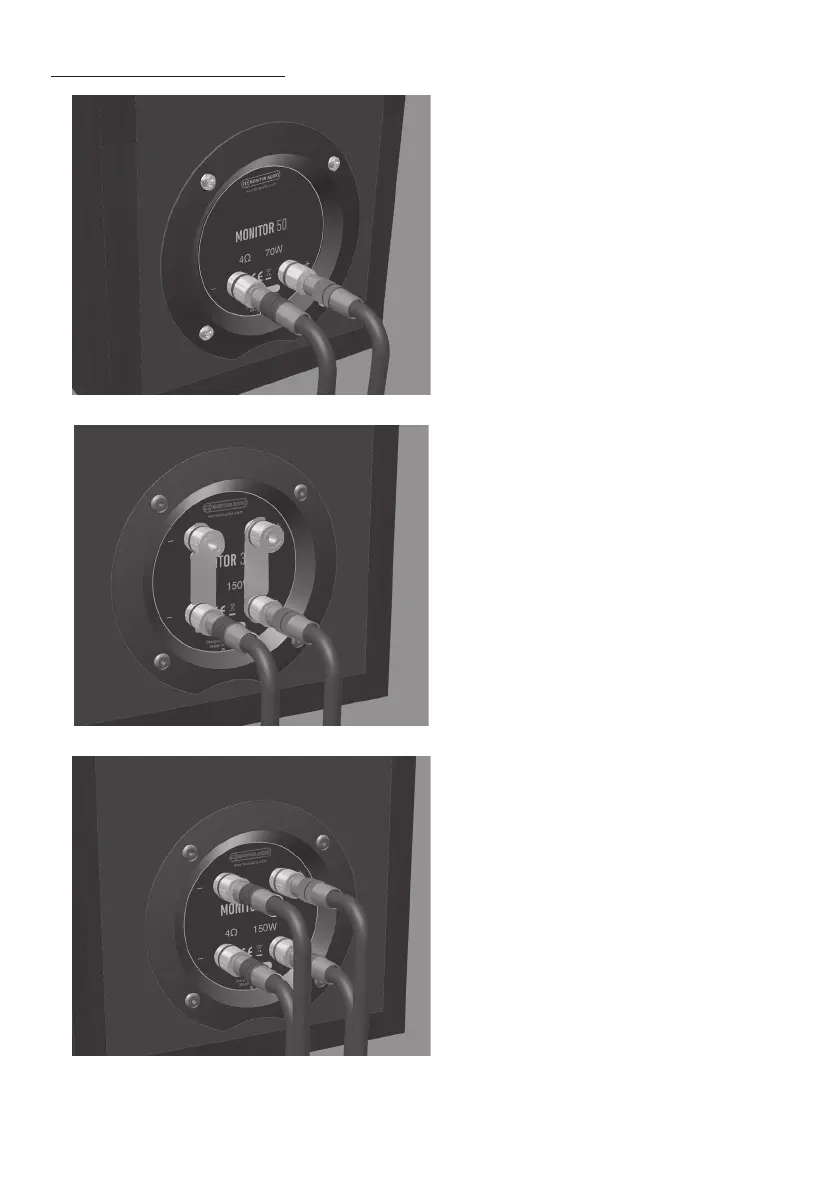Bi-Wire or Bi-Amp
Single Wire
Single Wire
Wiring configurations
The Monitor 50 and C150 models feature
a single pair of speaker terminals (see
illustration opposite) allowing single wire
connection.
The Monitor 100, 200 and 300 models
feature two pairs of terminals, and can be
single wired (using one positive and one
negative cable) as featured in the illustration
opposite.
NOTE: In this configuration, the provided
terminal links MUST be used.
Bi-wiring can be achieved by running
two pairs of cables (two positive and two
negative) from a single pair of terminals on
your amplifier.
Certain AV amplifiers support bi-amping
connection. This is similar to the bi-wiring
process, with the exception that two pairs of
terminals on the AV amp are used. Bi-amping
can also be achieved by using two stereo
amplifiers.
The benefits of bi-wire or bi-amp connection
include a cleaner, smoother sound with tighter
mid and more controlled bass.
NOTE: When bi-wiring these speakers,
the provided terminal links MUST be
removed. Failure to do so, may result in
damage to your amplifier.
Monitor Series4
