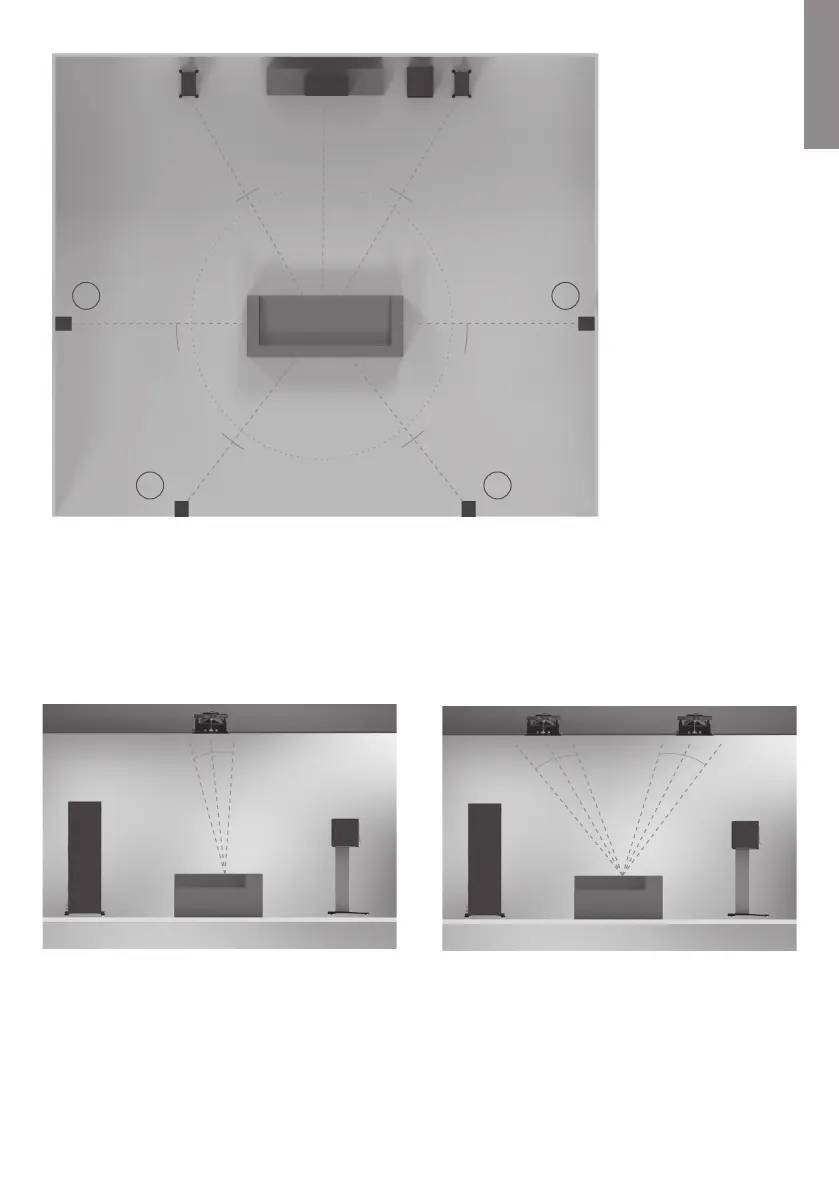monitoraudio.com 3
1. Side surround
speakers
2. Rear surround
speakers
A 7.1 surround system
will make use of side
(position 1) and rear
speakers (position 2)
to create a full 360°
soundstage, if setting up
a 5.1 system you can
place your surrounds in
position (1) or (2).
Atmos
When arranging an Atmos system, for the Atmos channels we would recommend using our C265-IDC.
These speakers employ a unique pivoting IDC (Inverted Dual Concentric) midrange/ tweeter module
which offers a wider dispersion characteristic, and is ideal for Atmos duties. More information on the
C265-IDC can be found on our website: monitoraudio.com
Please see below for ideal positioning of 2 or 4 speaker setups.
90°-90°
110°-110°
135°-135°
150°-150°
0°
30°-30°
22°-22°
1 1
22
65°
100°
30°
125°
150°
135°
45°
55°
2 Atmos speakers (in line with front left and right)
4 Atmos Speakers (in line with front left and right)
ENGLISH