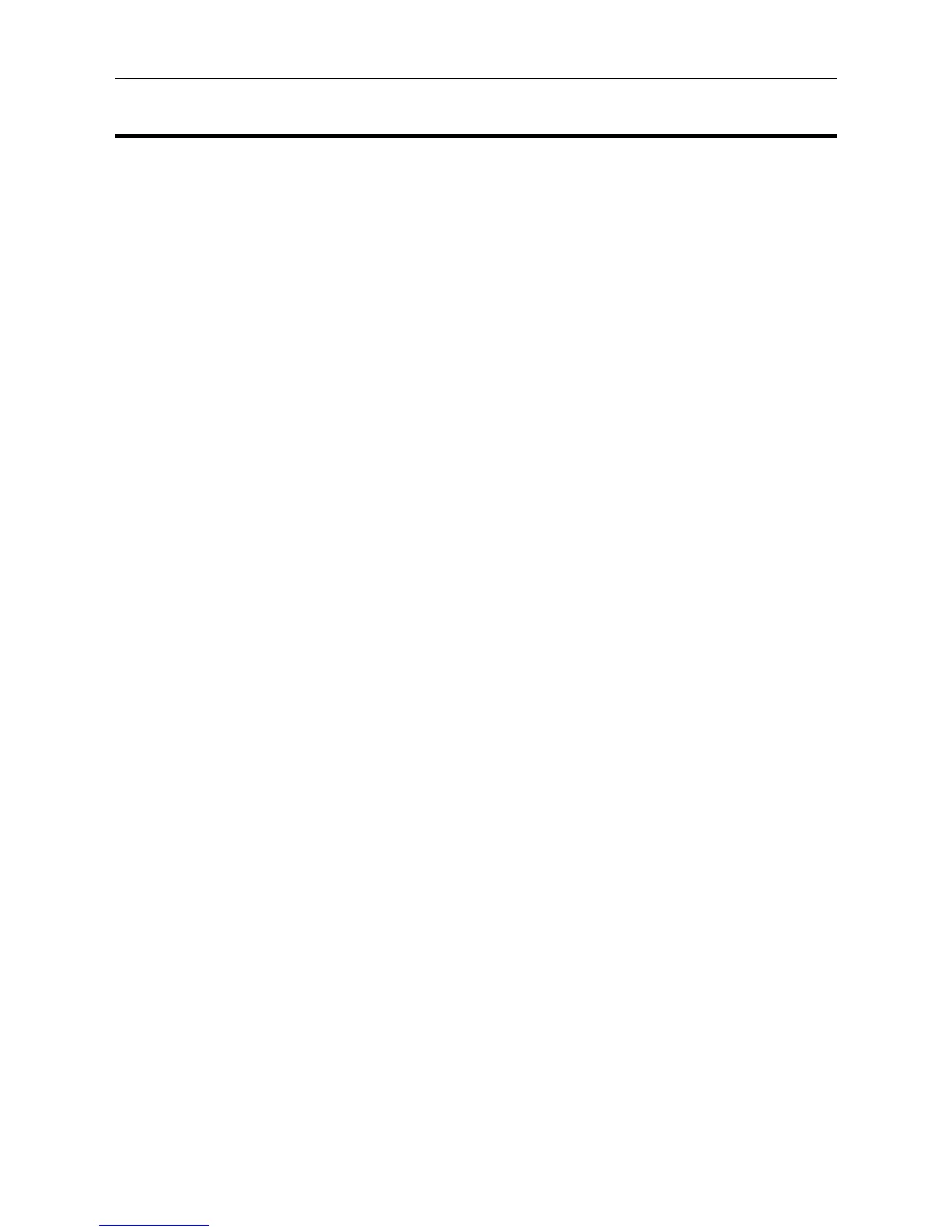C125 User Manual MoTeC
Contents
Introduction .............................................................................. 6
Features ............................................................................................6
System Overview ...............................................................................8
Typical devices used with the Display Logger ...........................8
C125 Race Kits ....................................................................... 12
C125 Race Display Kit ..................................................................... 12
C125 Race Logging Kit .................................................................... 12
Installing the C125 Terminated Loom ............................................... 13
Installing the C125 Input Loom ......................................................... 14
Installing the OBD-II To Display Loom .............................................. 15
Installing the CAN ECU To Display Loom ......................................... 16
Installing the RS232 ECU To Display Loom ..................................... 18
Installation .............................................................................. 20
Mounting and Wiring ........................................................................ 20
Connecting Devices ......................................................................... 21
Inputs – Requires I/O Upgrade ............................................... 21
Outputs – Requires I/O Upgrade ............................................ 23
Communications .................................................................... 24
Connecting Devices Examples ............................................... 25
Software Installation ......................................................................... 26
C125 Dash Manager Software ............................................... 26
i2 Data Analysis Software ...................................................... 27
Connecting the Display Logger to a PC .................................. 27
Configuration ......................................................................... 29
Configuration Sequence ................................................................... 29
Configuration File ............................................................................. 29
Channels ......................................................................................... 30
Channel Properties ................................................................ 32
Selecting Channels ................................................................ 33
Connections..................................................................................... 35
Configuring Inputs (optional) .................................................. 35
