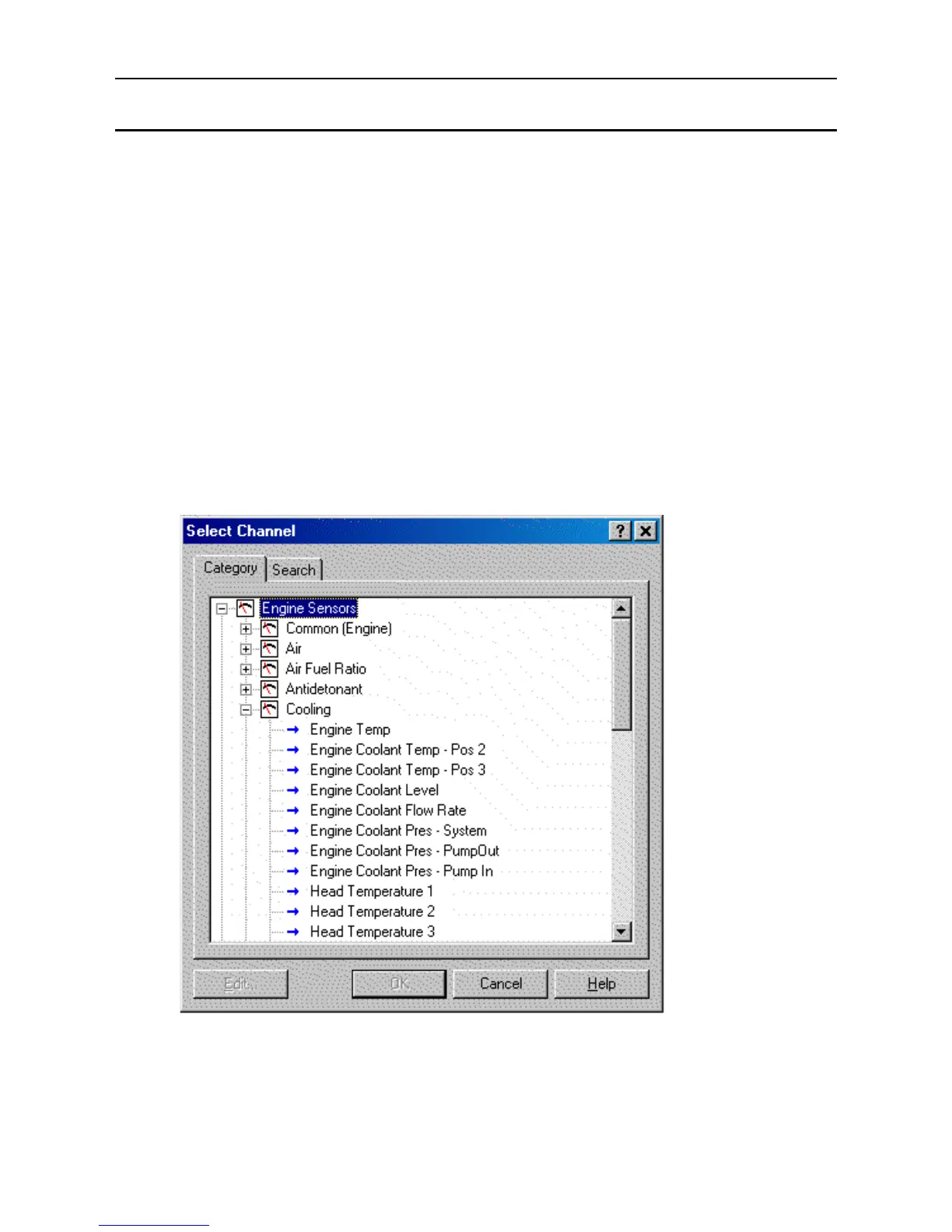MoTeC Configuration 33
Selecting Channels
There are two methods of selecting channels, either the Category Method or
the Search Method.
Category Method
This method divides all the channels into categories and sub categories, so
that the list can be narrowed down to a small list of channels. For example,
the ‘Engine Sensors / Cooling’ category shows a list of channels associated
with the cooling system of the engine.
When selecting a channel from the complete list of channels, it is usually
easiest to use the category selection method, for example when assigning a
channel to an input pin.
To expand a category
• click on the plus sign (+) next to the category name.
