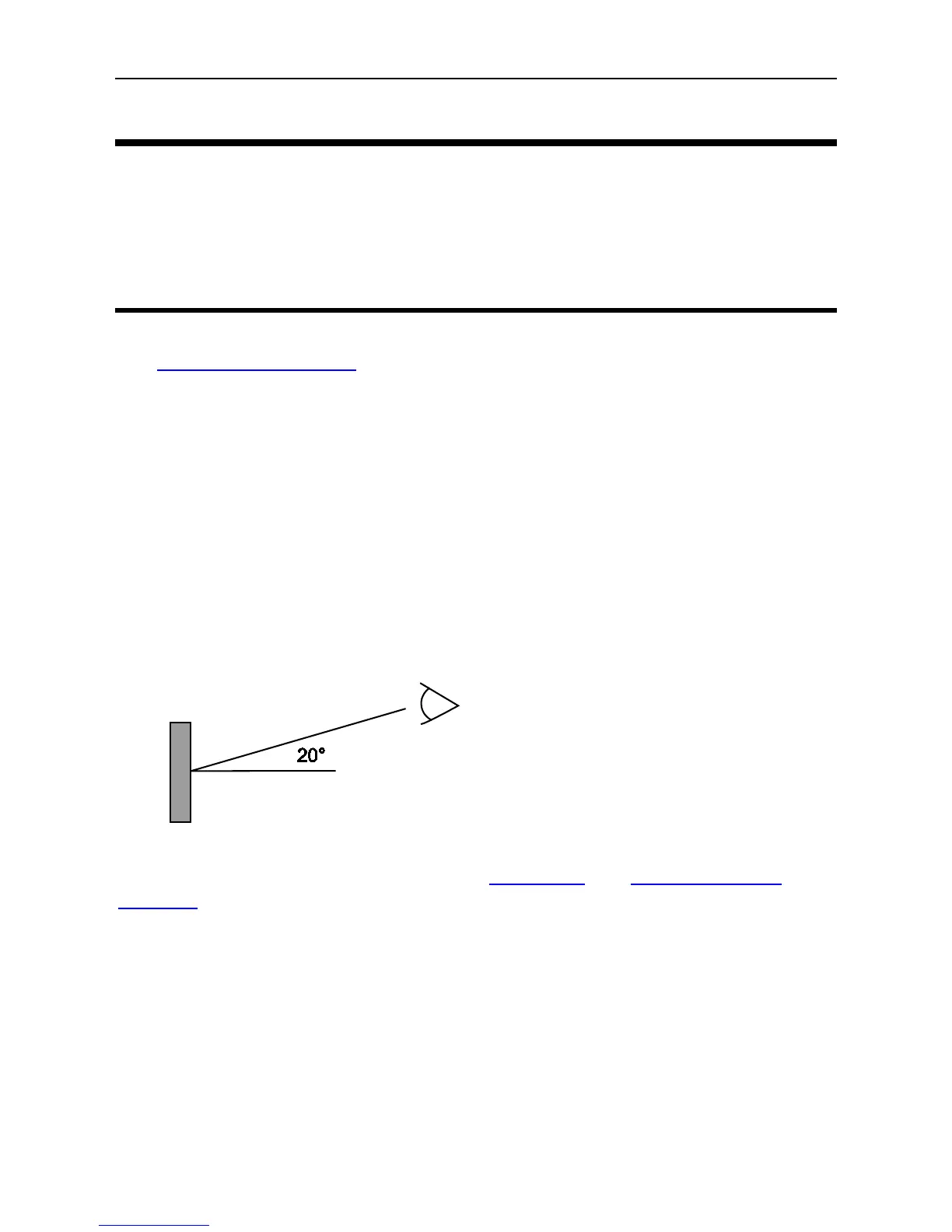20 Installation MoTeC
Installation
This section provides information on how to install the Display Logger in the
vehicle and connect it to other devices. It will also provide information on how
to install the software.
Mounting and Wiring
The Display Logger has three threaded mounting posts. For further details
see
Mounting Dimensions.
Mounting Tips
• Avoid twisting the case: use washers between the unit and the mounting
panel to ensure that the unit is mounted only at the mounting points and
do not over tighten the mounting screws.
• Vibration isolation may be desirable if the vehicle vibrates severely.
• Mount so that the connector may be easily accessed.
• Orientation: for best contrast, the display should be viewed at an angle
of approximately 20 degrees, however the Display Logger will provide
good contrast between 0 and 40 degrees. Display reflections should also
be considered when determining the mounting angle.
The C125 uses a 34 pin connector. See
Connector and C125 Pin List by
Function for full details.
Wiring Tips
• To ensure that the connector is sealed, plug unused holes with filler
plugs.
• Use 22# Tefzel wire (Mil Spec M22759/16-22) (5 A max at 100 C)
• Tefzel wire is difficult to strip unless the correct stripping tool is used.
• Be careful not to nick the wires as this may result in wire failure or poor
crimping.
