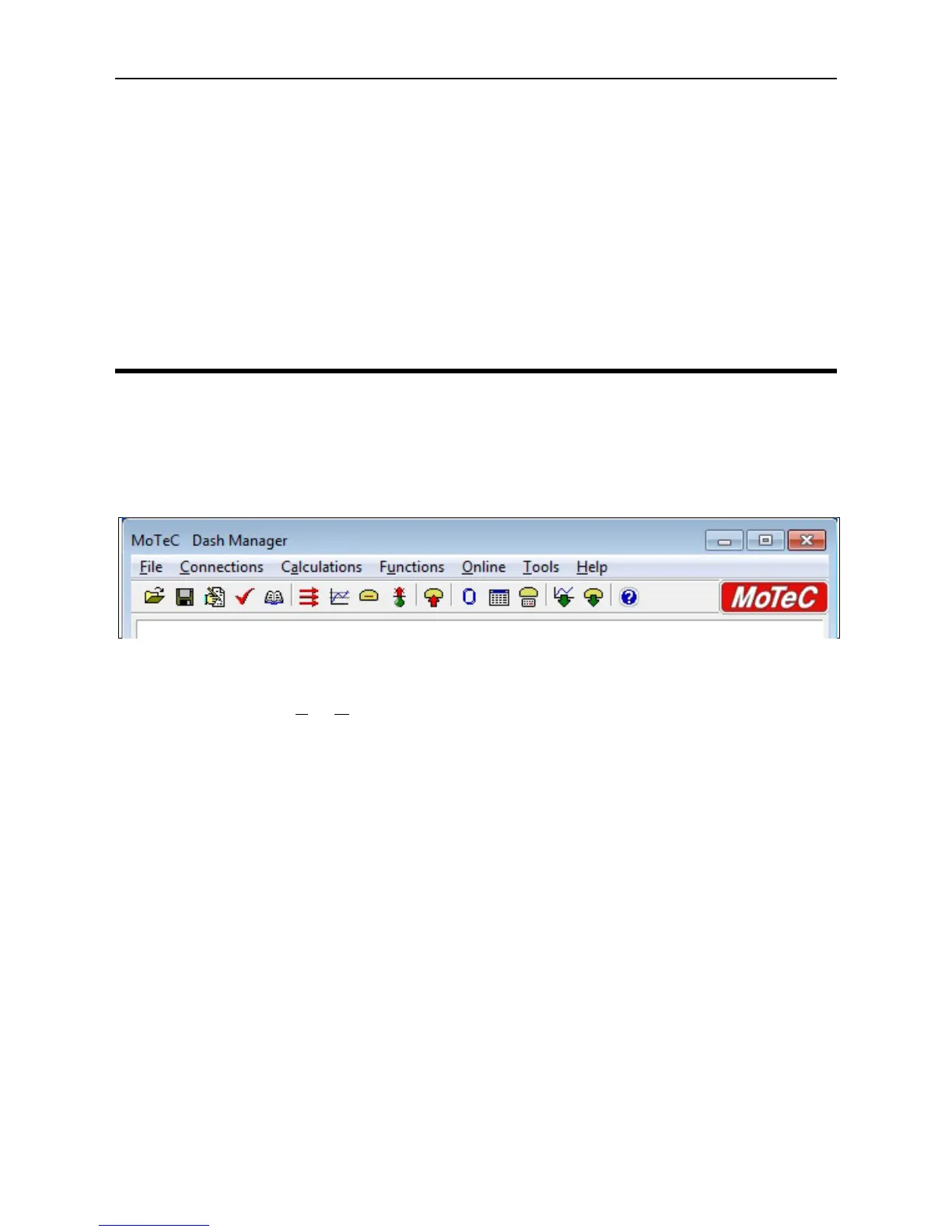SYNC TIMEOUT
Data not sent due to Display Logger
sync message timeout (sync not
received from Display Logger)
4101
(synchronisation too far out)
Windows Keyboard Shortcuts
When using a laptop in and around a car, it is often not practical to use a
mouse to navigate through the program.
Using the keyboard to select options is easier.
Main Menu
To access the main menu, press ALT + the key for the underlined letter in the
menu, followed by the underlined letter of the item in the drop down menu,
e.g. ALT + F, N for F
ile New.
Alternatively press and release ALT, select the desired menu item using the
arrow keys, press ENTER to activate it.
Closing a Window
Press ENTER for OK or Close (only when the OK or Close button has a bold
line around it)
Press ESC to Cancel or Close
Getting Help
Press F1 to get help on the current window or item
Select Help from the Main Menu to access the main help system.
