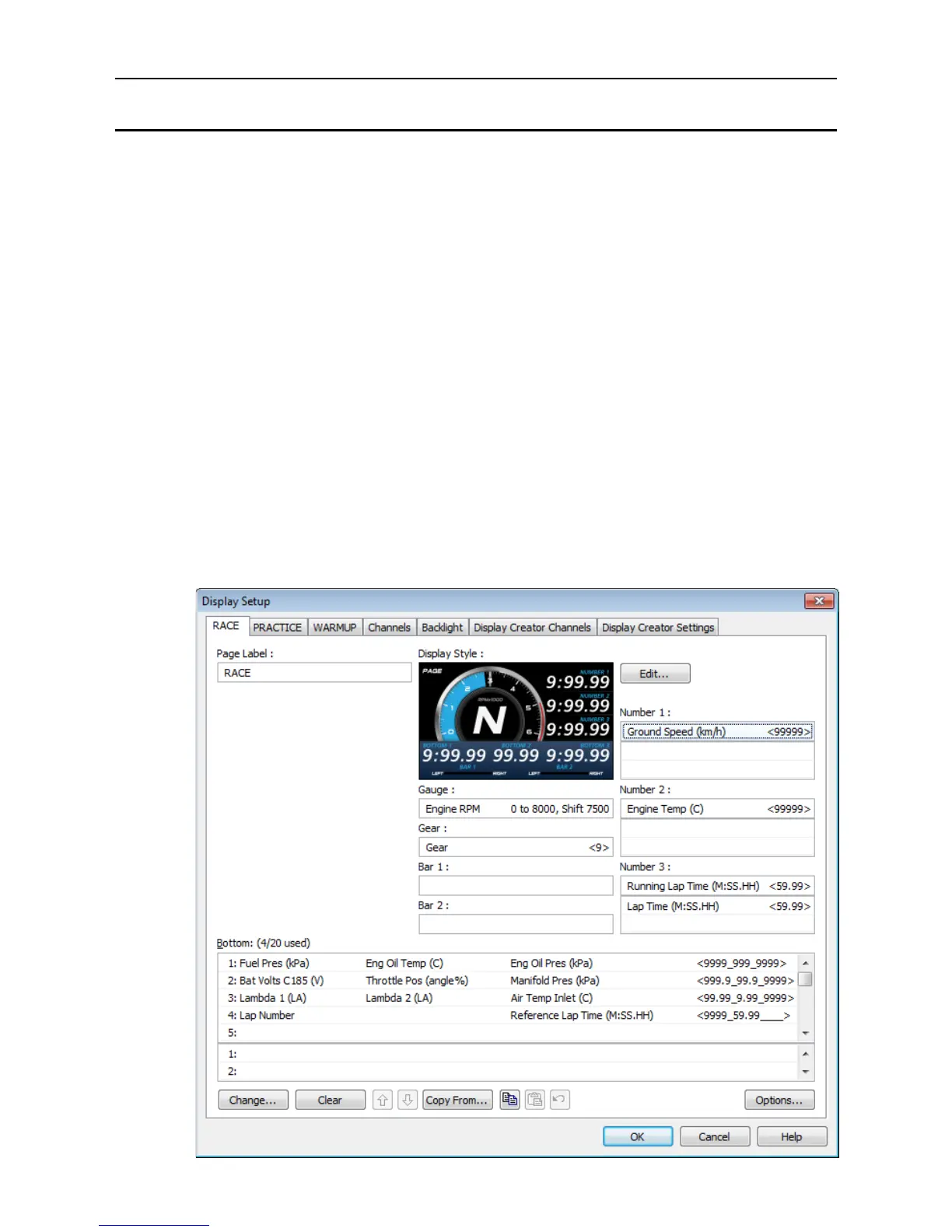MoTeC Configuration 41
Display Using Fixed Layouts
The C125 display is a high contrast, high brightness colour LCD display.
To configure fixed displays
1. On the Functions menu, click Display.
2. Select the relevant Display type
3. Select the required mode (RACE, PRACTICE, WARMUP) by
selecting the relevant tab.
4. Select the required fixed display style by double-clicking on the fixed
display style displayed down the left side of the Edit Display Style
screen. On the right-hand side are controls to set the colour scheme
of the selected style.
5. Set the labels and channels you want to display for each of the
numeric display components (e.g. Number 1, Number 2, Gauge,
Bar 1 etc.). To do this:
a. Select the display component.
b. Select the Change button (alternatively, double click on the
relevant display component).
