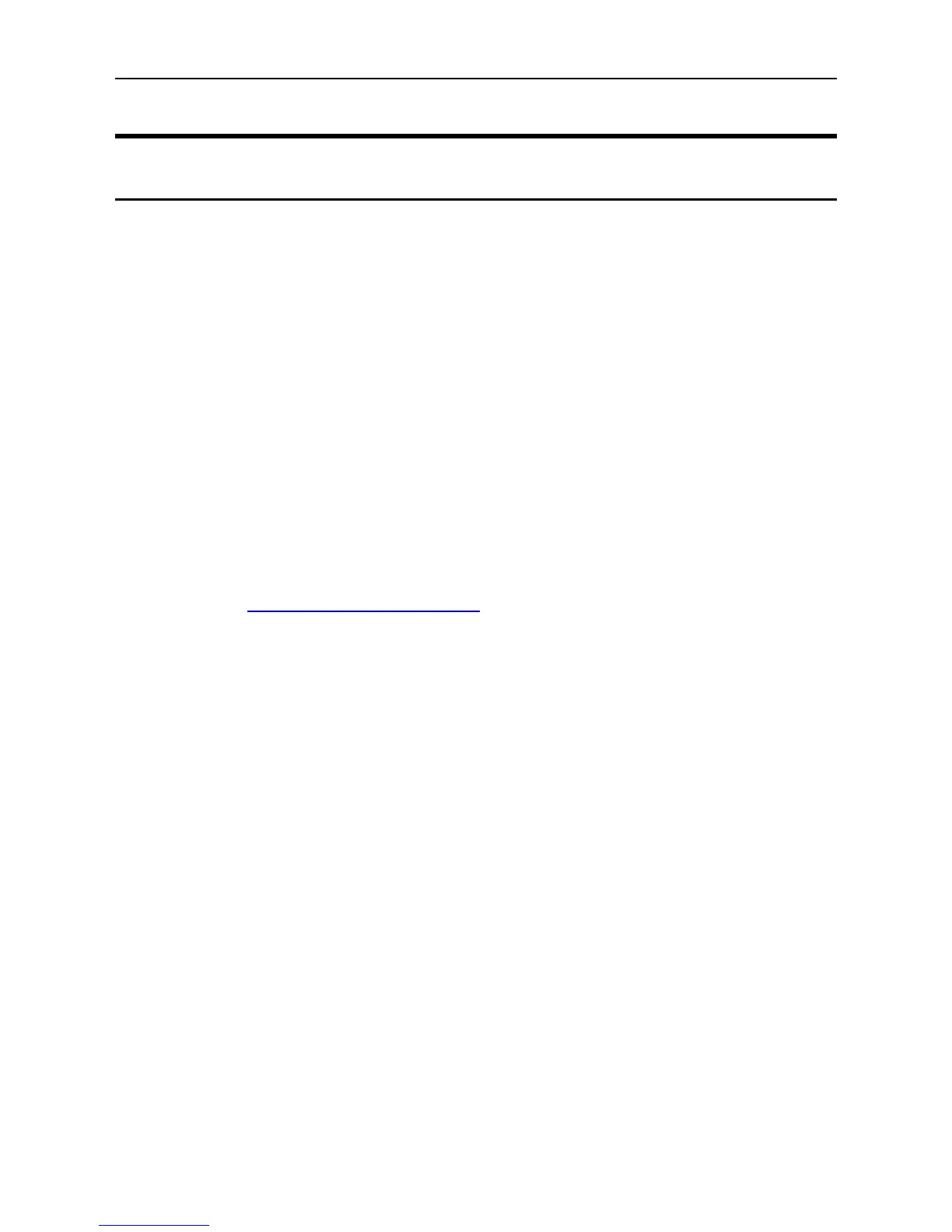MoTeC Configuration 37
Functions
Data Logging (optional)
Data logging allows sensor readings and calculated values to be stored in the
Display Logger's memory for later analysis using the i2 Data Analysis
software.
To configure logging
• On the Functions menu, click Logging
• Select the relevant tabs to set up the logging parameters
Power
The Display Logger power can be turned off at any time without losing the
logged data, because it uses FLASH memory that does not require an internal
battery to keep it alive.
Logging Memory
The C125 has optional Data Logging upgrades providing 120 MB of logging
memory. See
Display Logger Upgrades.
Start and Stop Logging Conditions
To avoid logging unnecessary data, logging can be started and stopped by
user definable conditions.
For example logging might start when the vehicle exceeds 50 km/h, and stop
when the engine RPM is below 500 rpm for 10 seconds.
The Display Logger provides the normal logging type; this will continuously
log data to memory whenever the Start Condition is true and the Stop
Condition is false.
Memory Usage
When the logging memory is full the Display Logger may be configured to
either stop logging, or to overwrite the oldest data, which ensures that the
most recent data is always available. This is referred to as cyclic logging.
For most applications it is recommended that cyclic logging is used.
Logging Time
The maximum logging time is dependent on the logging memory size, the
number of items logged and the rate at which they are logged. The Dash
Manager software will report the total available logging time.
