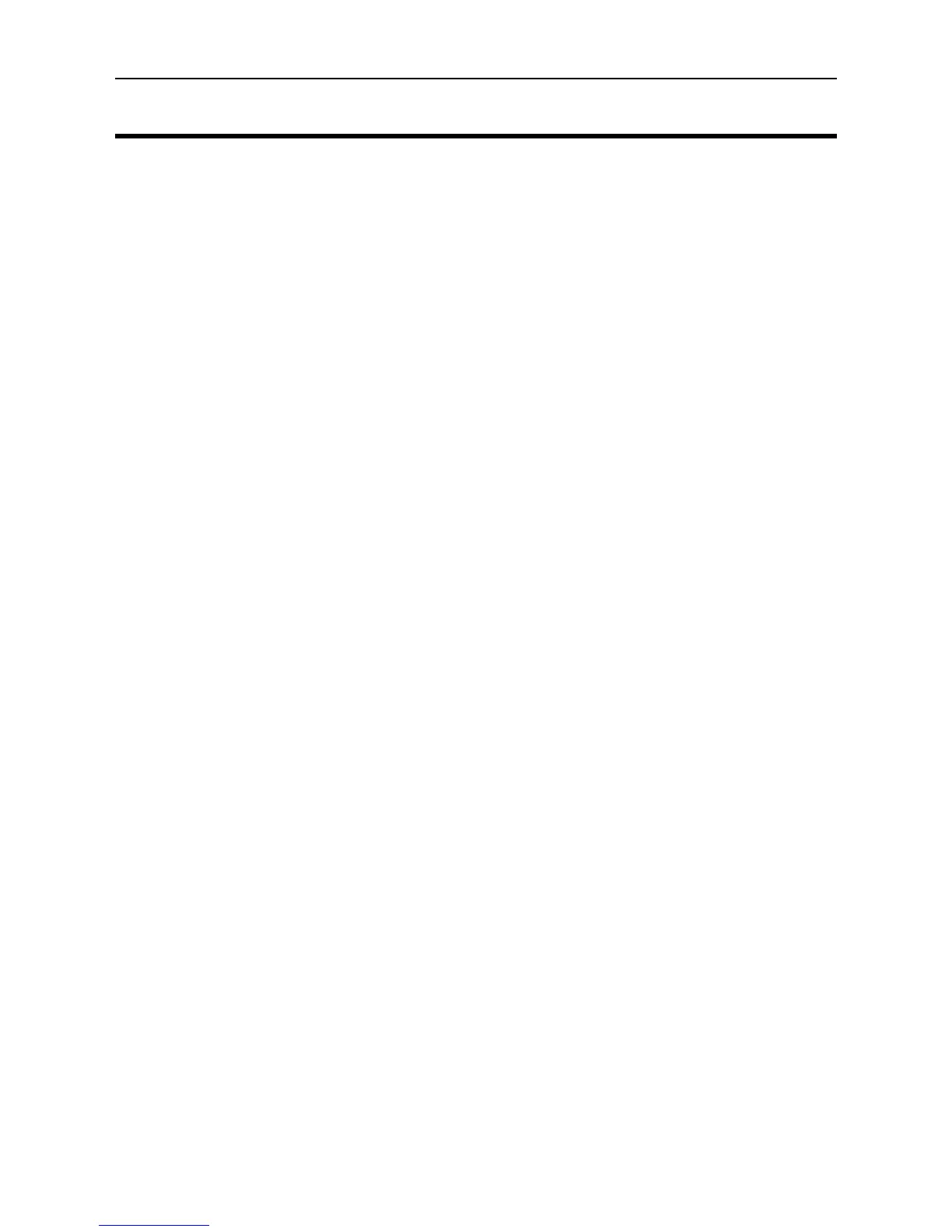80 Appendices MoTeC
Comms Error Codes
The "Comms CAN x Diagnostic" and "Comms RS232 Diagnostic" channels
can be used to diagnose communications problems.
Multiple errors are shown by error codes added together. For example:
A RS232 error of 9 = parity + overrun.
The error values have the following definitions:
RS232 Errors
Errors generated by RS232 communications.
1 PARITY
Parity bit incorrect. The comms parity setup is
wrong, or there is electrical interference causing
errors in the data.
2
FRAMING
Not seeing the stop bit. The baud rate or stop
bit setup is wrong or there is electrical
interference causing errors in the data.
4
NOISE
Glitch in the data. Electrical interference is
causing glitches in the signal. (the Display
Logger does not generate this error)
8
OVERRUN
A byte was received before the previous byte
was read indicating that the processor was too
busy to read the message.
512
NO DATA
A valid message header was not found - either
there is a wiring fault or comms is setup
incorrectly.
1024
CHECKSUM
A valid message header was found, but the
checksum was wrong. If seen in combination
with other errors there is electrical noise. If only
checksum errors occur there may be a
software incompatibility between the Display
Logger and the other device.
2048 WRONG DATA Could not decode the protocol.
