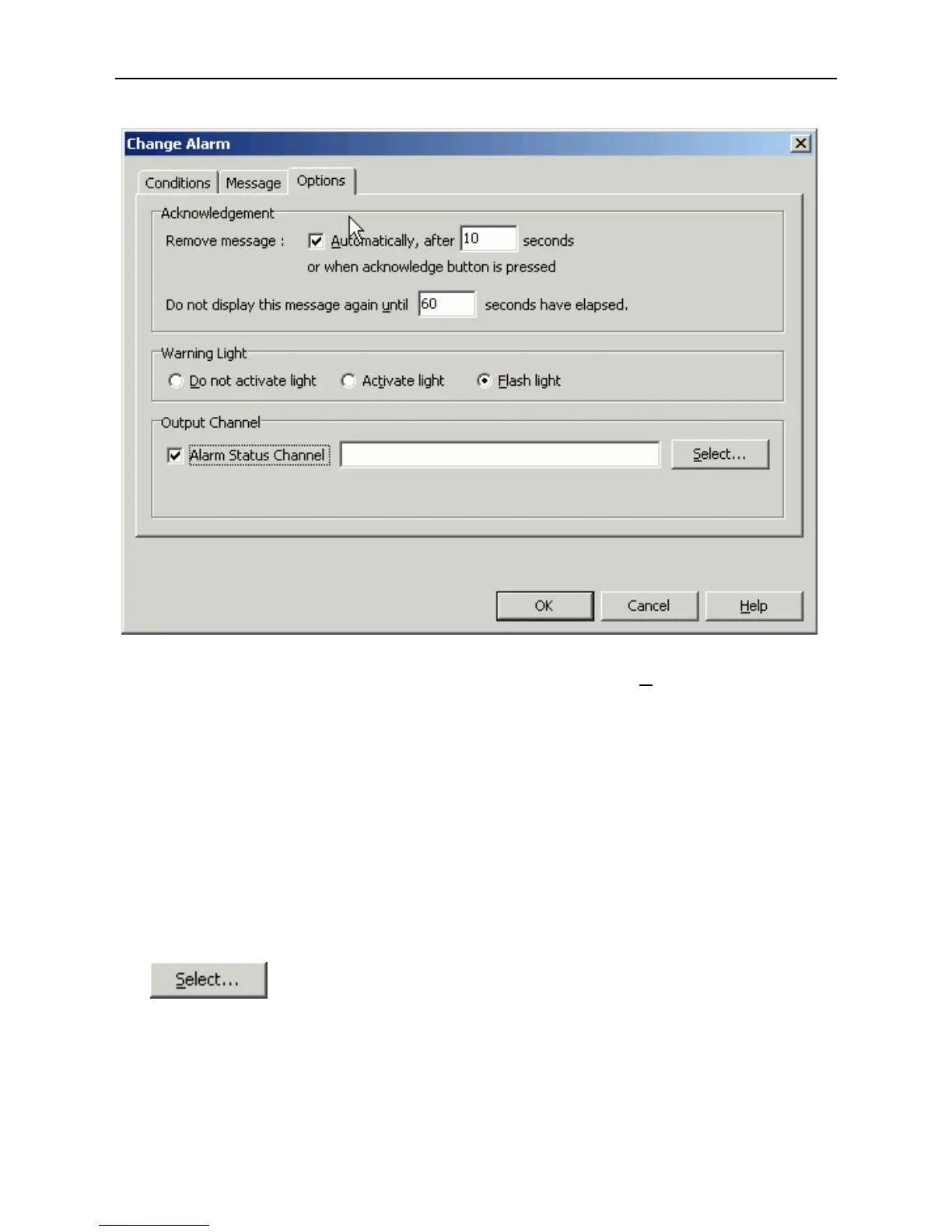84 Appendices MoTeC
Selecting an Item in a Window
To access the various items in a window, press ALT + the key for the
underlined letter of the item of interest, e.g. to select the ‘F
lash Light’ item
press ALT + F
Alternatively use the TAB key to move through the dialog box (use SHIFT +
TAB to move backwards). The selected control is usually indicated by a
dotted line around it, or by highlighting the text or item selected within the
control.
Using the Selected Item
The method of using the selected item (or control) depends on the type of
control. The common controls are detailed below:
Command Button
Command buttons are generally used to show another screen or perform a
particular function.
Press ALT + the key for the underlined letter (S), or use the TAB key to
navigate to the command button. To select, press ENTER or SPACEBAR.
