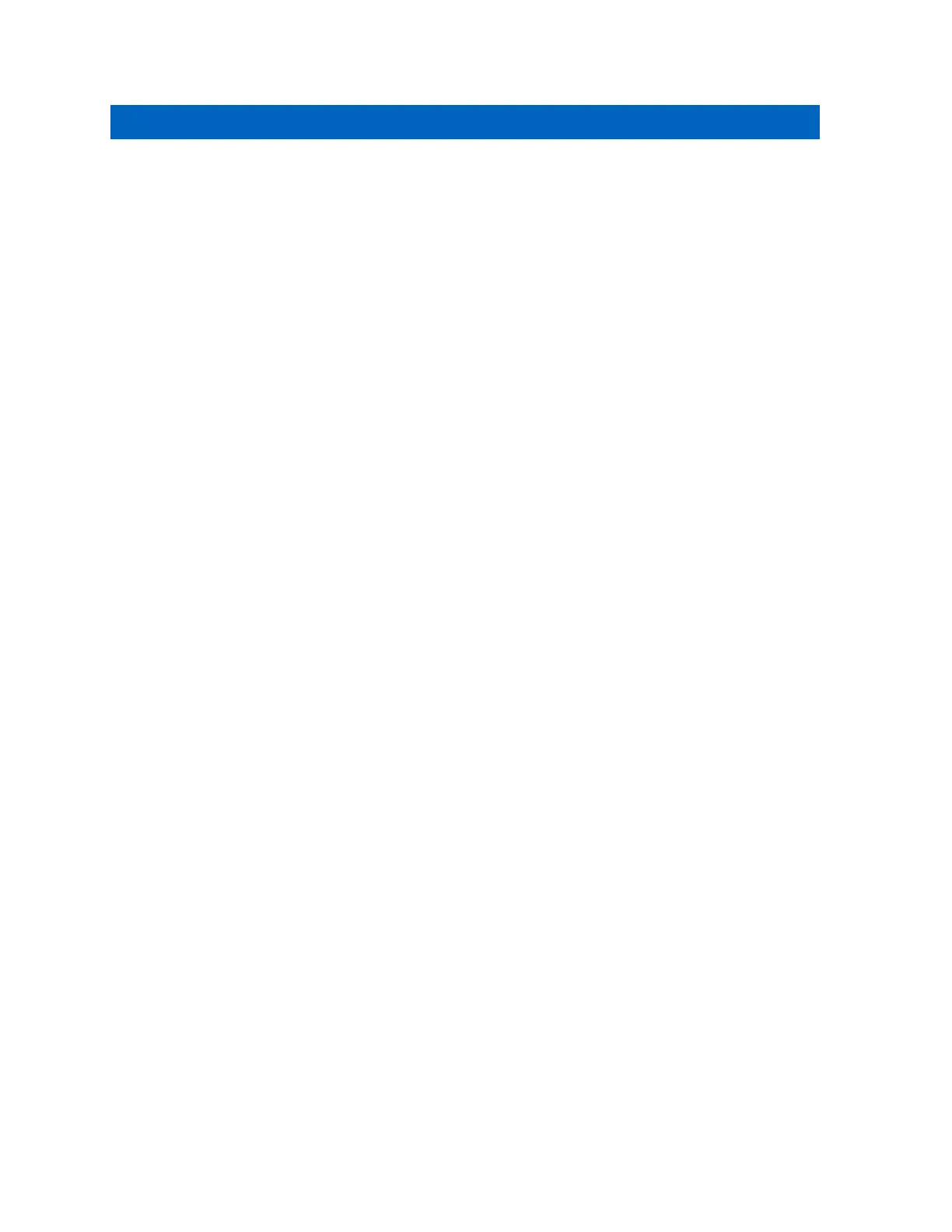Chapter 27
Remote Monitor
This feature allows the system administrator to turn on the microphone of a targeted radio with a
subscriber alias or ID.
When remote monitor feature is activated, the audio transmission can be configured in Customer
Programming Software (CPS) to route the audio to the radio internal microphone, wired Remote
Speaker Microphone (RSM), or Bluetooth wireless microphone.
In life-threatening or critical situations, the system administrator can remotely monitor any audible
activity surrounding the targeted radio.
MN009207A01-AA
Chapter
27 : Remote Monitor
94
