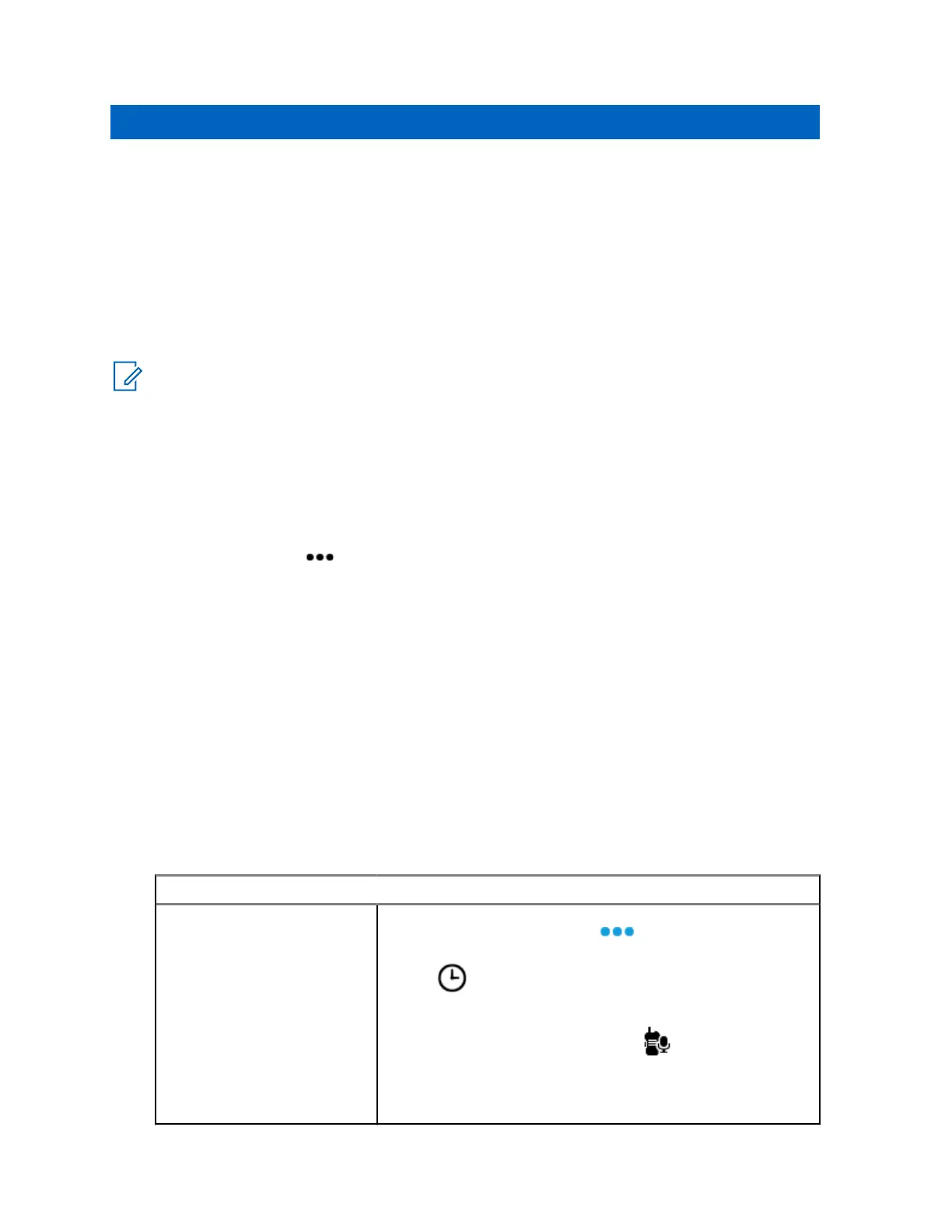Chapter 21
Recent Calls
Recent call menu allows you to view the recent incoming and outgoing call information.
You can view the information of the following type of calls:
•
Emergency Calls
• Individual Calls
• Dispatch Calls
NOTE: The Log Dispatch Calls Enable field need to be enabled in RadioCentral or Customer
Programming Software (CPS) for your radio to log the dispatch call.
21.1
Viewing Recent Calls
Procedure:
1 From the Home screen, tap Recent Calls.
2 To filter the calls, tap More→Filter.
3 Select one of the following:
• Emergency Calls, the result shows Emergency group calls and Emergency alarms.
• Individual Calls, the result shows Call Alert (Page), Selective Calls, and Private Calls.
• Dispatch Calls, the result shows Dispatch/Scan group calls.
21.2
Accessing Instant Recall
The Instant Recall feature allows you to save and play back recent-received calls. All saved calls are
removed upon radio power cycle.
Procedure:
Access the Instant Recall feature by using the following options:
Option Actions
Playing Received Calls
a From the Home screen, tap More.
b Tap Recents and perform one of the following ac-
tions:
•
To play a recent call audio, tap
All conv. and
tap the call that you want to play. The radio autoplays
the audio that you have selected up to the newest
received audio.
MN009207A01-AA
Chapter 21 : Recent Calls
84
