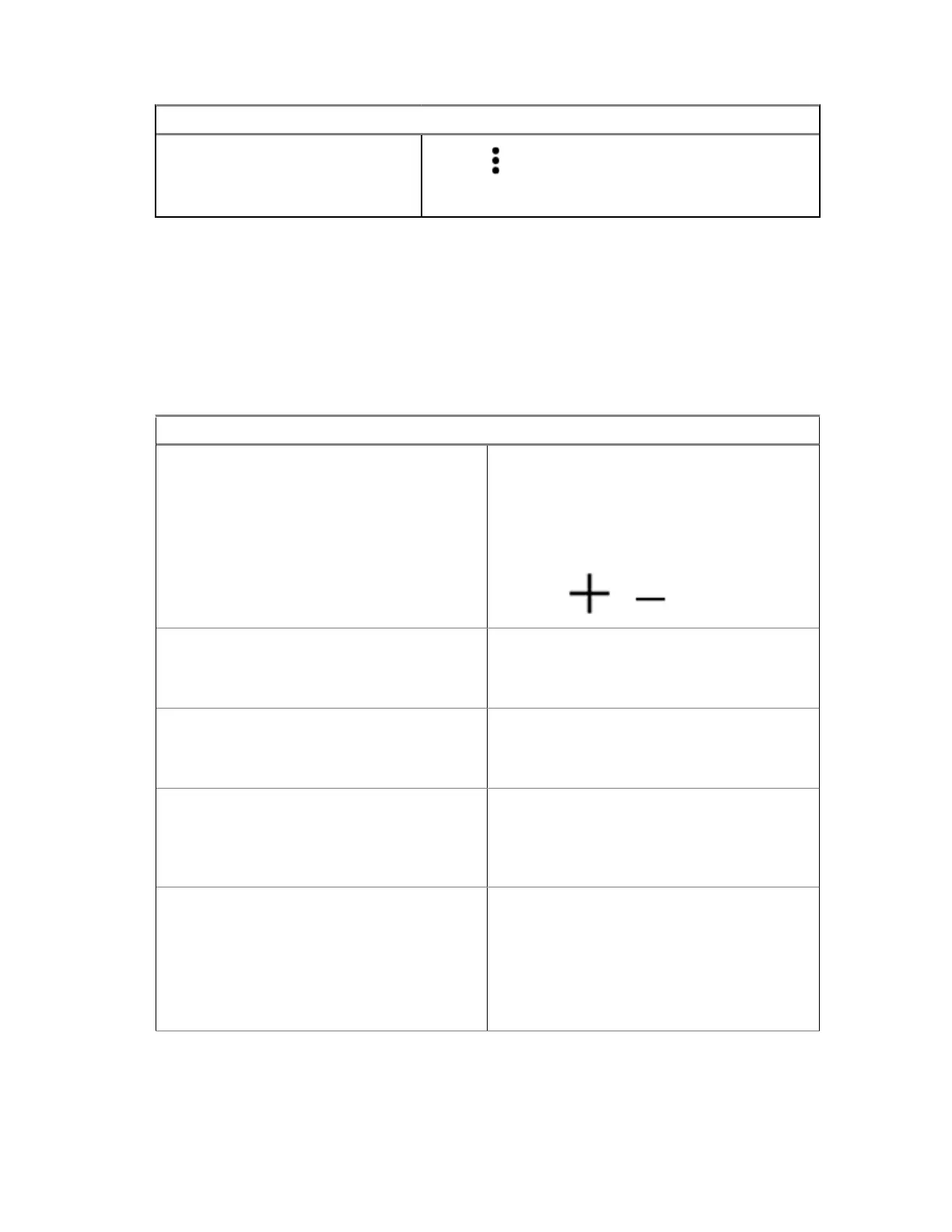Option Actions
Deleting All Messages
a Tap More→Delete All.
b Tap DELETE.
22.6
Accessing Multimedia Attachments
This feature is applicable for SmartMessaging only.
Procedure:
1 From the Home screen, tap All Messages.
2 Perform one of the following actions:
Option Actions
Viewing an image attachment
a Tap the required message with an image
attachment.
b To zoom in and out of the image, perform
one of the following actions:
• Double tap on the image.
• Tap or .
Viewing a video attachment
a Tap the required message with a video
attachment.
b To play the video, tap Play.
Listening to an audio attachment
a Tap the required message with audio at-
tachment.
b To listen to the audio, tap Play.
Viewing a sent location
a Tap the required message with a sent
location.
The display shows the location, and the ad-
dress is updated to the friendly address.
Forwarding a multimedia attachment
a Open an attachment from the selected
message.
b Tap and hold the attachment, then tap
Forward.
c Select the required recipient from the
contact list.
MN009207A01-AA
Chapter 22 : SmartMessaging
88
