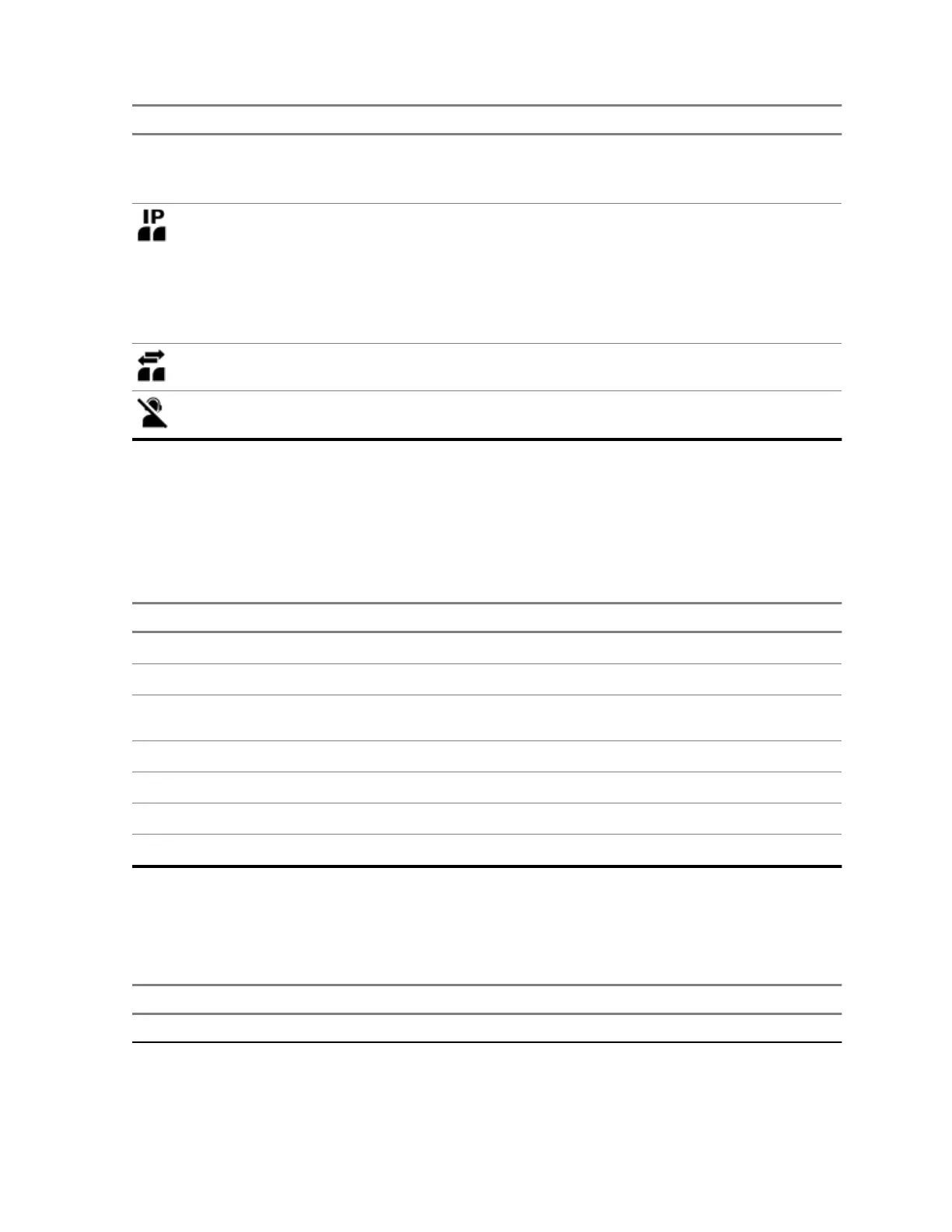Icon Name Description
Enhanced Zone Bank – Icons "A" to "Y" indi-
cates that the radio is in the dedicated zone
bank.
User Login Indicator
(IP Packet Data)
Steady – The user is associated with the radio.
Blinking – The device registration or user regis-
tration with the server failed due to an invalid
username or pin.
Inverted – The user is logged on to the secured
IP packet data.
Data Activity Data activity is present on the radio.
In-Call User Alert The receiving audio turns off.
4.3.2
LED Indications
The LED indications represent the operational status of your radio. A qualified technician can
permanently disable the LED indication by preprogramming it.
Table 7: LED Indications
Indication Status
Solid red Radio is transmitting.
Double blinking red Radio is transmitting an emergency alarm or call.
Rapid blinking red Radio has failed the self-test upon powering up or encountered a fatal
error.
Solid yellow Channel is busy in conventional mode.
Blinking yellow Radio is receiving a secured transmission.
Solid green Radio is powering up.
Blinking green Radio is receiving an individual or telephone call.
4.3.3
Transmit and Receive Indicator
The Transmit and Receive Indicator indicates the active call state of the radio.
Color Call State
Light Blue Open/Standby
MN009207A01-AA
Chapter 4 : Home Screen Overview
41
