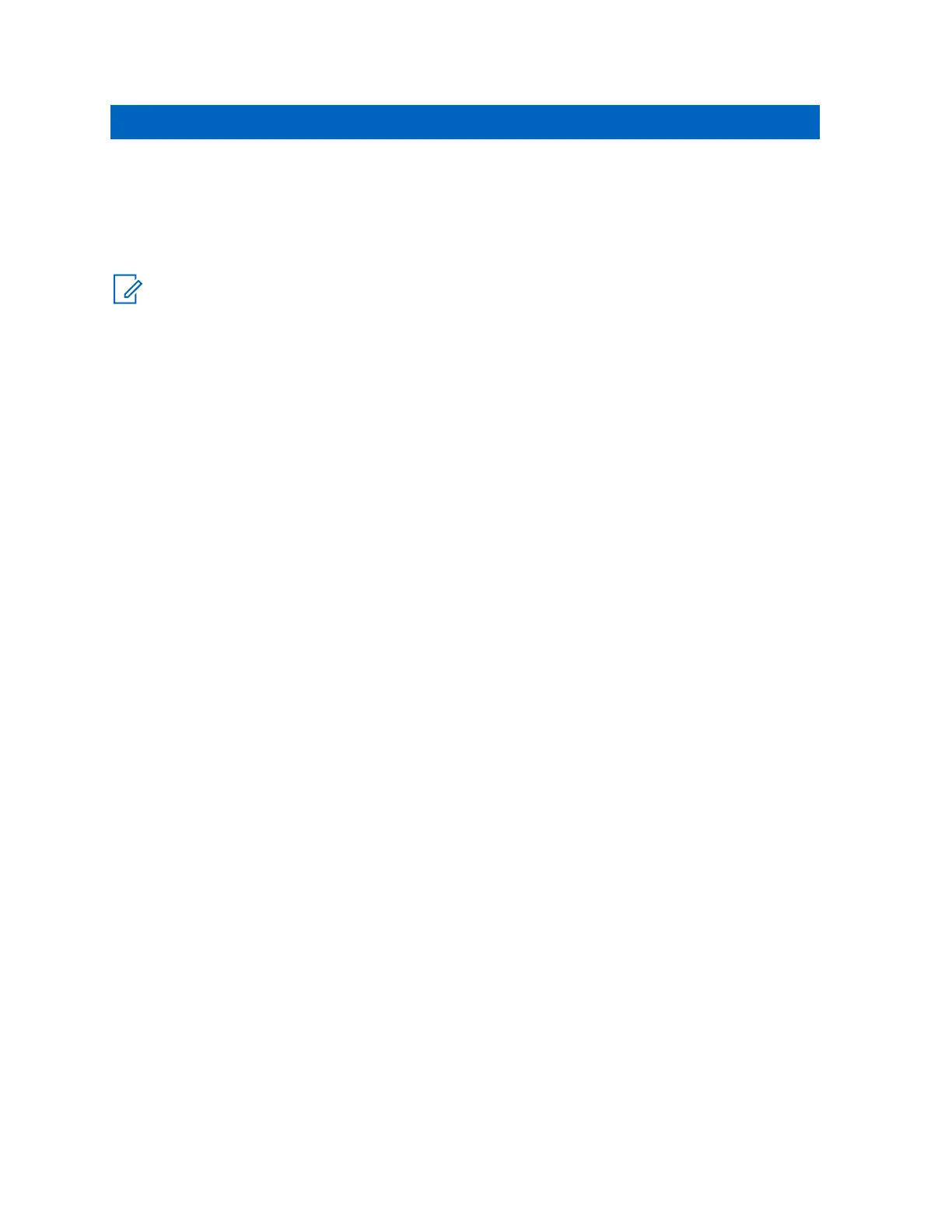Chapter 25
Radio Inhibit
This feature allows the system administrator to put a radio into a nonfunctional state when the radio is
missing or in an unknown hand. The radio stays in this state regardless of its power changes.
NOTE:
If the radio has Intersystem roaming capability, the system administrator is able to put the radio
into a nonfunctional state when the missing radio roams to another system.
The radio can only be uninhibited by receiving an uninhibited command from the system
administrator.
MN009207A01-AA
Chapter 25 : Radio Inhibit
92
