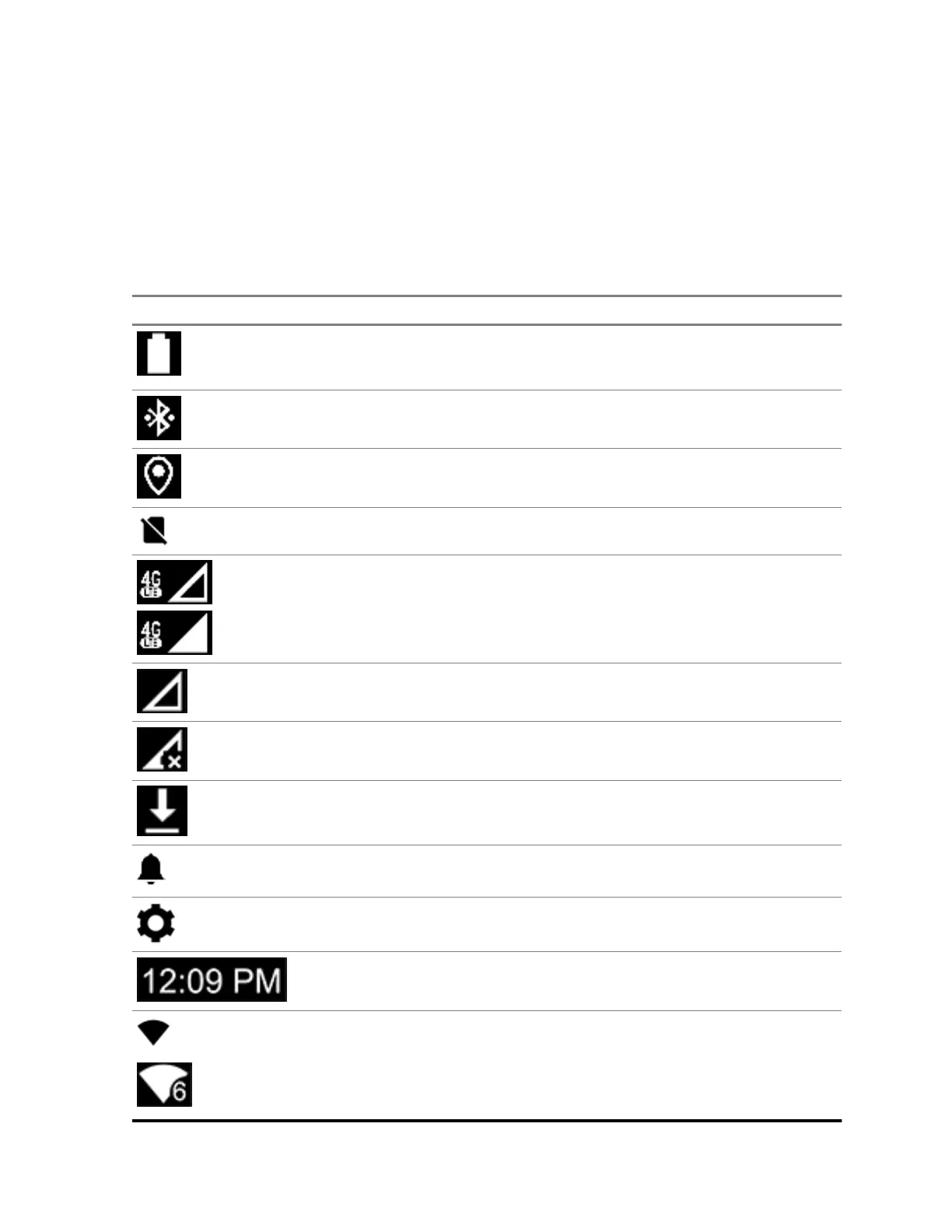4.3
Status Indicators
This section explains the status indicators of the radio.
4.3.1
Radio Icons
These icons appear at the status bar to provide device-specific information or status.
Icon Name Description
(Front display)
Battery Indicates the remaining battery level of the ra-
dio. The icon blinks when the battery level
drops to 10% or lower.
Bluetooth
®
On Bluetooth is connected to an external device.
GPS GPS is enabled and its signal is available.
No SIM SIM card is not inserted or detected.
to
LTE Network Strength The radio is connected to an LTE network. The
number of bars represents the signal strength of
the LTE network.
LTE No Service The radio is not connected to an LTE network.
Data Disabled The radio is connected to an LTE network but
the data is disabled.
Downloading Data Indicates the updates are downloading.
(Top display only)
Notification The radio receives notification of an activity or
event.
Unread Notification Indicates there is an unread notification that re-
quires action from the user.
Time Indicates the current time.
Wi-Fi The radio is connected to a Wi-Fi network. The
number represents the signal strength of the
Wi-Fi network.
MN009207A01-AA
Chapter 4 : Home Screen Overview
39
