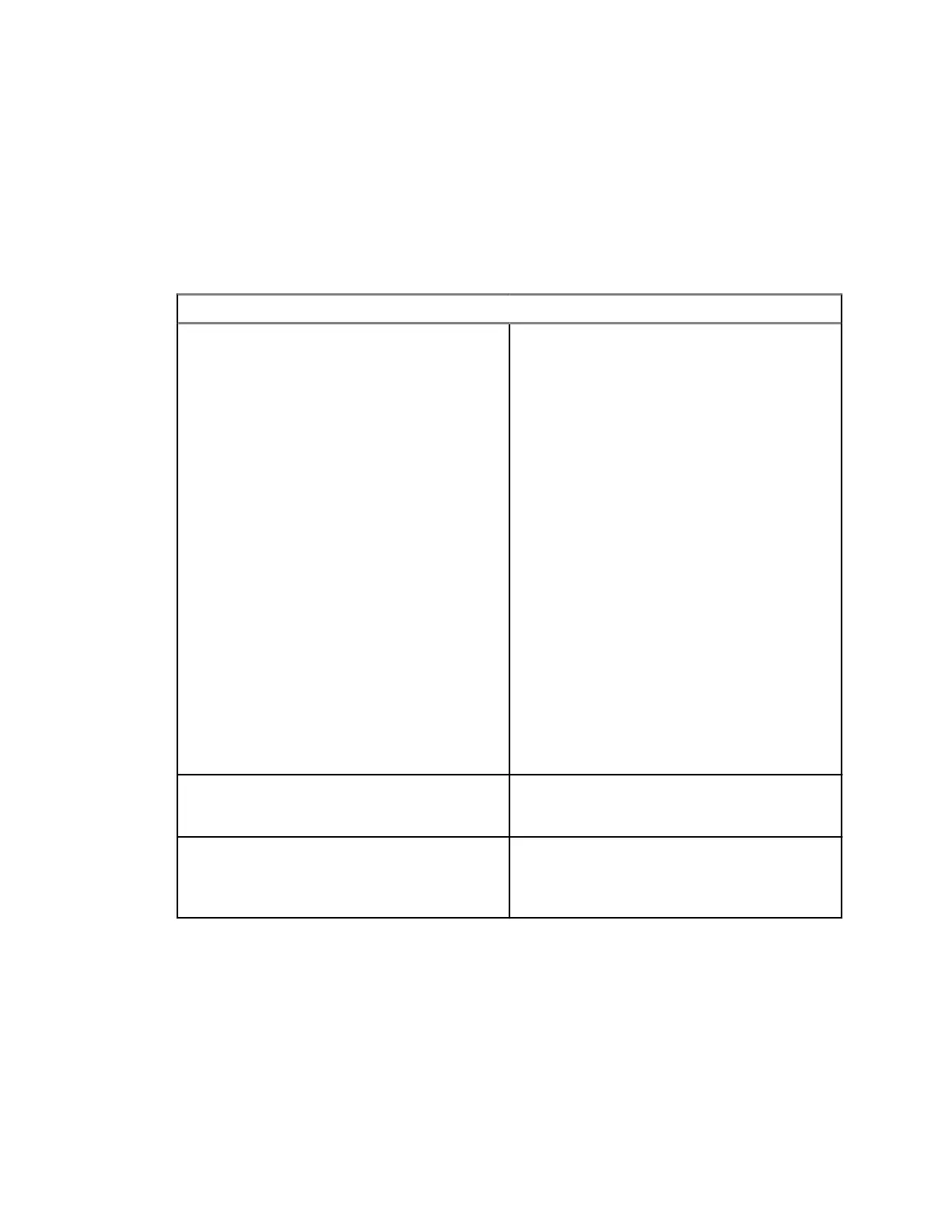• SIM Status
•
Control Assignments
5.7.1
Accessing the General Radio Information
Procedure:
To access the general radio information, perform one of the following:
Option Actions
Accessing the Radio Information
a From the Home screen, tap More.
b Tap Info→Radio Information.
• The radio shows the following infor-
mation:
• Software Version
• Host Version
• Secure Version
• Model Number
• DSP Version
• Flash Code
• Serial Number
• Codeplug Alias
• RF Band(s)
• (KG) Secure Algorithms
• MAC Address
• ESN Numbers
• IMEI/ICCID
Viewing Control Map
a From the Home screen, tap More.
b Tap Info→Control Map.
Checking Device Status
a From the Home screen, tap System Set-
tings.
b Tap My Device.
MN009207A01-AA
Chapter
5 : General Radio Operation
45
