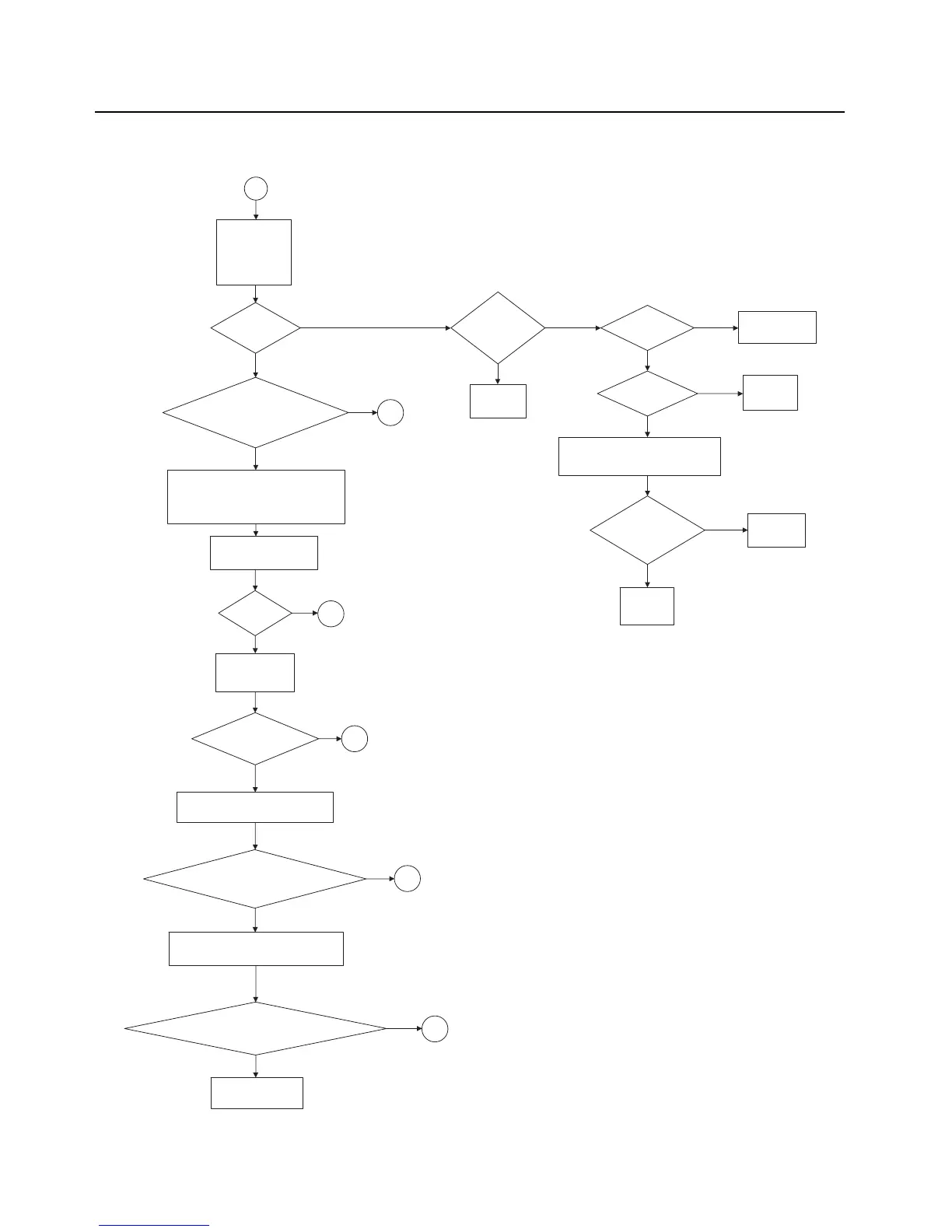5-36 Troubleshooting Charts: RX RF Failure
RX RF Failure – Page 2
1
Remove shield,
SH6A. Measure
2nd LO at
TP601 on PCB
side 1
Signal
Present?
2nd LO: 107.4 MHz
Is the LO freq either
107.4 MHz or 111.9 MHz?
Measure
CLK_SSI_RX, TP106
DIG_DATA_SSI_RX_FS, TP111
DIG_DATA_SSI_RX_DOUTA, TP112
Observe 0 to 1.875Vdc
digital signals
Levels
OK?
Measure
CLK_SSI_RX at
TP106
CLK_SSI_RX
= 1.2 MHz?
DIG_DATA_SSI_RX_FS = 20 kHz
sync pulse
DIG_DATA_SSI_RX_FS
OK?
DIG_DATA_SSI_RX_DOUTA = 16-bit I,
16-bit Q.
DIG_DATA_SSI_RX_DOUTA
OK?
Go to VOCON RX
AUDIO flowchart
Yes
Yes
11
10
No
No
9
No
Yes
10
No
Yes
Yes
10
No
Q601-3 =
5.0 Vdc?
Q601-2 =
3.8 Vdc?
Check Voltage
Regulator U200
Replace
Q601
Remove SH6B for VHF and 700/800
or SH8 for UHF1 and UHF2.
Inspect 2nd LO VCO
Replace
U602
Repair
Defects
Visual
examination
OK?
2nd LO DC bias
No
No
Yes
No
No
Yes
Sampling
Clock
present?
Check
Controller
No
Yes
Yes
Yes
Note: RF Test frequency used:
VHF: 154.275MHz
UHF1: 424.975MHz
UHF2: 485.075 MHz
700: 769.0625MHz
800: 860.0625MHz
Measured with a high impedance probe for relative comparisons and troubleshooting only.
Actual S21 gain or loss may differ if the test point is not 50 ohms.
