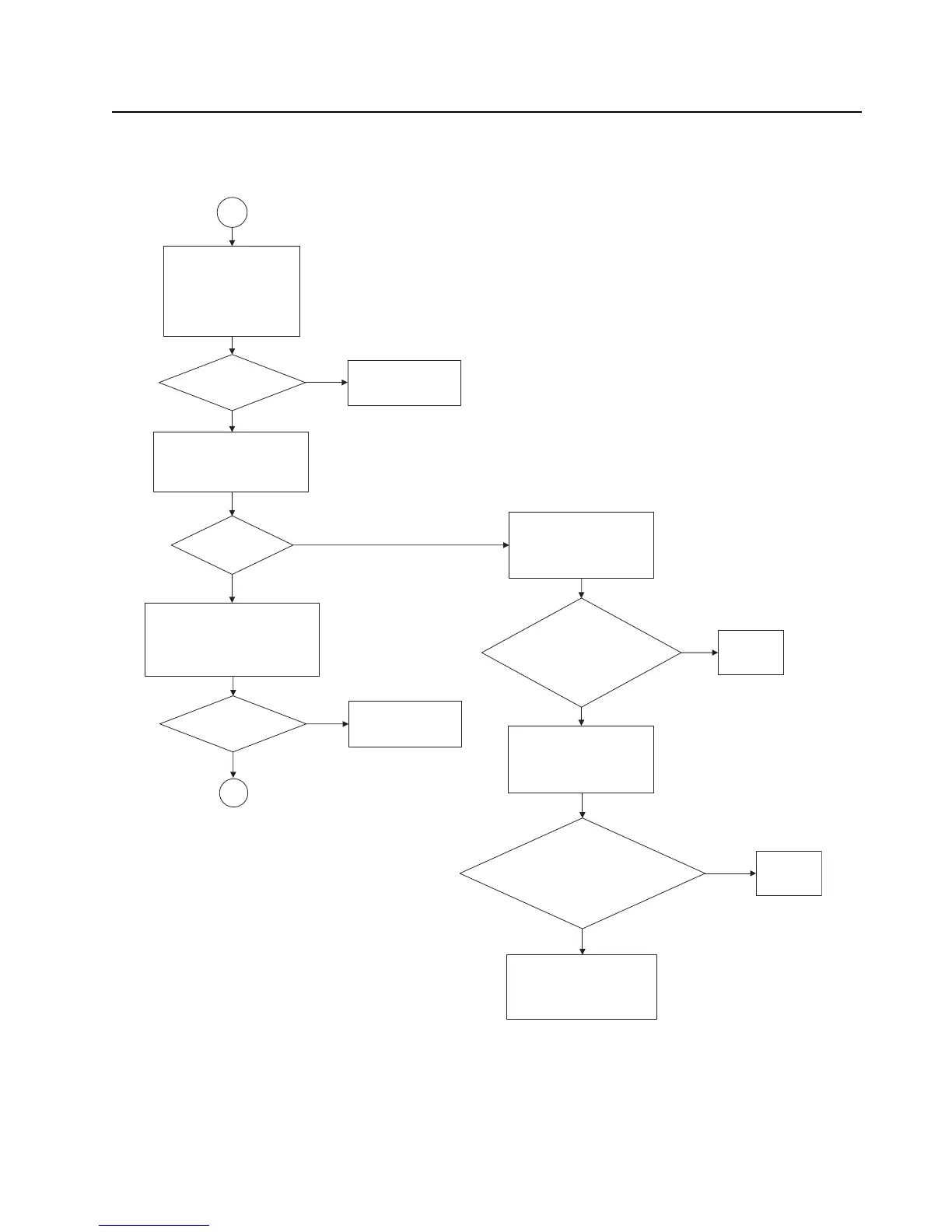Troubleshooting Charts: RX RF Failure 5-37
RX RF Failure – Page 3
2
Remove shield, SH3.
Measure RF levels at first
preselector filter and
compute filter loss.
VHF: Input side of C301 &
output side of C307.
Loss < 2 dB?
Check components
and replace defective
parts.
No
Measure RF levels at LNA
and compute LNA gain.
VHF: Input side of C311 and
output side of R307.
Gain about
18 dB?
Check LNA:
Check DC bias voltages of
U302 at the base (pin 1) &
collector (pin 3).
No
Is base voltage =
0.796 V? Collector
voltage = 1.563 V?
Replace
U302
Is base voltage = 1.017 V?
Collector voltage =
0.796 V? Emitter
voltage = 1.566 V?
Replace
Q302
Check DC input line voltages
and visually inspect and
replace defective
components if needed.
No
Yes
No
Yes
Measure RF levels at second
preselector filter and compute
filter loss.
VHF: input side of C318 & output
side of C326.
Loss < 6 dB?
Check components
and replace defective
parts.
No
Yes
8
Yes
Yes
Check DC bias voltages of
Q302 at the base (pin 2 or
5), collector (pin 3) & emitter
(pin 4).
Note: RF Test frequency used:
VHF: 154.275MHz
UHF1: 424.975MHz
UHF2: 485.075 MHz
700: 769.0625MHz
800: 860.0625MHz
Measured with a high impedance probe for relative comparisons and troubleshooting only.
Actual S21 gain or loss may differ if the test point is not 50 ohms.
