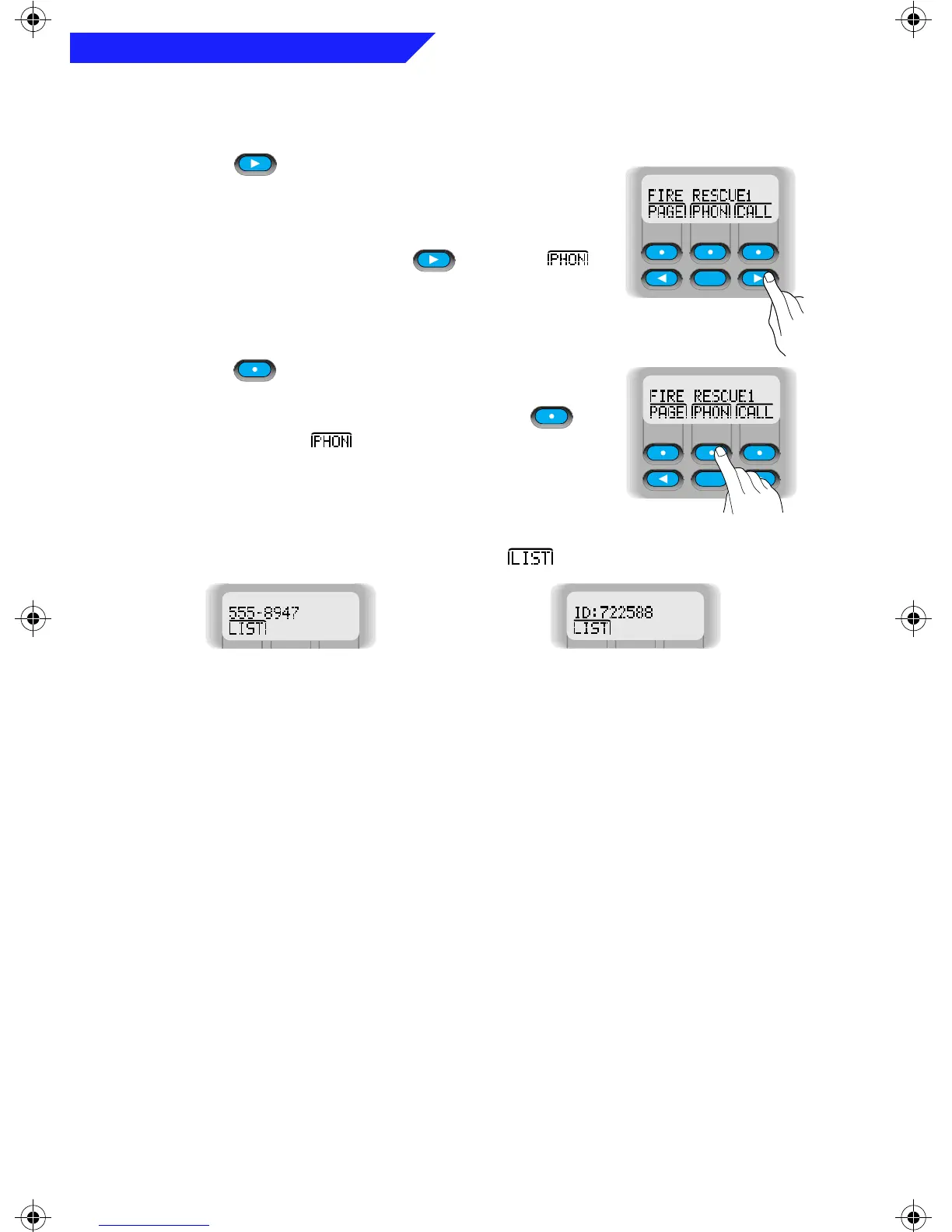20
General Radio Operation
• Selecting From a List
1. Press until the feature you desire appears
as a softkey on the display.
For example, to select from the telephone list
stored in your radio, press until the
softkey appears on the display. (The exact
location of softkeys will vary based upon
individual radio programming.)
2. Press directly below the desired feature.
Using the same example in step 1, press
directly below .
3. The display changes to show the last telephone number dialed or the last
ID number transmitted/received. The softkey also appears.
HOME
HOME
Last Telephone Number Dialed
Last ID Number Transmitted/Received
General Radio Operation Page 20 Wednesday, April 10, 1996 12:19 PM
