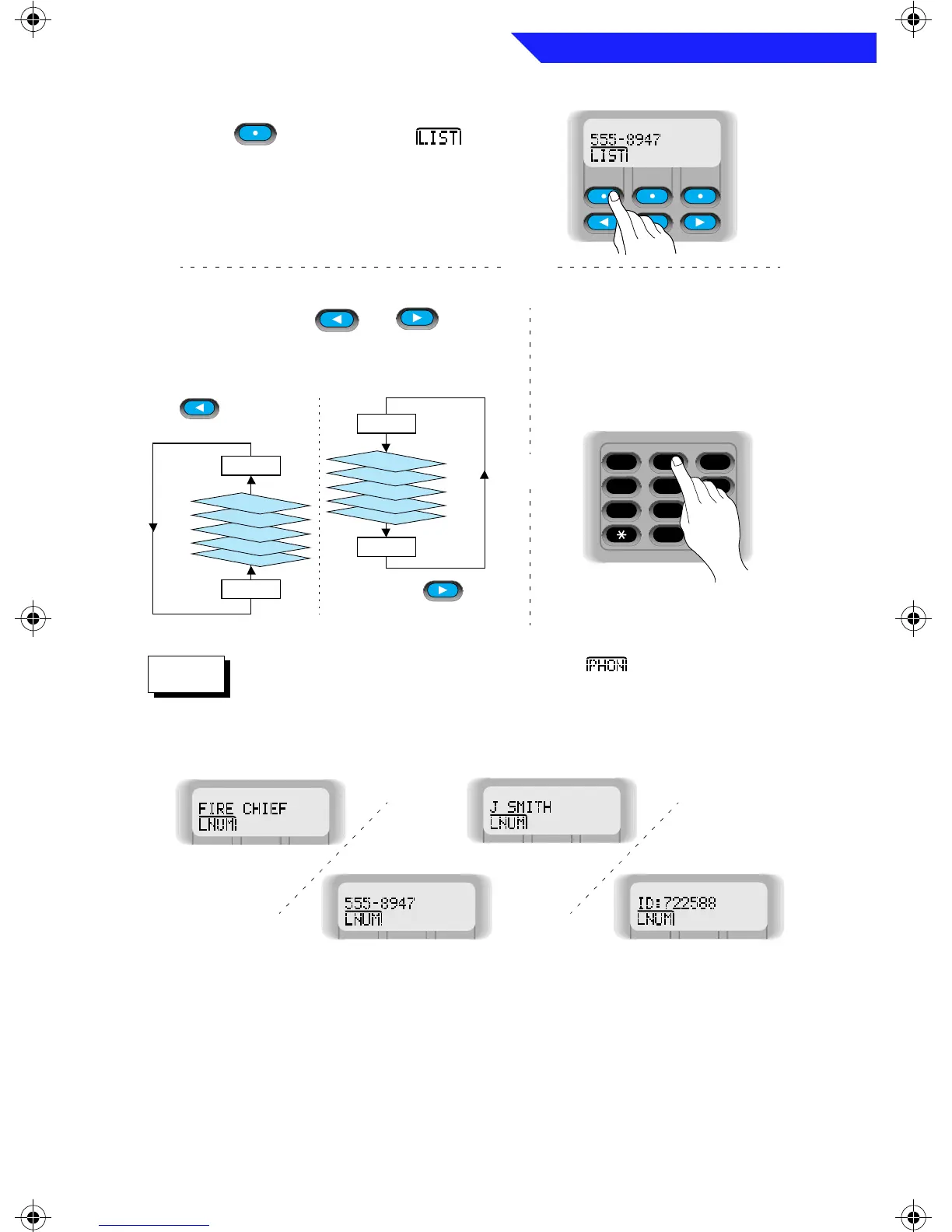General Radio Operation
21
4a. To access the preprogrammed list,
press directly below .
Then go to step 4b or 4c.
4b. Scroll through the preprogrammed
list by pressing or until
you locate the desired member’s
name/number.
If you are using the telephone feature ( ), pressing the PTT
Switch will transmit (send) the displayed number.
5. The display will alternate between the name and number (phone or ID)
of a member in the list.
HOME
FIRST
LAST
LIST
Forward
FIRST
LAST
Backward
LIST
Note
4c. Go directly to a specific
member in the list by
entering the number
(1–19) that corresponds
to that member’s
placement in the list.
1
4GHI
7PRS 8TUV
0
2
ABC
5JKL
3DEF
6MNO
9WXY
OR
OR
General Radio Operation Page 21 Wednesday, April 10, 1996 12:19 PM
