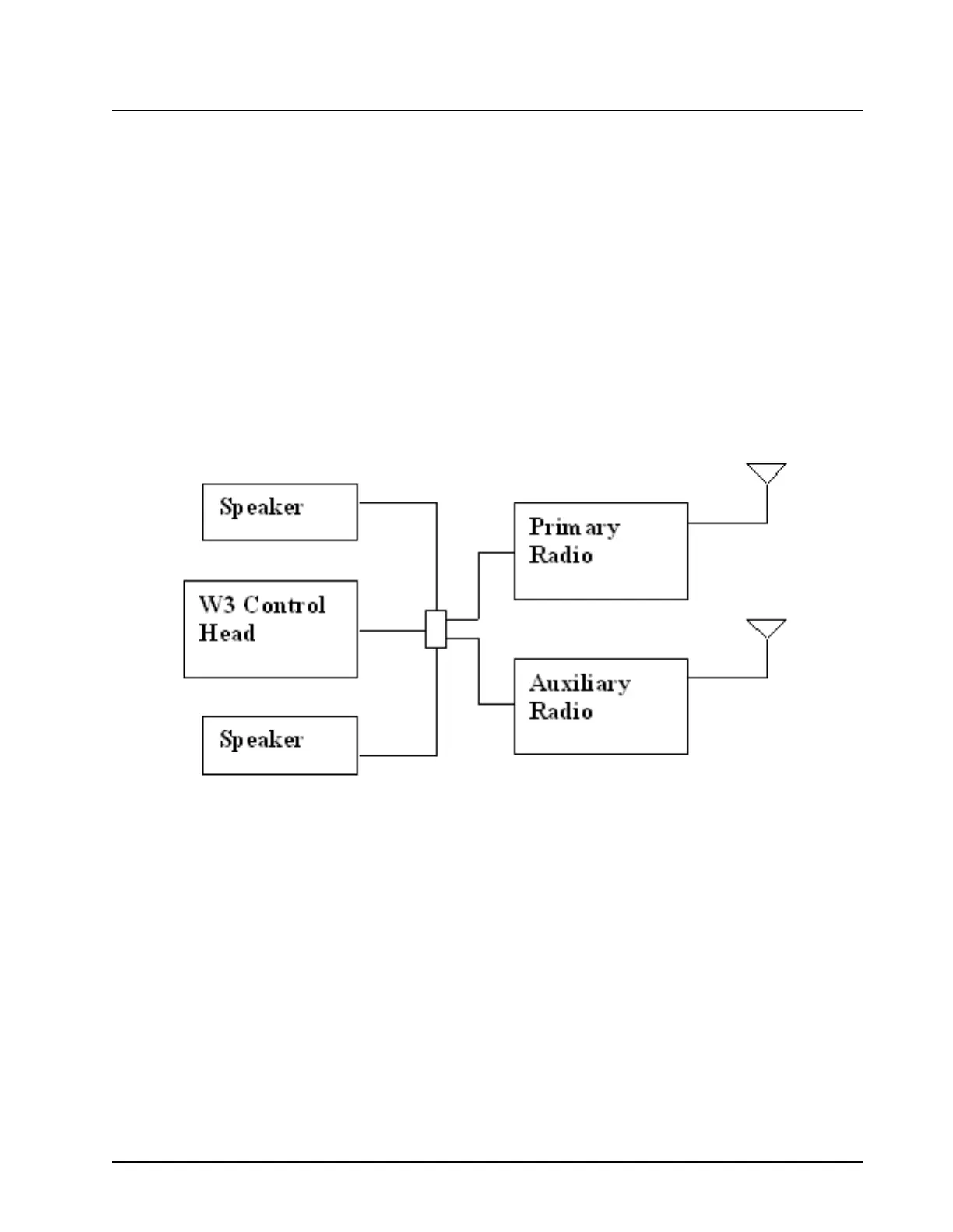9964416H03-O October 27, 2004
Chapter 2 Dual-Radio Operation
2.1 Overview
The typical dual-radio system contains two mobile radios, a W3 HHCH, two speakers, and
associated cabling (see Figure 2-1). The dual-radio option allows one HHCH to control two radios.
One radio is designated the Primary Radio, while the other radio is designated the Auxiliary Radio.
Only one radio is accessible from the control head at any one time. The accessible radio is referred
to as the Selected Radio, while the other radio is referred to as the Unselected Radio. The control-
head indicators and display always reflect the state of the Selected Radio. In general, button presses
(for example, Push-to-Talk (PTT)) only affect the Selected Radio, unless otherwise noted throughout
this document. The Unselected Radio is normally in the receive, scan, or emergency state.
Figure 2-1. Dual-Radio System Block Diagram
