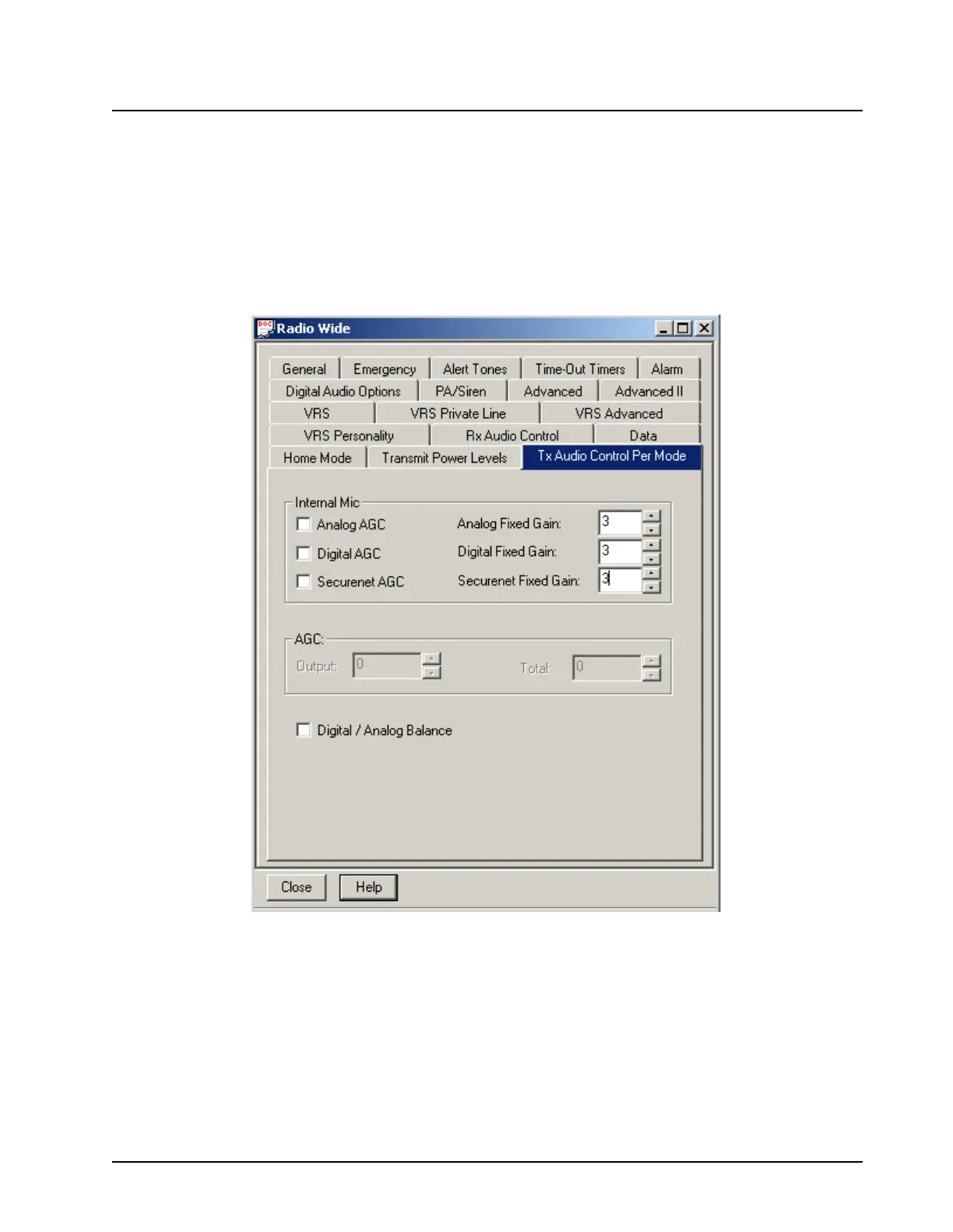9964416H03-O October 27, 2004
Codeplug Configuration: Microphone Gain Adjustment 3-5
3.5 Microphone Gain Adjustment
The Dual-Radio System requires a fixed gain adjustment for the microphone audio line. This setting
is located in the Radio Configuration->Radio Wide->Tx Audio Control Per Mode screen
(Figure 3.5) in ASTRO 25 Mobile CPS.
Three adjustable gain settings are present: Analog Fixed Gain, Digital Fixed Gain, and Securenet
Fixed Gain. All of these Fixed Gain settings must be increased to "3" by clicking once on each item’s
up arrow. This step must be performed for both the Primary and the Auxiliary radio.
Figure 3-5. Radio Wide General Screen—Microphone Gain Adjustment
