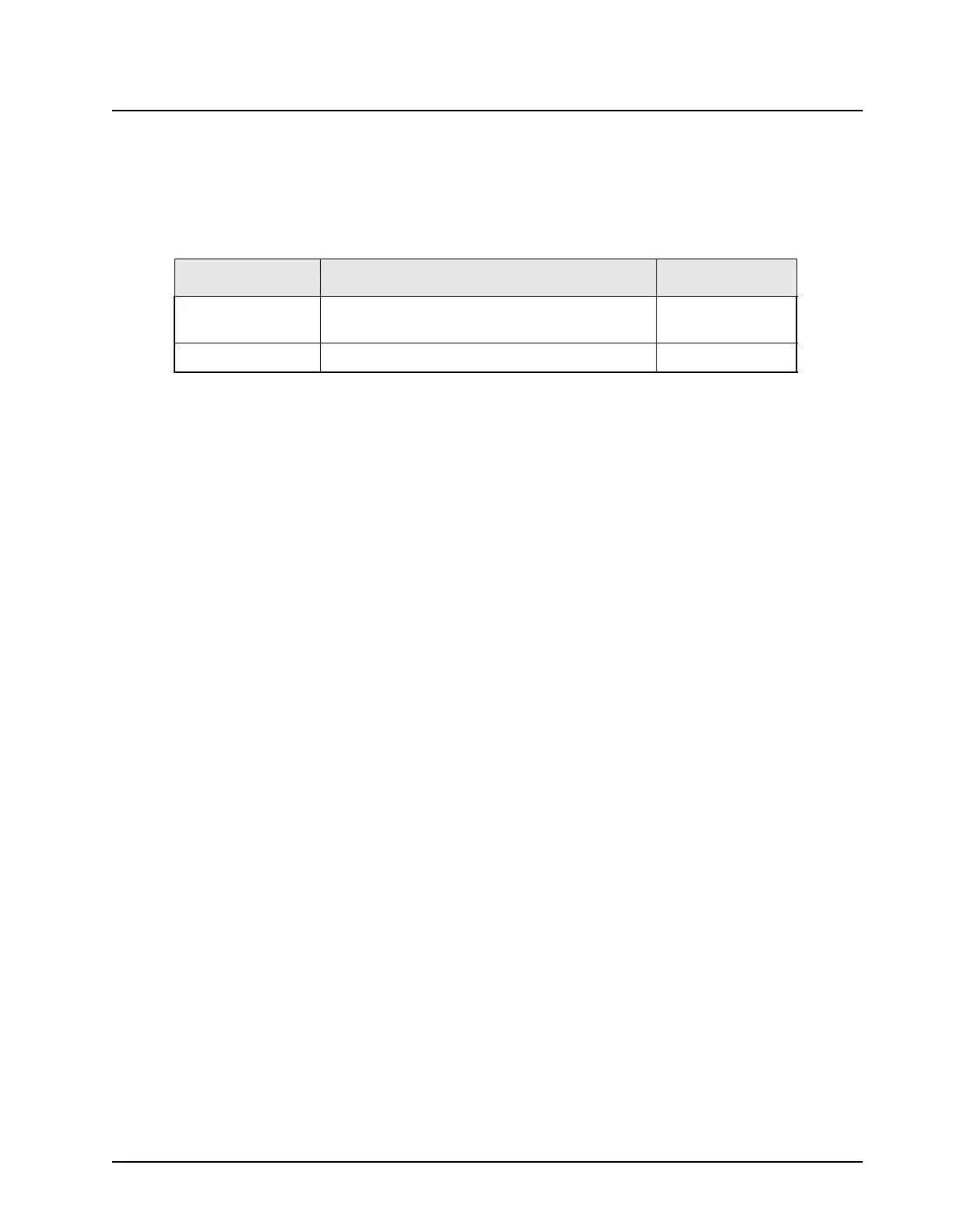9964416H03-O October 27, 2004
Dual-Radio Operation: Feature Operation 2-3
2.2.2 LED Indicator
The W3 control head LED indicator reflects the transmit or receive state of both the Selected and
Unselected radio. Table 2-1 shows what state the LED indicator will be in for each situation.
In cases where both the Selected and Unselected radios are active (receiving or transmitting), the
Red LED will always reflect the state of the Selected Radio.
2.2.3 Buttons
In general, button presses (e.g., Push-to-Talk (PTT)) only affect the Selected Radio, unless
otherwise noted throughout this document. The Unselected Radio is not accessible via the control
head until the user changes radios (see Auxiliary Radio Button).
2.2.4 Backlight
The backlight on the W3 Control Head can be turned off with the press of a button. This button can
be programmed using ASTRO 25 Mobile Customer Programming Software (CPS) (see Chapter 3,
"Codeplug Configuration"). The backlight setting is retained when power is cycled if "Save Dim State"
is selected in CPS. If there are any errors during power-up, the backlight is turned on.
NOTE: The LED Indicator remains unaffected by the backlight setting.
2.3 Feature Operation
The following section describes the features available for the dual-radio system.
2.3.1 Power-Up
Power-up operation is the same as for a single-radio configuration. When the power on/off button is
pressed, the display shows a radio-specific power-up message followed by the mode name.
The Primary Radio normally powers up as the Selected Radio. If the Primary Radio is disconnected
or fails during power-up, the Auxiliary Radio powers up as the Selected Radio.
2.3.2 Auxiliary Radio Button
The Auxiliary Radio Button is a programmable button used to control which radio is selected (see
Chapter 3, "Codeplug Configuration" for information on programming the Auxiliary Button). A short
press of the Auxiliary Radio Button will cause a radio switch to occur. The Selected Radio will
become Unselected and vice versa. A long press of the Auxiliary Radio Button will cause the display
to temporarily show the “Radio ID Alias” of the currently selected radio (see Chapter 3, "Codeplug
Configuration" for information on assigning the “Radio ID Alias”).
Table 2-1. W3 LED Indicators
Radio Receive Transmit
Selected Rapidly Flashing RED LED (Conventional)
No Flashing RED LED (Trunking)
Solid RED LED
Unselected Slowly Flashing RED LED Solid RED LED
