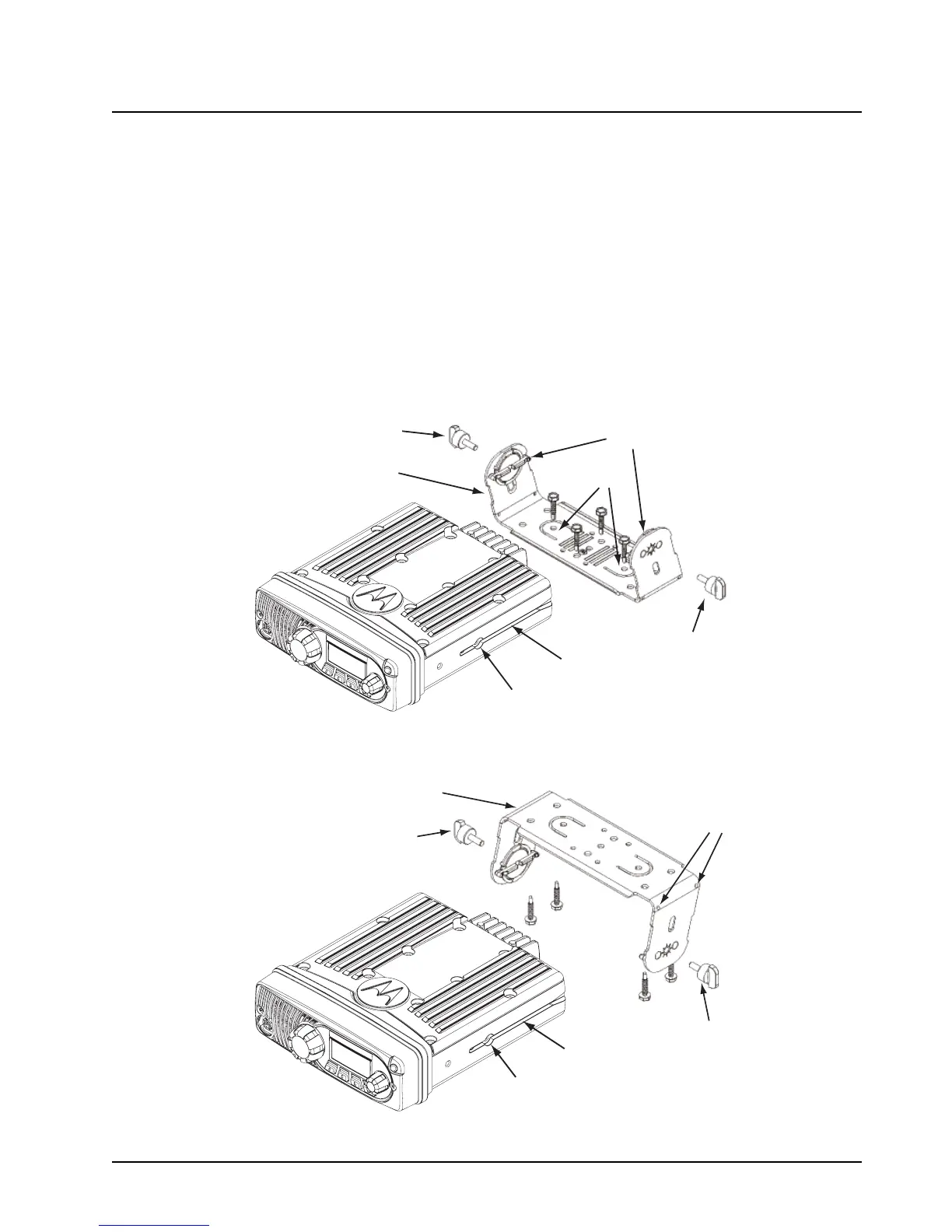6815851H01-O June 3, 2005
Standard Configurations: Radio Mounting 2-5
2.2.1 Dash Mount with Trunnion
1. Select the location to mount your radio on the transmission hump (see Figure 2-6) or under
the dash (see Figure 2-7). When mounting the trunnion on the transmission hump take care
the transmission housing is not affected.
2. Using the trunnion mounting bracket as a template, mark the positions of the holes on the
mounting surface. Use the innermost four holes for a curved mounting surface such as the
transmission hump, and the four outmost holes for a flat surface such as under the dash.
3. Center punch the spots you have marked and realign the trunnion in position.
4. Secure the trunnion mounting bracket with the four self-drilling screws provided (see
Figure 2-6 and Figure 2-7).
5. Ensure that the plastic guides are aligned (horizontal) to the grooves of the trunnion. Slide the
radio into the grooves until it snaps into place (see Figure 2-6). Secure the radio with the two
wing screws provided.
Figure 2-6. Transmission Hump Trunnion Mounting
Figure 2-7. Below Dash Trunnion Mounting
Tabs
Trunnion
Wing Screw
Wing Screw
Plastic Guides
Groove
Threaded Hole
for Wing Screw
Trunnion
Wing Screw
Wing Screw
Holes for
Microphone
S-Hook
Groove
Threaded Hole
for Wing Screw
